Road Trip 2025 - East Europe
 Cloudron Forum
Cloudron Forum 
For the amusement of some people here, I will share my road trip.
Starting today I will travel for two weeks (+-) in East Europe.
The approximate route will be this:
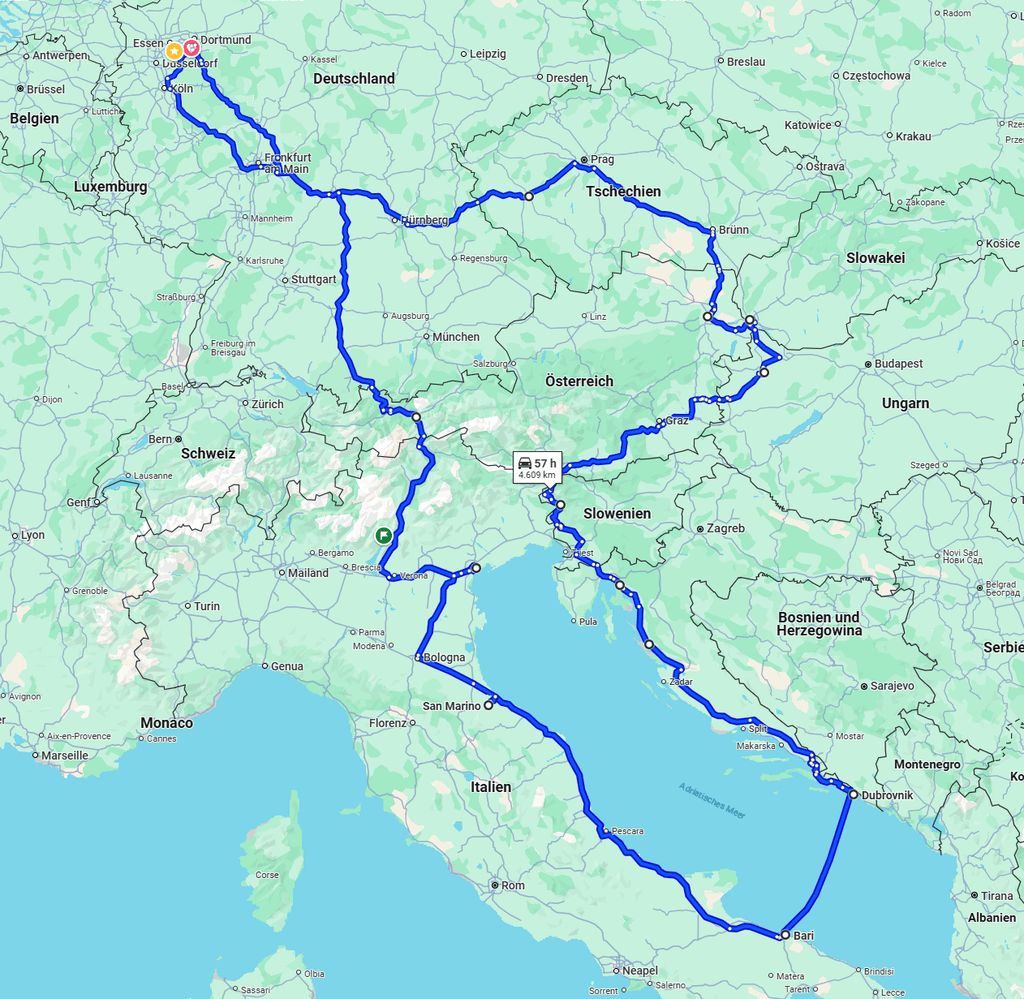
Almost 5000 km in 14 days including a ferry.
I will not be traveling alone, 3 of my best friends are traveling with me.
What to expect from this topic?
Pictures from all over East Europe and little stories about what is going on.
We booked no accommodations at all and will dynamically find what ever suits us.
Budget planned for each person is €100/day.
Mobile Data?
Since I need mobile data for my phone I did some research (yesterday, one day before departing  ) for a digital SIM card with unlimited bandwidth and no throttling for Europe.
) for a digital SIM card with unlimited bandwidth and no throttling for Europe.
After some research I found https://www.esim.net/eu-unlimited?country=europe
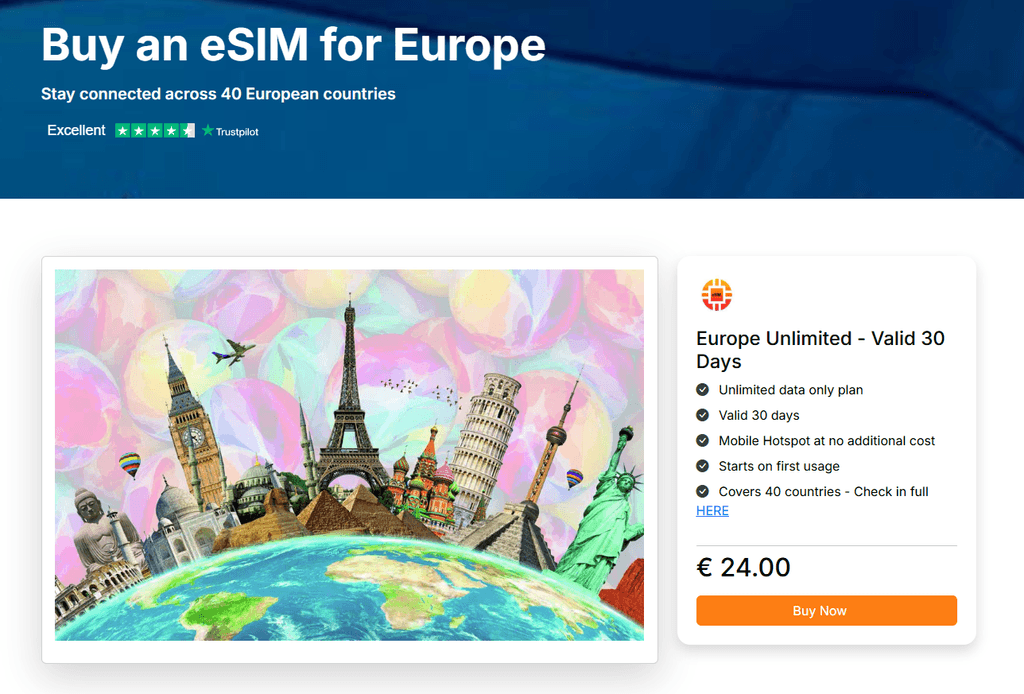
Including the following countries:
Coverage in Albania, Austria, Belarus, Belgium, Bulgaria, Croatia, Czech Republic, Denmark, Estonia, Finland, France, Germany, Greece, Hungary, Iceland, Ireland, Italy, Latvia. Lithuania, Luxembourg, Malta, Moldova, Montenegro, Netherlands, Poland, Portugal, Romania, Serbia, Slovakia, Slovenia, Spain, Sweden, Switzerland, Turkey, and United Kingdom.
LGTM!? Right?
After reading through the whole contract and TOC/TOS especially the part about "unlimited" data being truly unlimited and not like many others do it, 3GB a day and after that throttled to 1 Mbits.
I found out they are doing something called Fair Usage Policy which is still very vague even with the full description in the TOC/TOS.
But, I will report how it will work out, so you people may have a valid reference of use.
I will also track my daily mobile data consumption and provide this in each update post.
Starting note, even in Germany this eSIM has better data coverage then my primary one  !
!
When to expect new posts?
I will try to write a post every evening. Big emphasis on try! 
Car used
We are traveling in a brand-new VW Passat B9 with all features.
Don't have a picture right now since we will pick up the car later this day.
For reference, looks something like this:





 )
) Cloudron Forum
Cloudron Forum 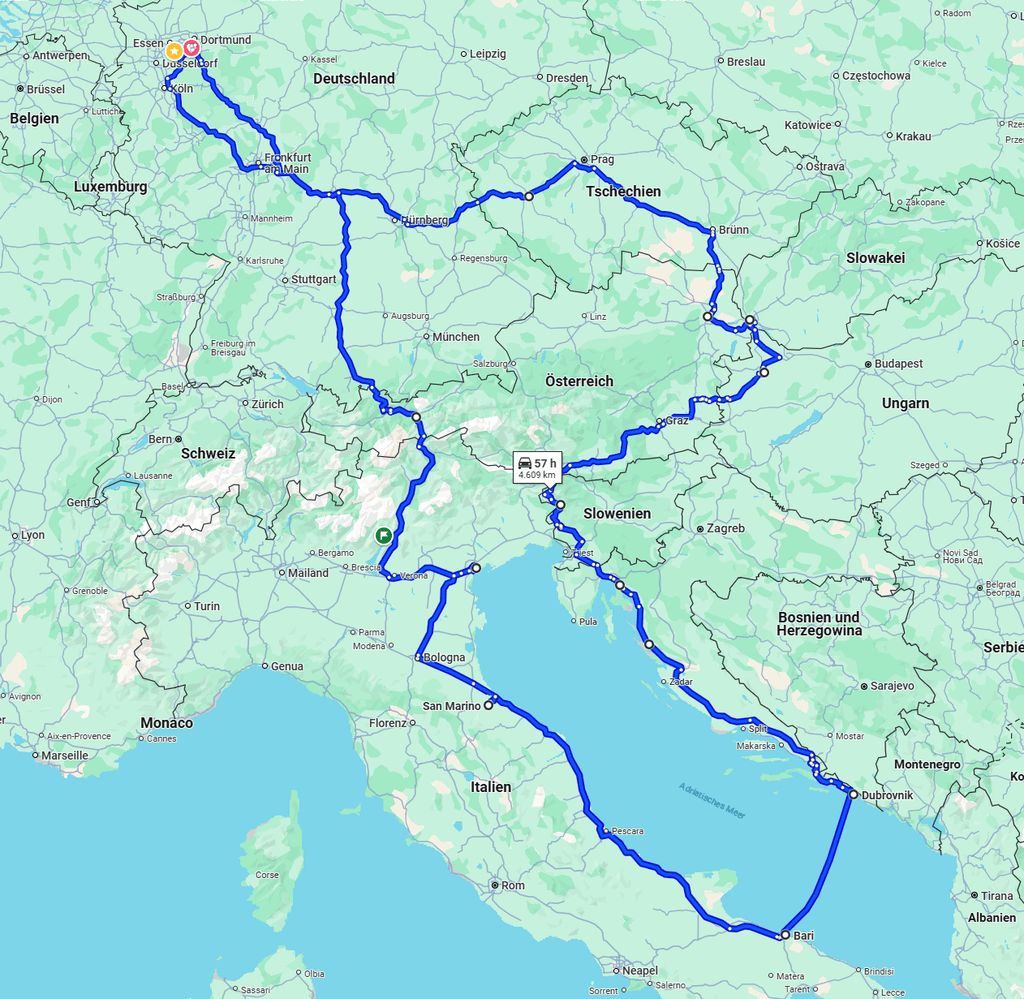
 ) for a digital SIM card with unlimited bandwidth and no throttling for Europe.
) for a digital SIM card with unlimited bandwidth and no throttling for Europe.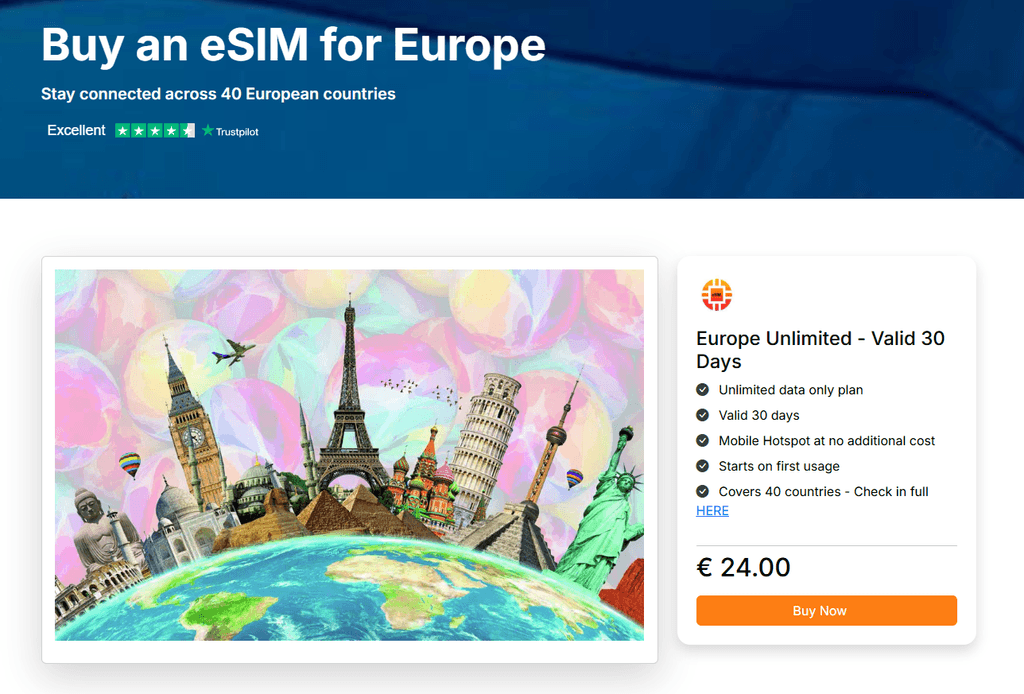
 !
!

 so please be understanding
so please be understanding 
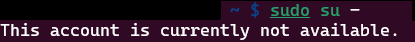




 on top.
on top. Create an app password in Nextcloud and use that.
Create an app password in Nextcloud and use that.
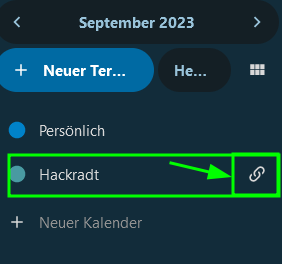
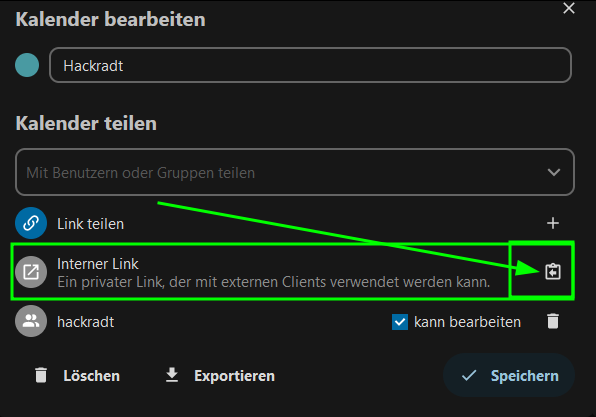

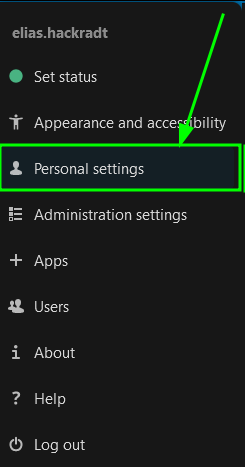
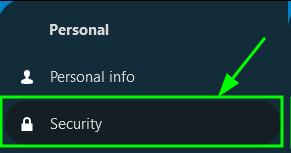
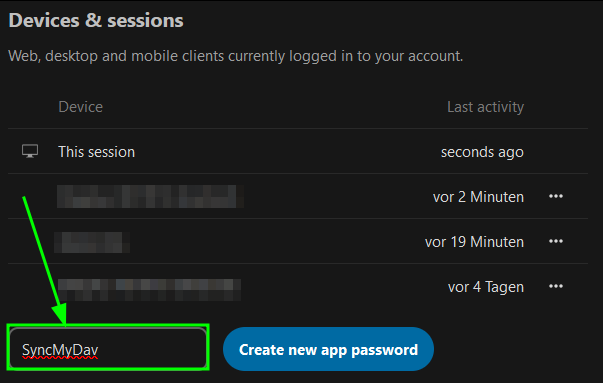
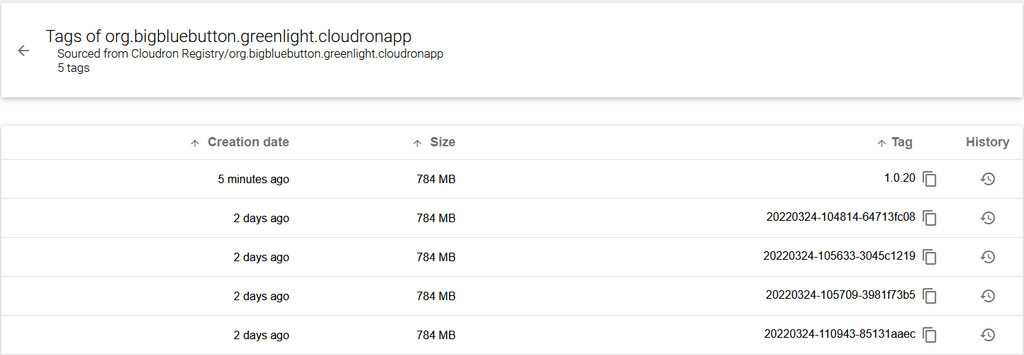
 normally I'd get ~20x+ spam mails a day since my Inbox also redirects my old legacy mailboxes from
normally I'd get ~20x+ spam mails a day since my Inbox also redirects my old legacy mailboxes from 


