When I run the export command as per Cloudron docs:
gosu cloudron /app/code/node_modules/.bin/n8n export:credentials --all
I get a bunch of warnings, and then it seems to not find any credentials:
Permissions 0644 for n8n settings file /app/data/user/.n8n/config are too wide. This is ignored for now, but in the future n8n will attempt to change the permissions automatically. To automatically enforce correct permissions now set N8N_ENFORCE_SETTINGS_FILE_PERMISSIONS=true (recommended), or turn this check off set N8N_ENFORCE_SETTINGS_FILE_PERMISSIONS=false.
User settings loaded from: /app/data/user/.n8n/config
There is a deprecation related to your environment variables. Please take the recommended actions to update your configuration:
- N8N_RUNNERS_ENABLED -> Running n8n without task runners is deprecated. Task runners will be turned on by default in a future version. Please set `N8N_RUNNERS_ENABLED=true` to enable task runners now and avoid potential issues in the future. Learn more: https://docs.n8n.io/hosting/configuration/task-runners/
Error exporting credentials. See log messages for details.
No credentials found with specified filters
No credentials found with specified filters
Nothing appears in the logs.
Searching for "No credentials found with specified filters" brings up two topics from the n8n forum (first, second) but I'm not sure if there's something I can use there. Any advice?
I'm running version 1.85.4 / io.n8n.cloudronapp@3.76.0 and recently did a rapid series of upgrades from a 2023 version of n8n.

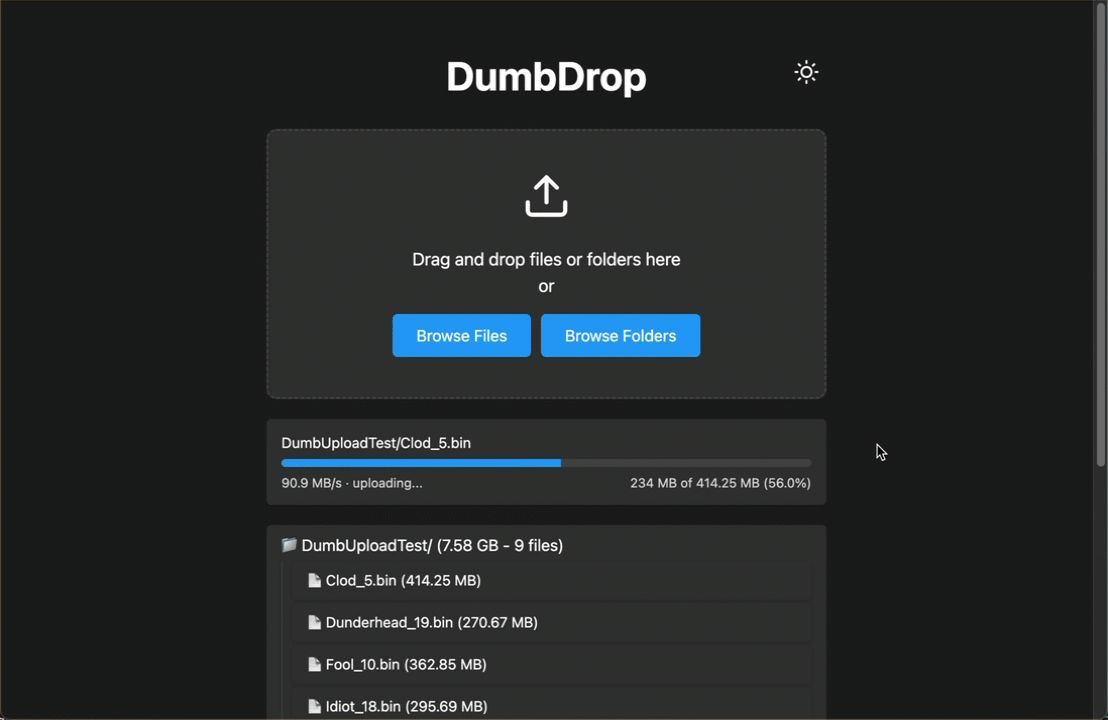
 ️
️


