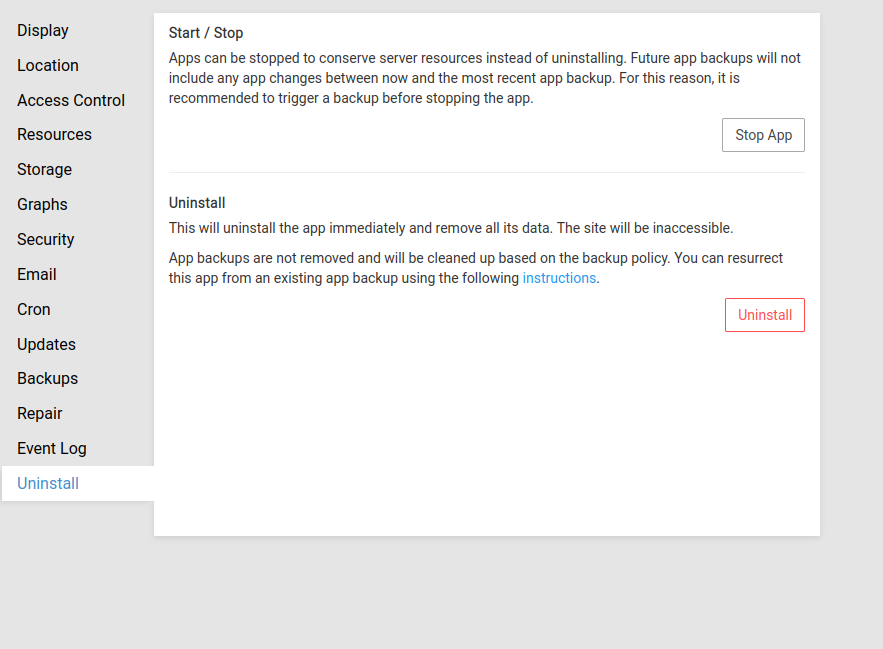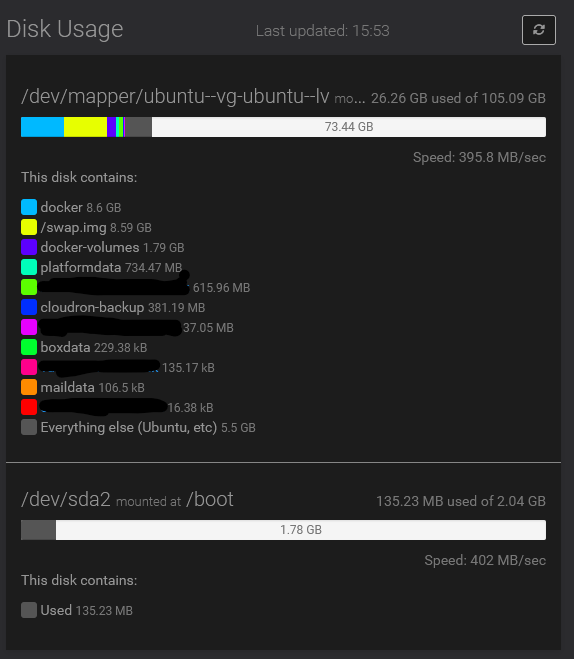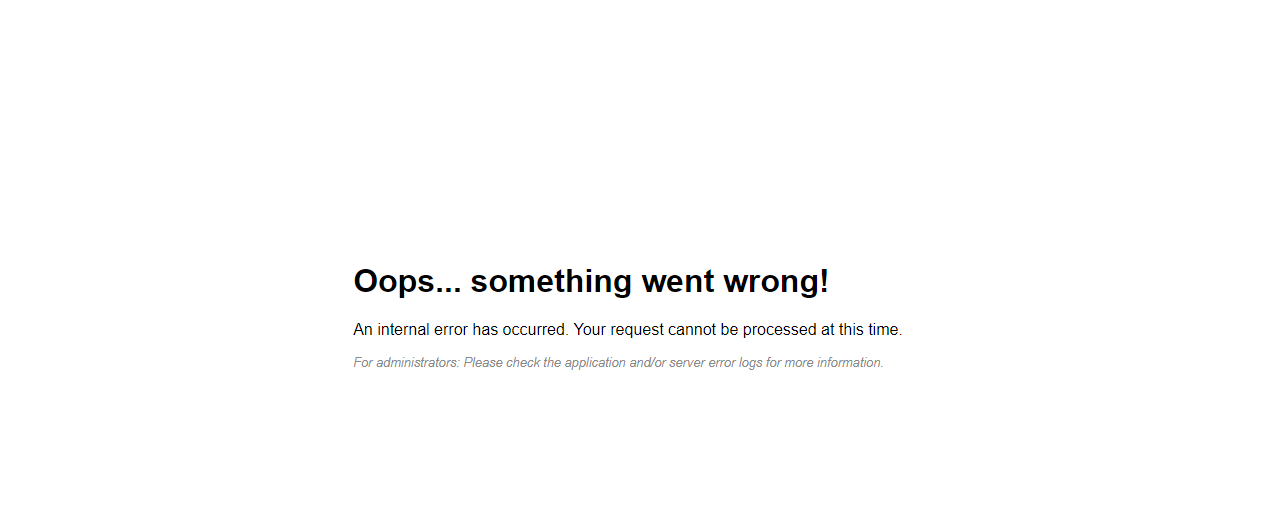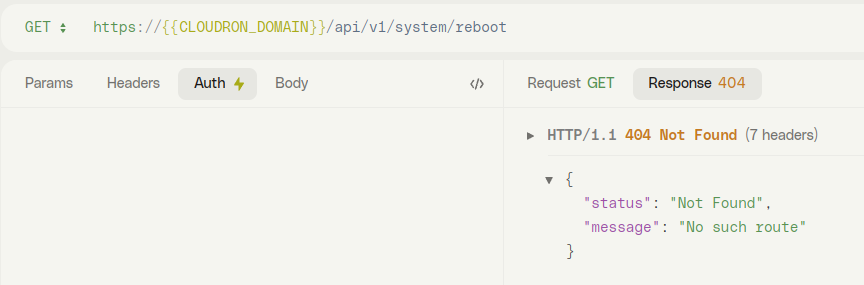Support
Get help for your Cloudron
3.5k
Topics
24.7k
Posts
-
-
-
-
-
-
-
Postgres issue v7.7.0
Moved Solved -
Reboot failed
Solved -
-
-
-
-
-
-
-
Invalid website certificate
Solved -
-
-
-