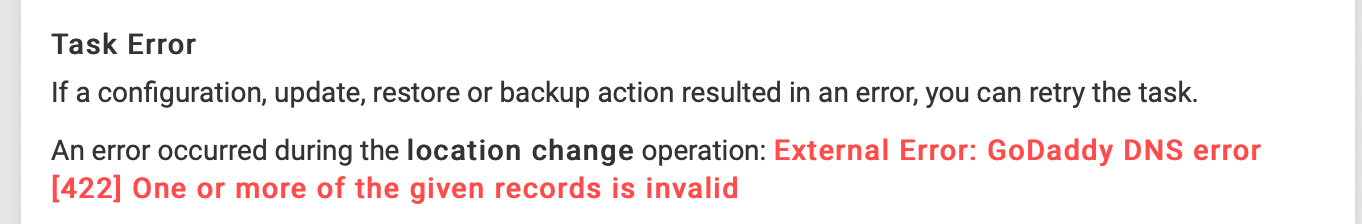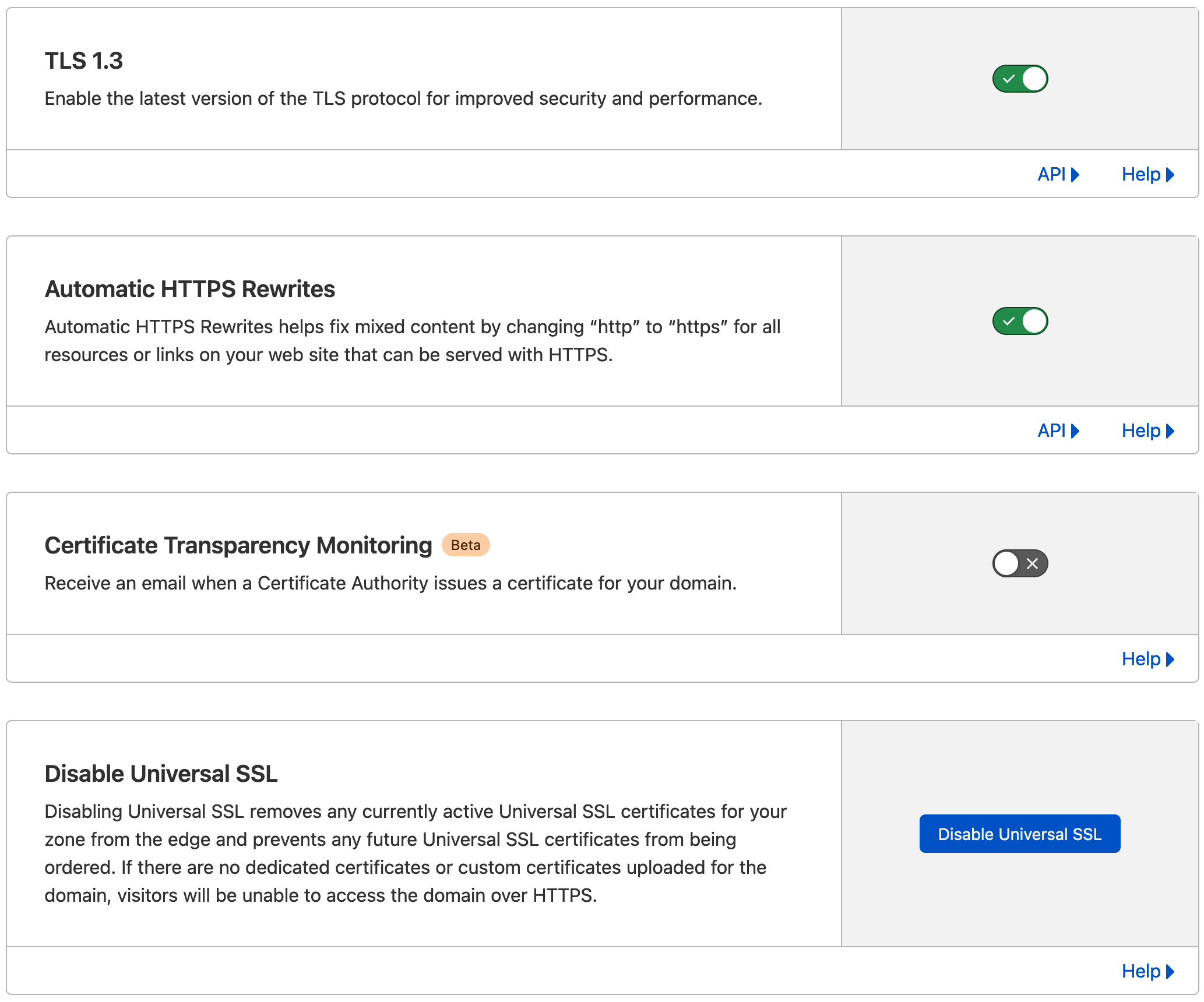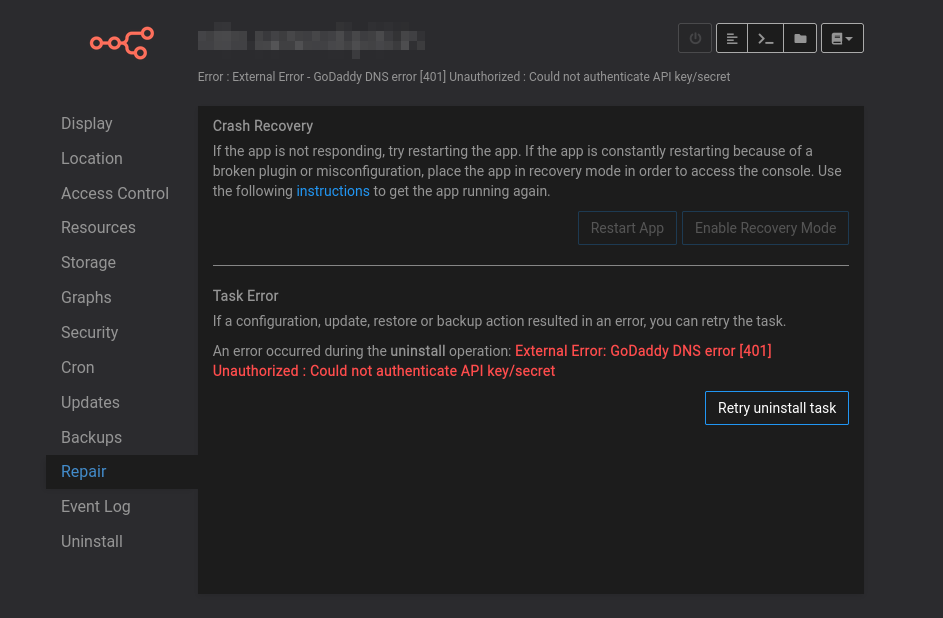Okay, this was kinda weird. Did register the domain and added it to CloudFlare. Got the error "invalid domain" while adding it on Cloudron. Got the error while using CloudFlare, but also with wildcard.
As I had some other work to do, didn't really check after my post. As I tried to add it to Cloudron for a screenshot and after that the manual solution, it suddenly worked, while having selected CloudFlare. So maybe there was a problem with resolving the domain before, but it is working now at least.