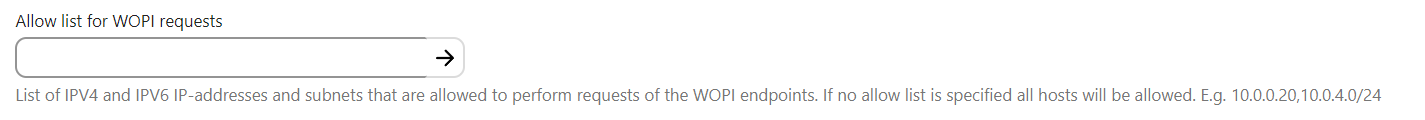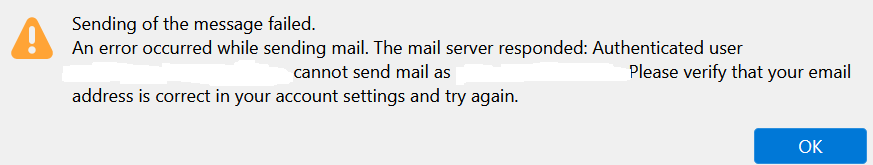@BrutalBirdie So I figured this out, and it's definitely NOT a Cloudron issue. Actually, it's a Thunderbird issue... so I'll probably go write a quick report on Bugzilla at some point.
It turns out that when you hook up two emails for Thunderbird that (1) go the same mail server and (2) share the same password, that causes Thunderbird to ignore the username.
What this means:
Let's say you set up two mailboxes in Cloudron, your.name@company.com and service@company.com. While your.name@company.com is accessible to you, service@company.com is instead accessible to a group you are a part of. You can use user account password to log into both.
Let's say you first add your.name@compay.com to Thunderbird. It will work fine. However when you add service@company.com, outgoing will be messed up (though incoming will work). Rather than outgoing being registered for service@company.com, it'll go out through your.name@company.com, which is not the correct behavior.
You can fix this by going into Outgoing Servers in Thunderbird, but it's a big pain it doesn't need to be, and I'm sure it's something that can be fixed on the Thunderbird end.
Anyways, that was a fun dive into some email issues... hopefully I can get this fixed and jump back into using groups, as that helps make security issues with emails a little easier to deal with (no having to reset everybody's shared password).
Hope you all have an awesome day!