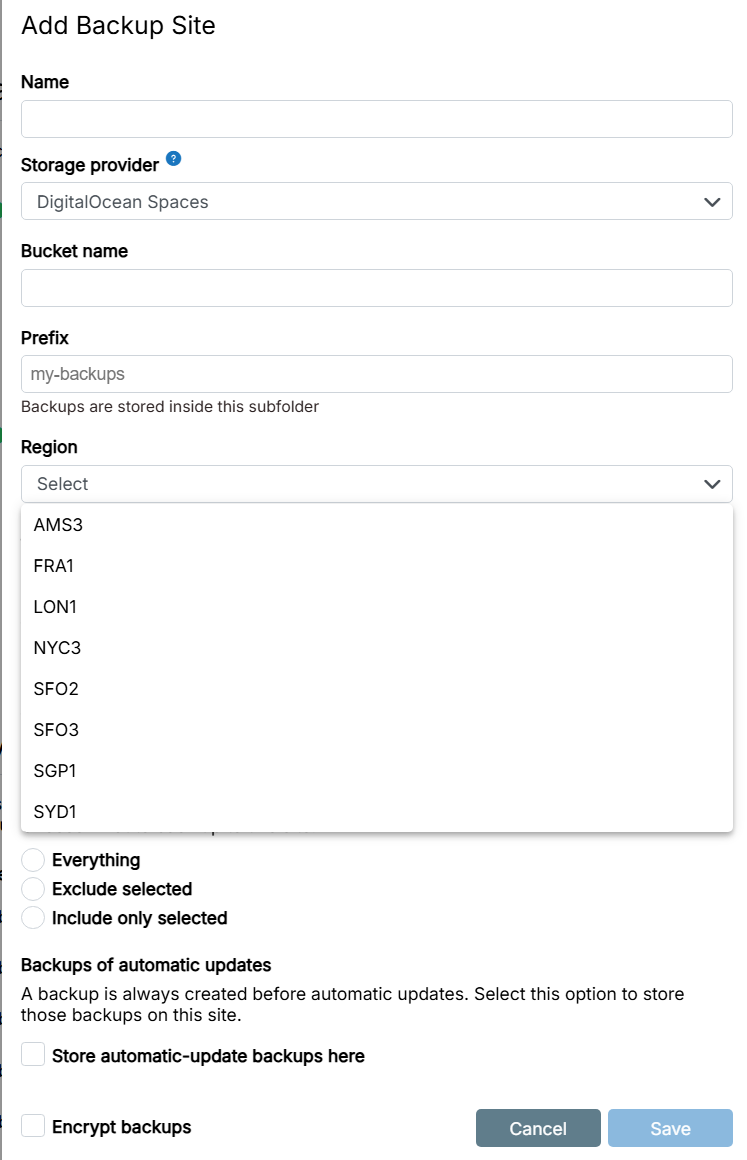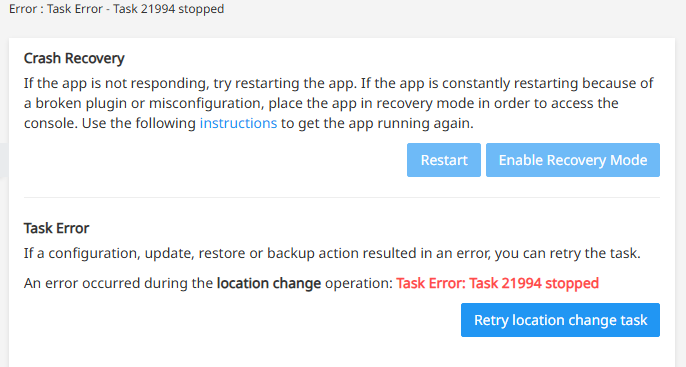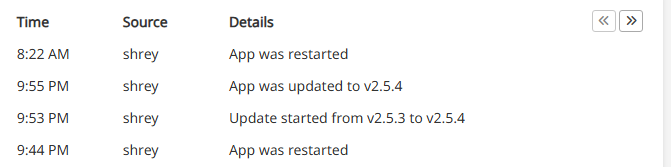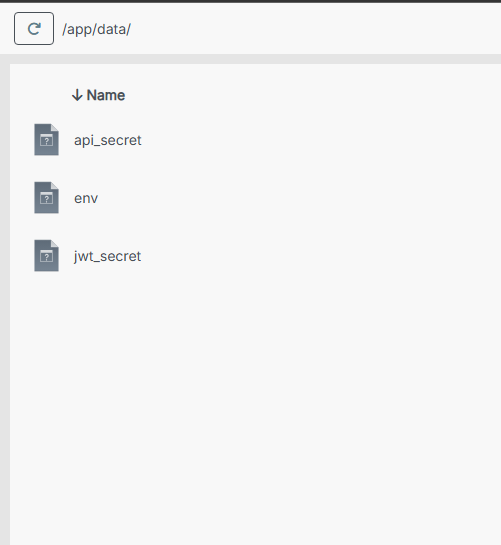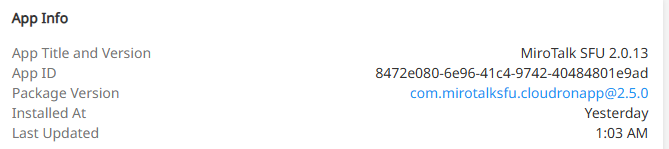Hi @james , thanks for the screenshots. I can now see that there's a "Save on server" option in the UI, and it's working for me as well.
Now, just S3 is left to work.
My env file ->
# Recording
RECORDING_ENABLED=true # Enable recording functionality (true|false)
RECORDING_UPLOAD_TO_S3=false # Upload recording to AWS S3 bucket [true/false]
# AWS S3 Configuration
AWS_S3_ENABLED=true # Enable AWS S3 storage (true|false)
AWS_S3_BUCKET_NAME=<bucket-name> # Name of your S3 bucket (must exist)
AWS_ACCESS_KEY_ID=<key-id> # AWS Access Key ID (leave empty for IAM roles)
AWS_SECRET_ACCESS_KEY=<key-secret> # AWS Secret Access Key (leave empty for IAM roles)
AWS_REGION=<region> # AWS region (e.g., us-east-2, eu-west-2)
AWS_S3_ENDPOINT=https://<region>.digitaloceanspaces.com
Note: Although i didn't find the "AWS_S3_ENDPOINT" key in the env template, i configured it because it seems to work with most S3 client libraries, and is a necessity to be able to connect to S3 spaces other than AWS.