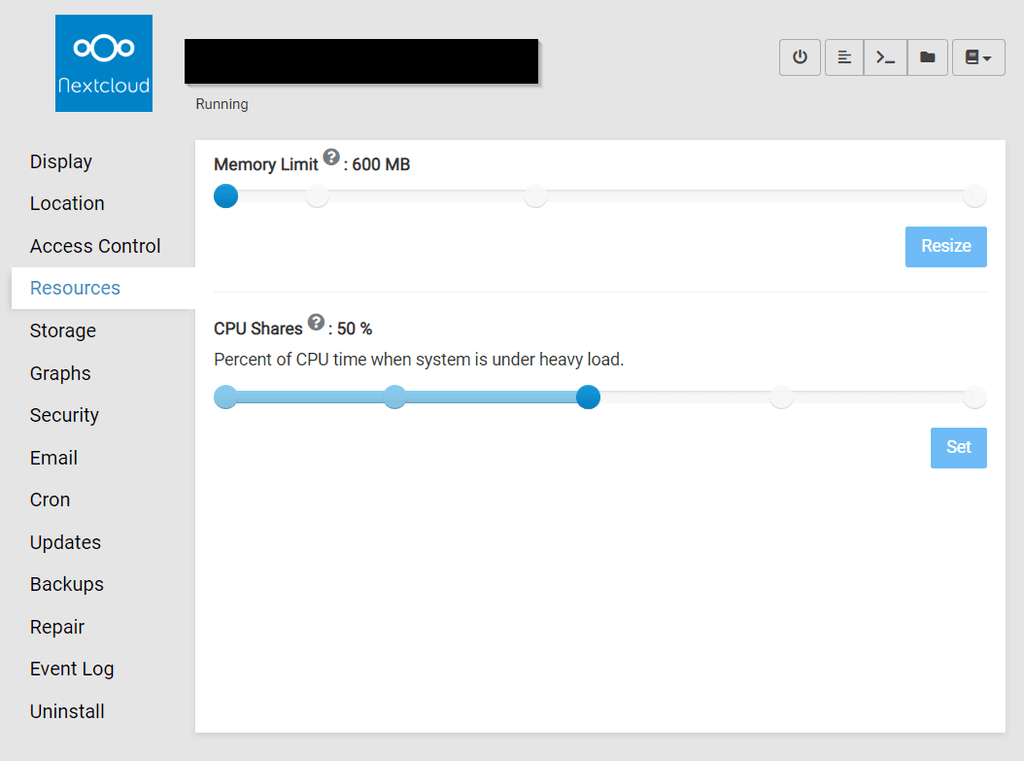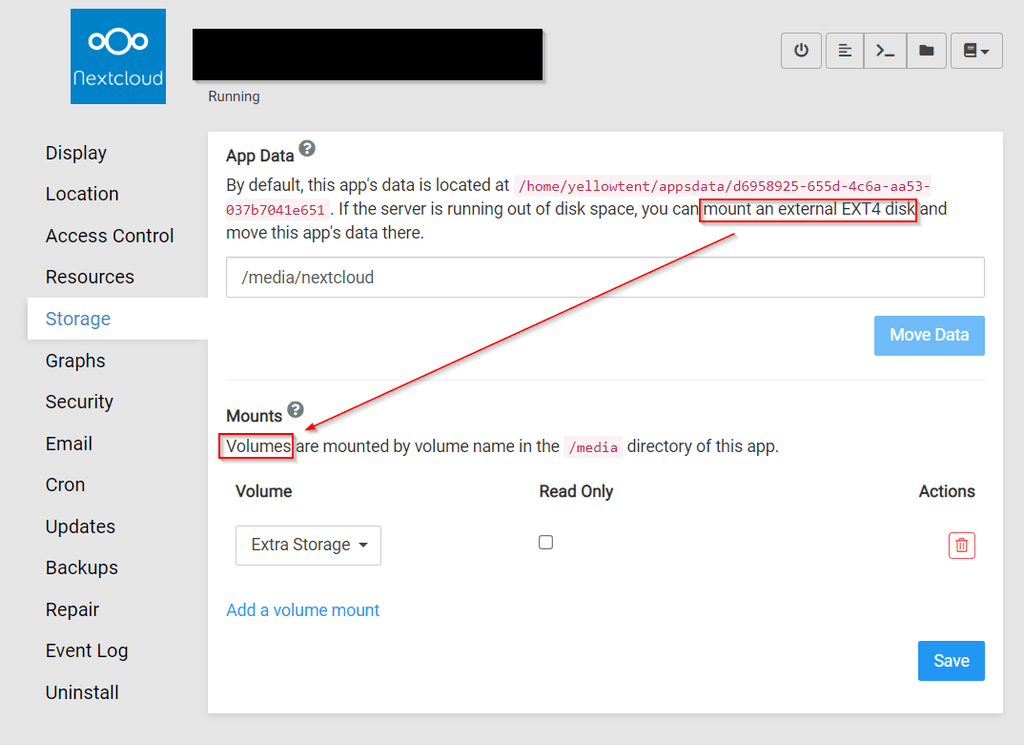I use BuyVM and Hetzner. I've used Digital Ocean in the past.
I use BuyVM for cheap storage that is not all that slow. It's hybrid storage, so it's about $5/TB, and it gets a speed of about 300 MB/sec (only slightly difficult thing is that you have to learn to auto-mount the storage, but this isn't terribly difficult). This is definitely enough speed for a small to medium email server. They are slightly less reliable than the other options (about once every 2-3 months, I have the box go down for an hour or so, and have to restart the server), but they have better support than the rest (you can actually talk to the person who runs the business), so it balances out.
I use Hetzner for NextCloud, because it demands a much higher storage speed in order to feel really 'snappy'. Their SSDs reach about 1600 MB/sec, so it's quite a bit faster, but also more expensive (basically $50/TB). Also, for some reason, I found that even after asking them to enable email, that their servers throttle POP and IMAP responses a lot. I don't suggest running email on them unless you are doing webmail. Their VPSs are very reliable though. Have not tried their full servers.
Digital Ocean is just pretty standard. Slightly expensive and very reliable, so their boxes do the trick if you don't need space.
Also... I forgot to mention this... but thank you Cloudron Team for putting in a 'Disk Speed' option into the Cloudron System UI. It's the best! 


 ).
).