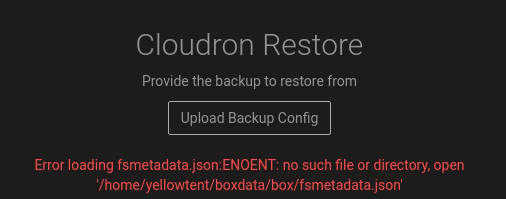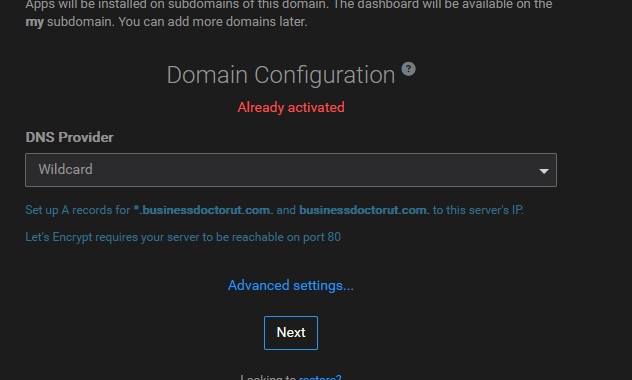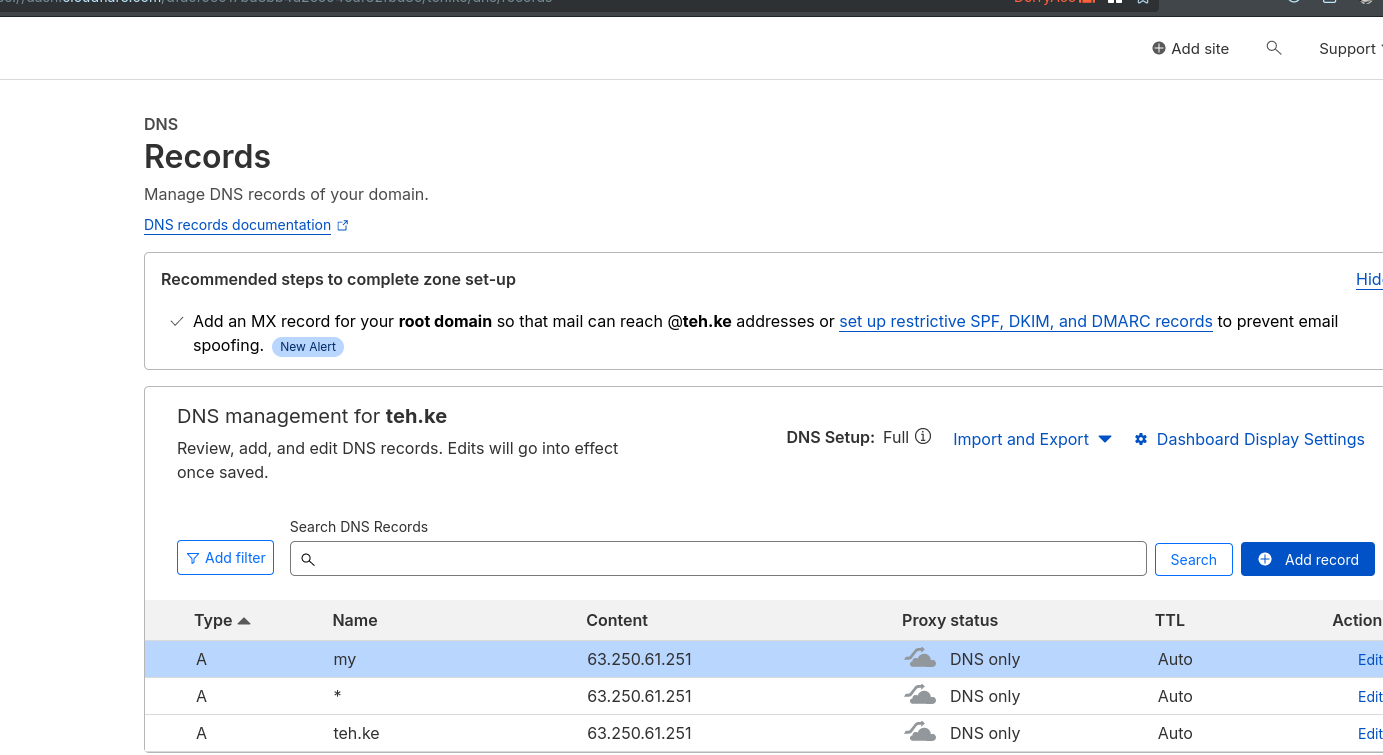@privsec said in Can not restore/reinstall cloudron:
I have set up cloudron to use the same 7.5.2 version of my current install.
On the new install after I update the DNS records to the new IP address, I get this
After the cloudron installation, did you do the domain/dns setup and create an admin account? If so, you should not do that.
Setup new server with cloudron --version 7.5.2
Go to https://ip
For good meaure, I would power off your old server. This prevents any dns caching issues wrt my.domain.com pointing to your old server.
Start restore from the setup view
Cloudron will automatically navigate to https://my.domain.com
'Already activated' means that you already setup admin account on that server. After that, you cannot restore anymore for security reasons. For example, if you find a cloudron installation in the wild and try to restore, it won't work. That route is completely locked.