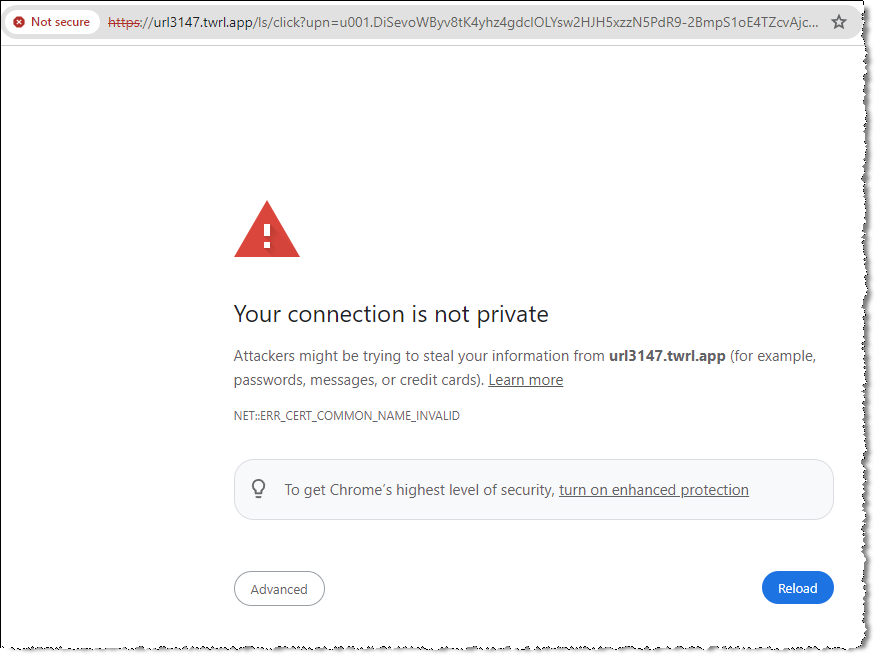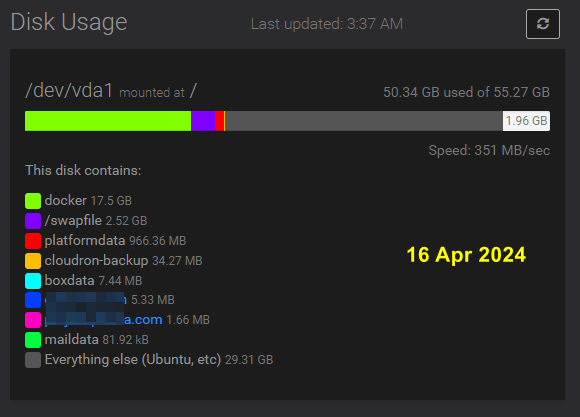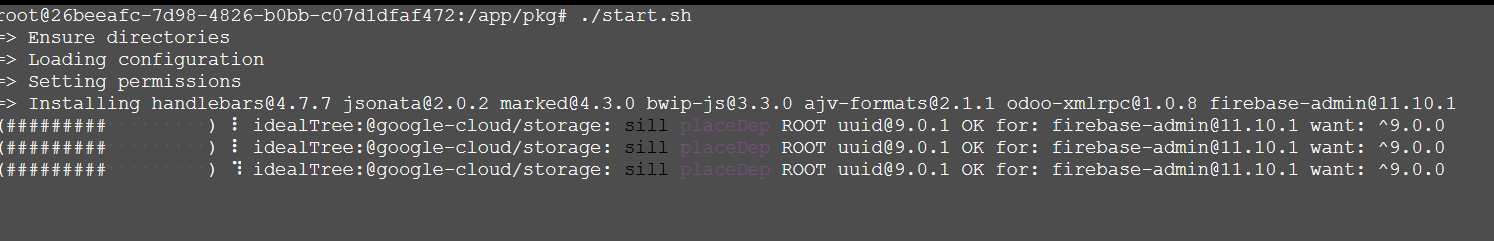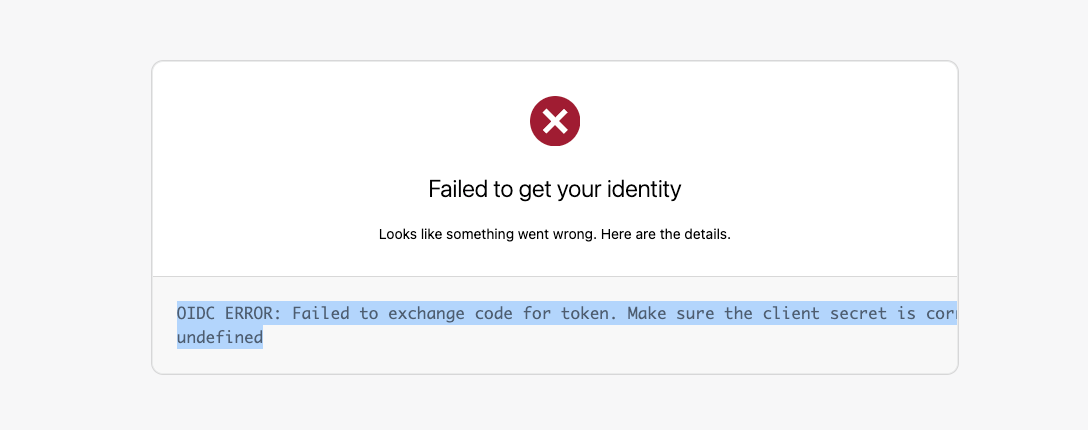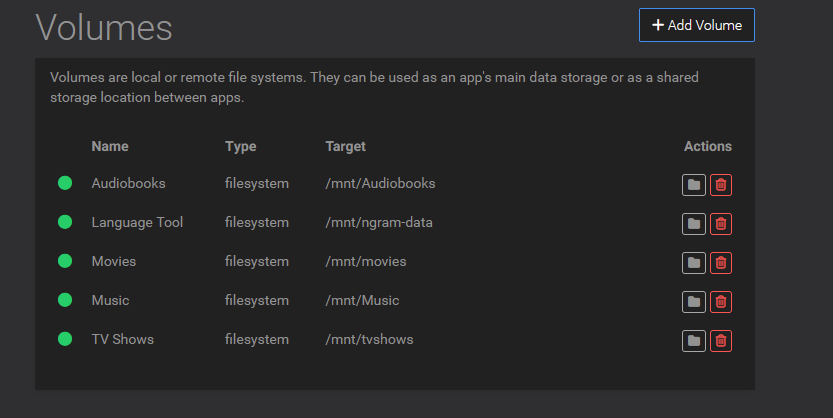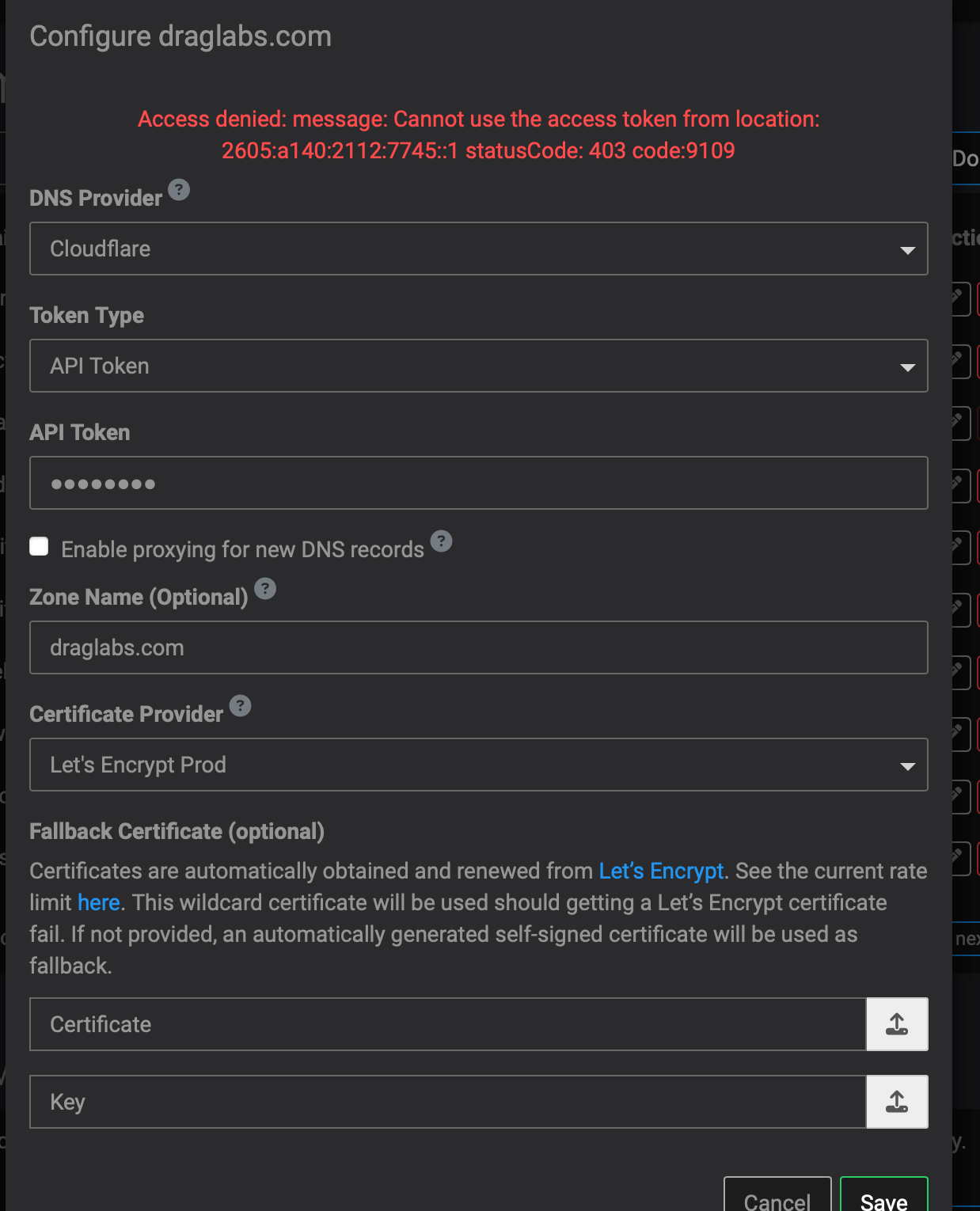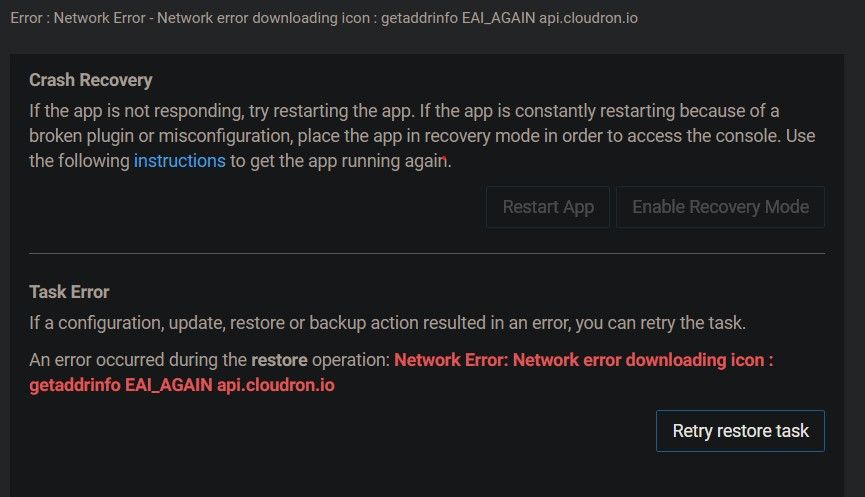1 updates could not be installed automatically. For more details,
see /var/log/unattended-upgrades/unattended-upgrades.log
Most likely the above is not the problem. The above is from ubuntu updates. If you check /var/log/unattended-upgrades/unattended-upgrades.log, it will tell you why the update was not automatically applied.
I tried to restore from an older backup but for some reason is not fixing the problem. Thank you for your help
We need more information to help. Do you mean DO backup or Cloudron backup ? What is not working ?
If you have your old droplet, start it up again and run cloudron-support --troubleshoot . That will give an idea of what is going on.