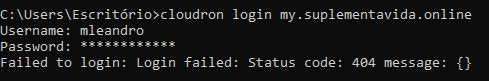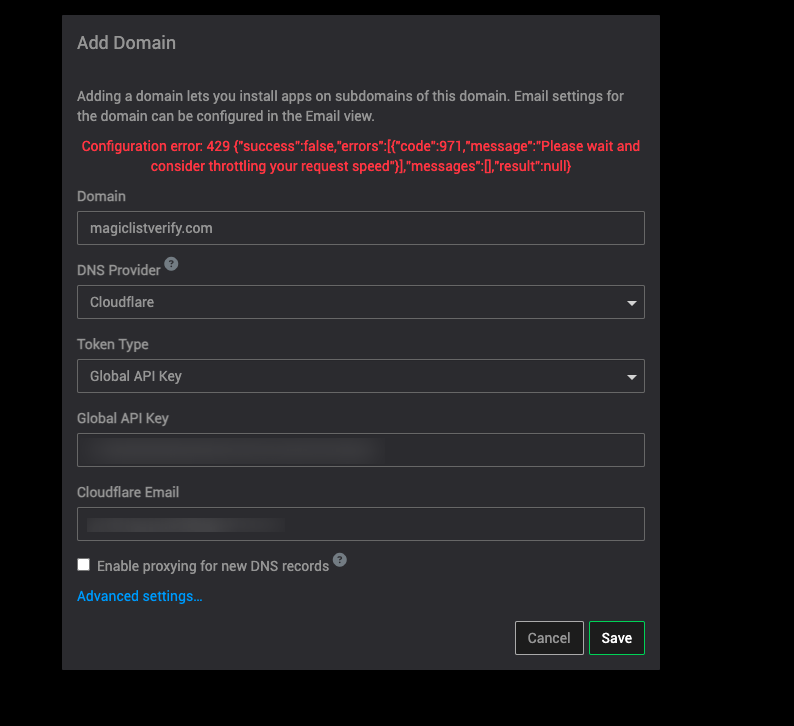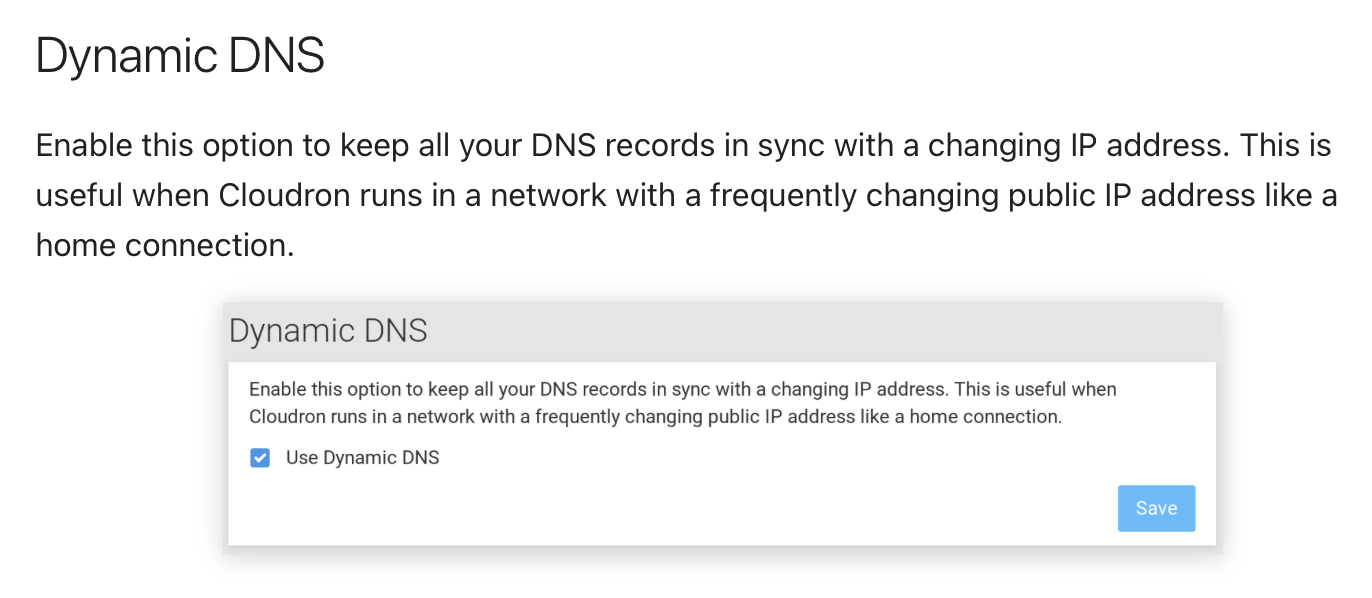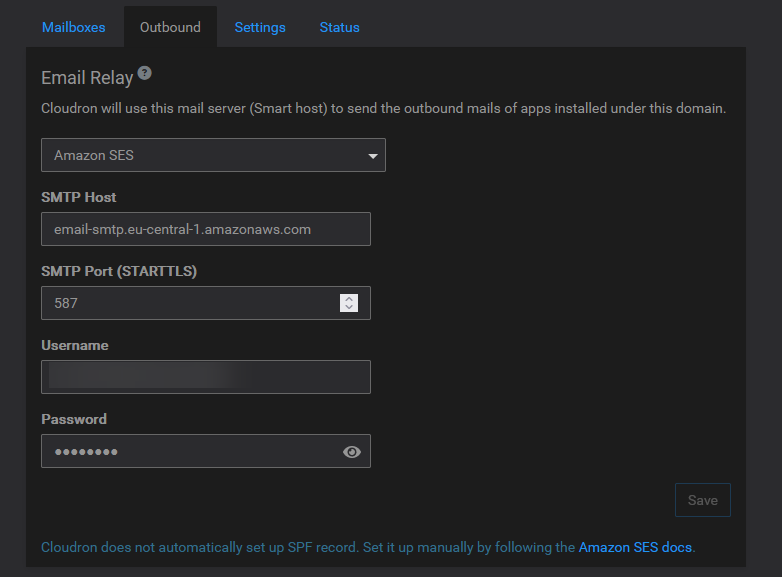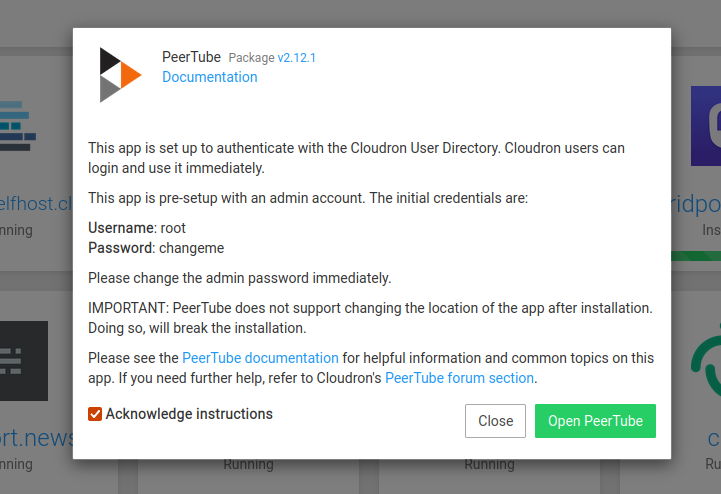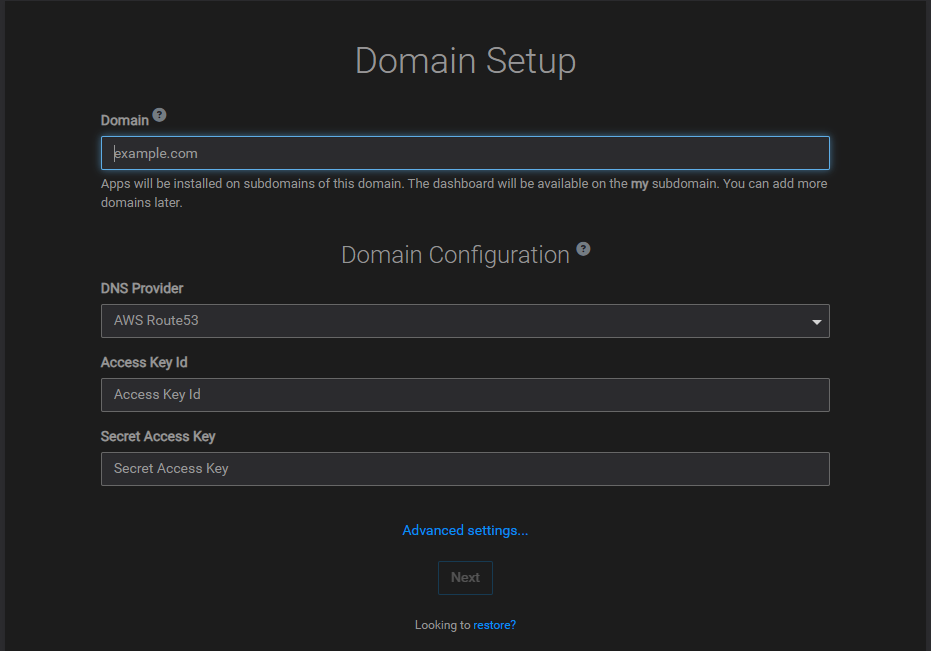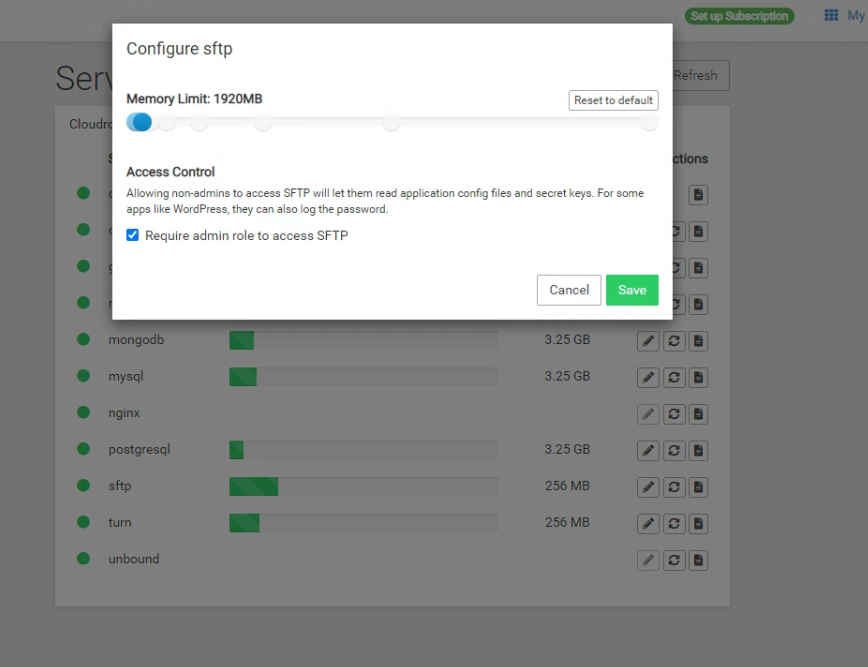@Reveller said in Rudimentary question about how domains work in Cloudron:
@jdaviescoates Thanks. Overthinking is one of my unfortunate specialties. But the docs are very clear that the apps are installed on subdomains - https://docs.cloudron.io/installation/
I see what you mean, I think @staff ought to update this part of the docs which give the wrong impression:
Domain Setup
Provide a domain like example.com. The way Cloudron works is that the dashboard gets installed at my.example.com, and apps are installed under subdomains that you specify like git.example.com, chat.example.com, and so on.
@Reveller said in Rudimentary question about how domains work in Cloudron:
But by looking closer at the demo, I can see how the location can be changed (app's location tab) - so I assume that's how it's done.
Yes, you can always change location there, but you can also just directly install on the root domain in the first instance too.