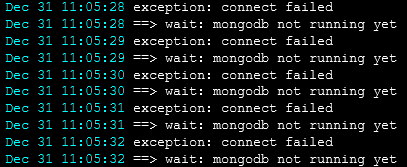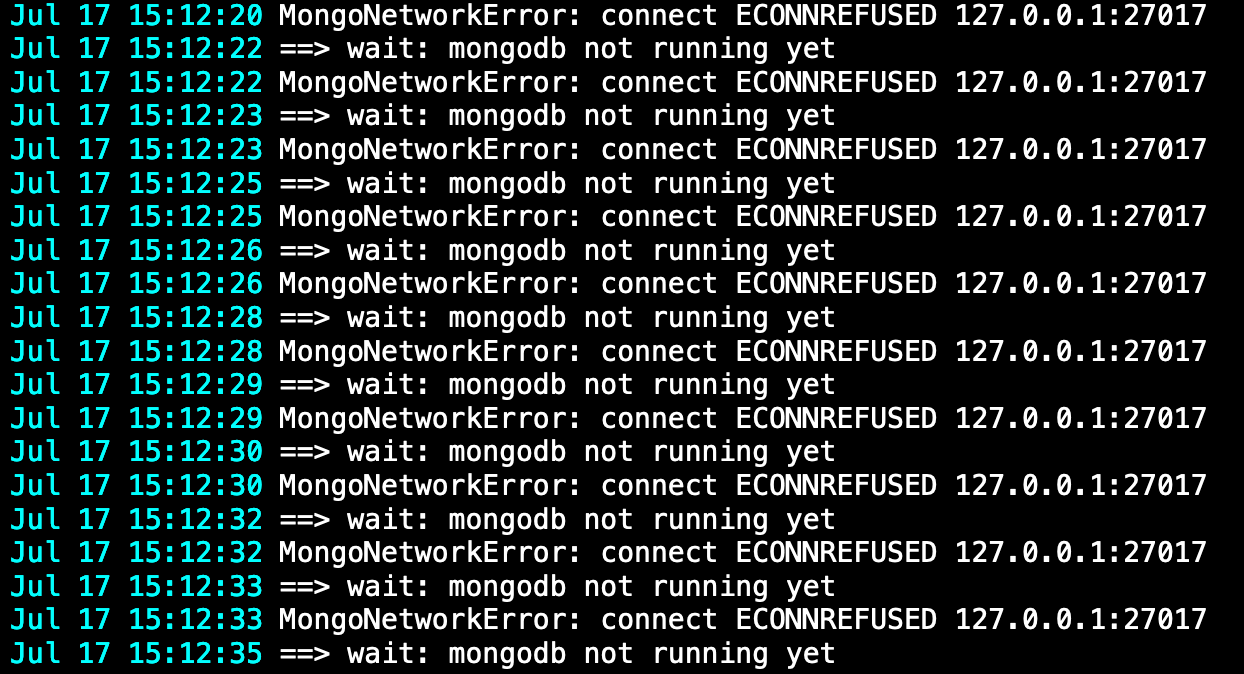Support
Get help for your Cloudron
3.5k
Topics
24.7k
Posts
-
aws route 53 domain set up
Solved -
-
-
-
-
cant sftp into dev wordpress
Solved -
-
-
apps not responding with the correct IP address
Moved Solved -
-
Filemanager branding
Solved -
-
Attempt 10 failed. Will retry: Error waiting for redis-xxx Status code: 200 message: process not running Jul 22 16:45:02 [GET] /healthcheck
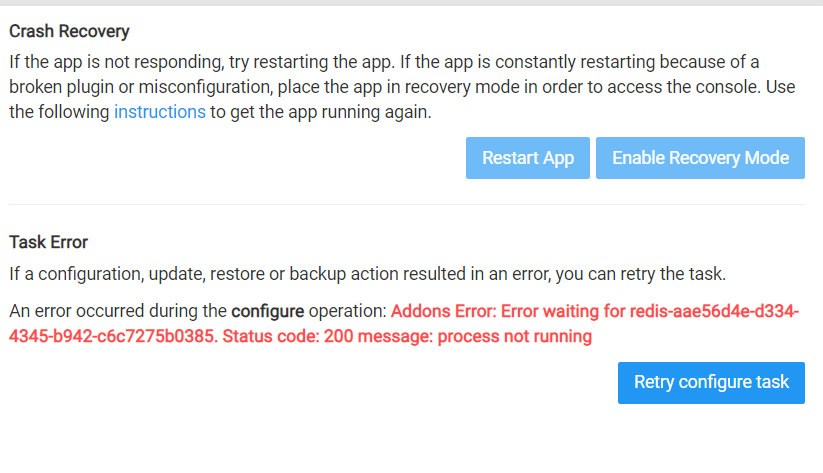 2
2
-
-
-
-
-
-
-