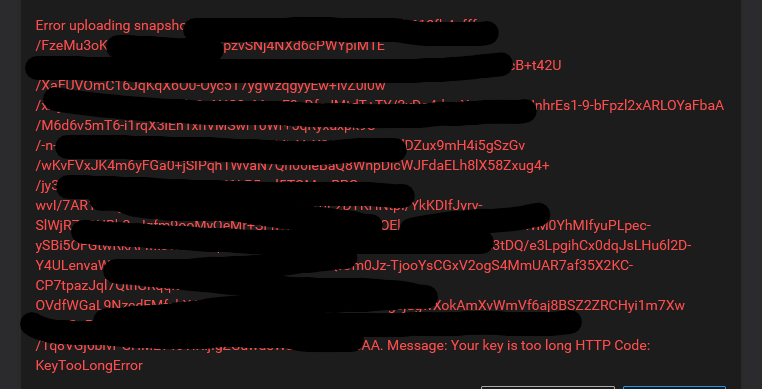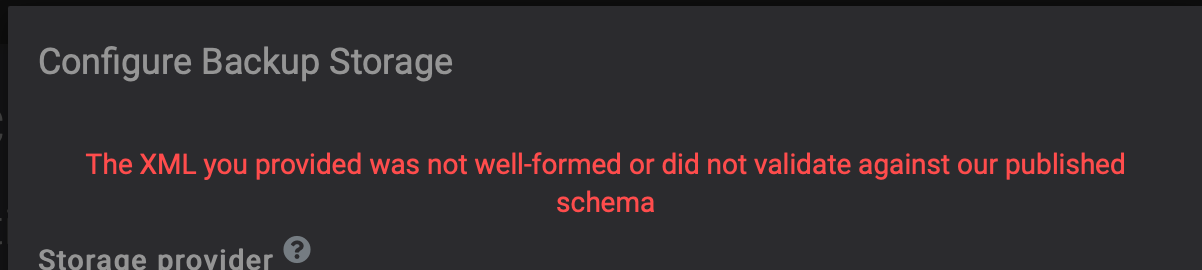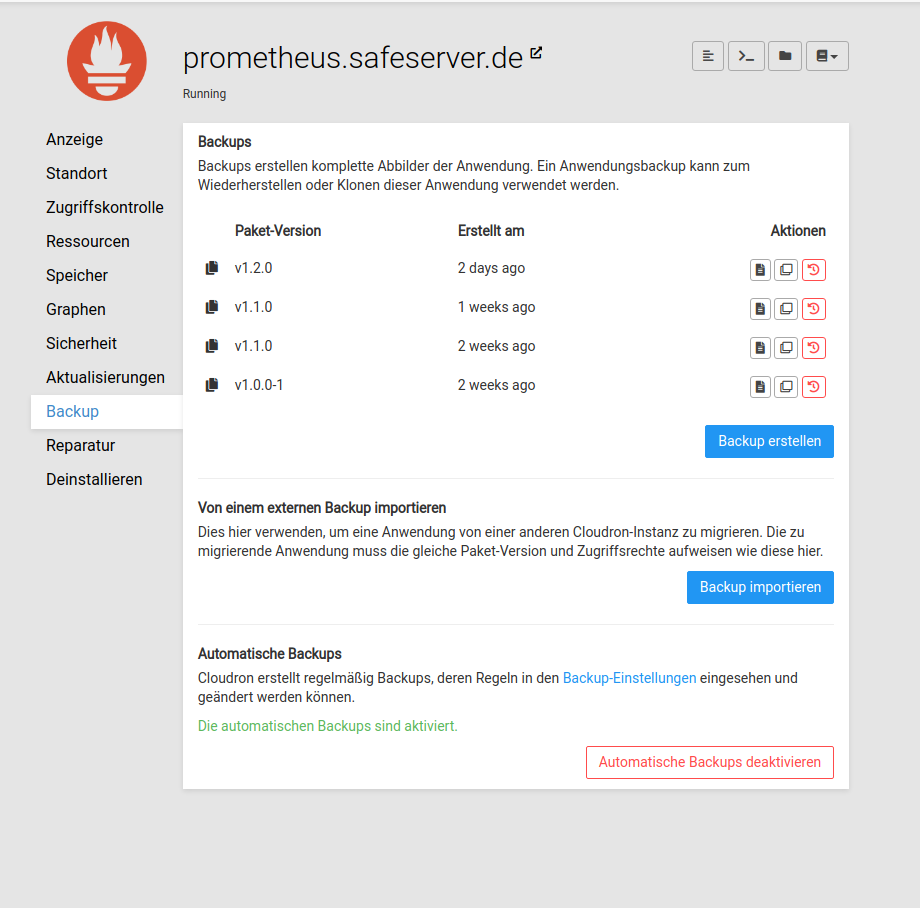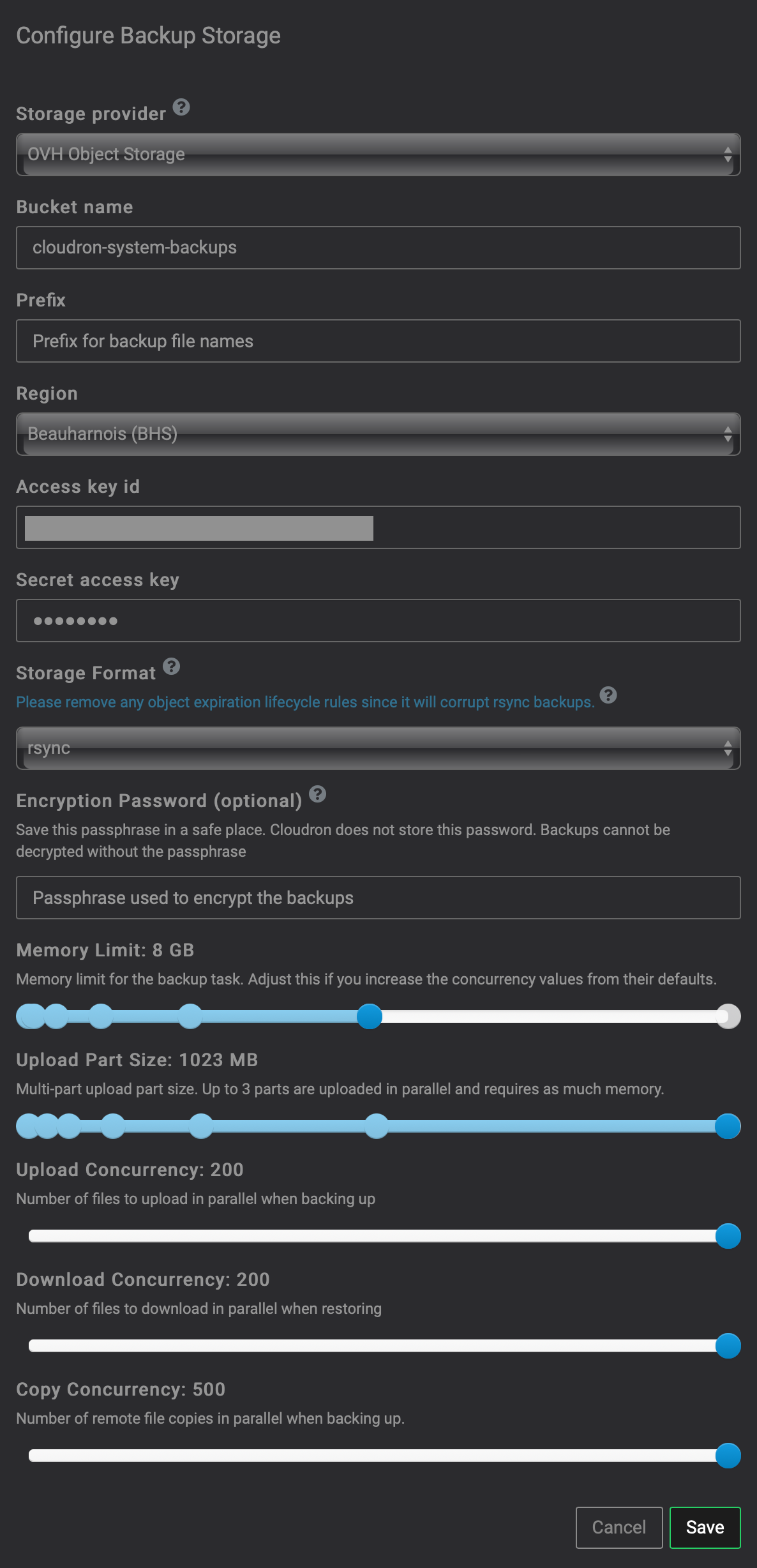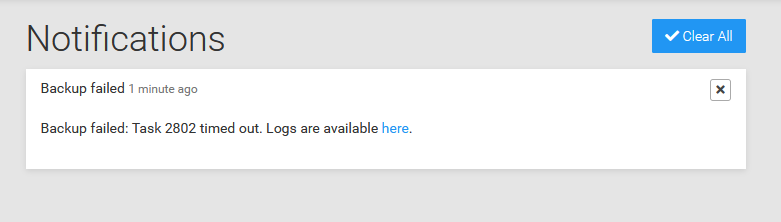@d19dotca said in Backuptask crashed when uploading to OVH Object Storage:
@nebulon Ah okay, I think I understand. Does that mean then that we don't really need enough memory for 3x<part size>, so much as 3x(<upload_part_size>x<upload_concurrency>) for rsync setups, right, or did I totally misunderstand?
If a file is big (i.e > than the upload part size), we still need 3x<part size> for rsync. So, let's say you have a 5GB file, then we still need 3GB RAM (since upload part size in your screenshot is 1GB). Plus in addition, we need to memory for uploading 200 files in parallel as well. And if those 200 files contain more 5GB files, then you need add it all up. It gets complicated very quickly!