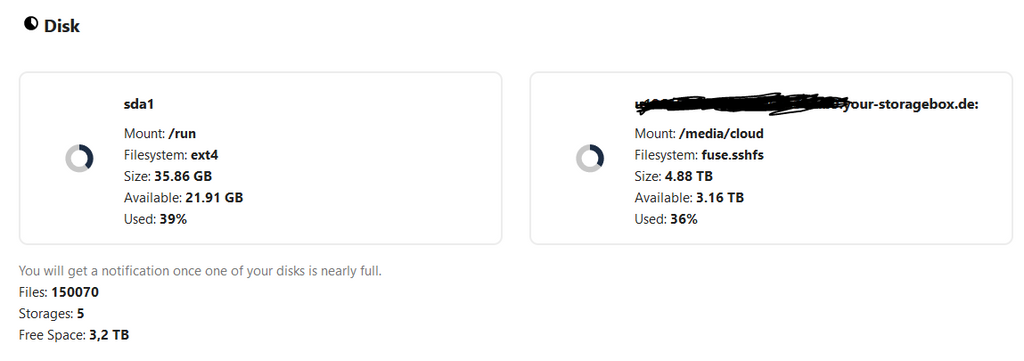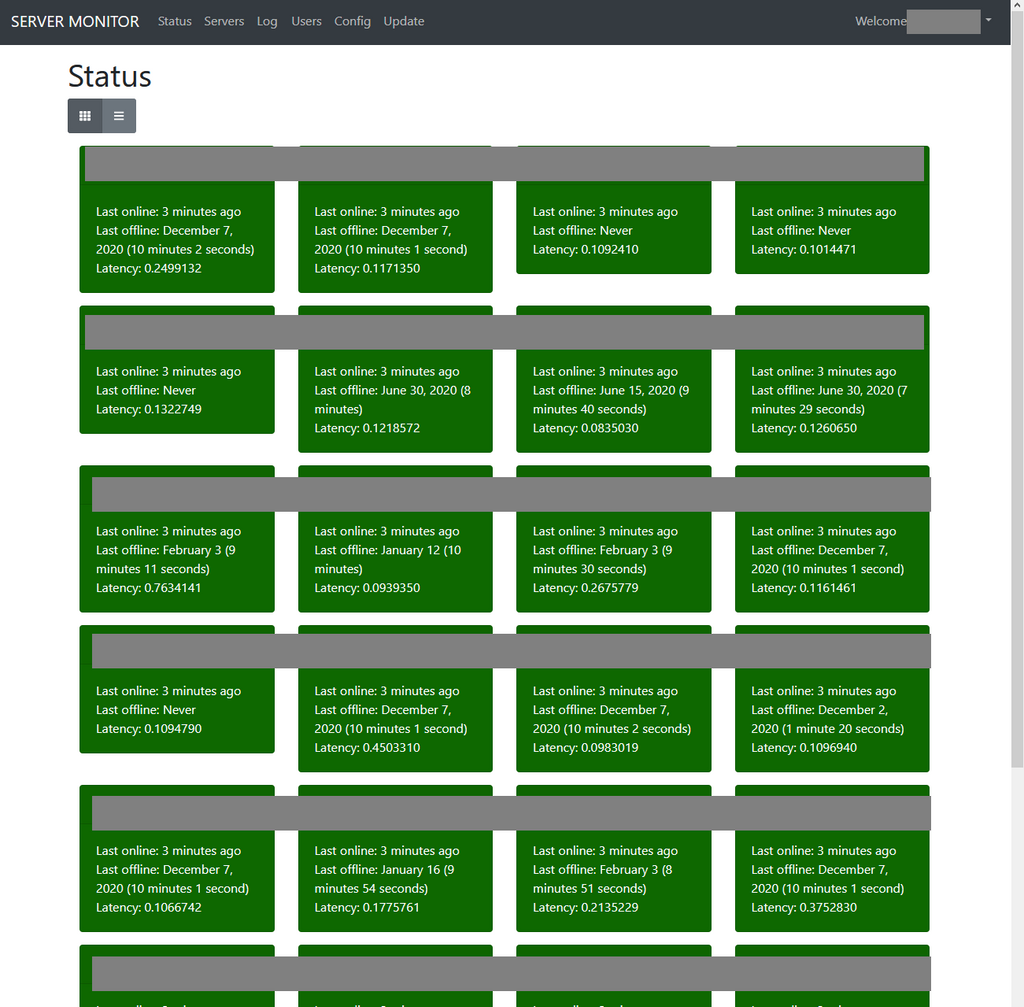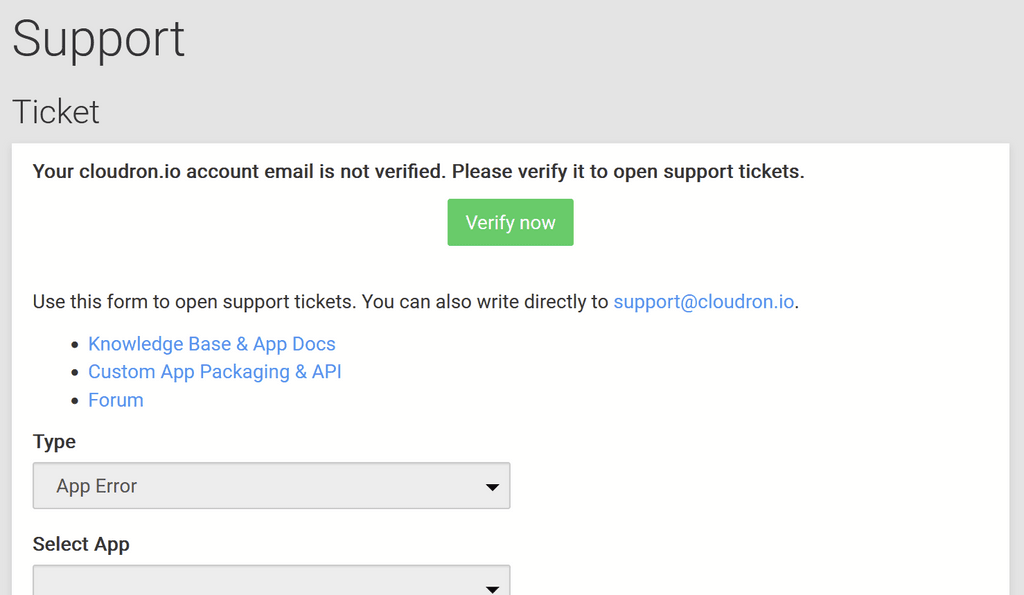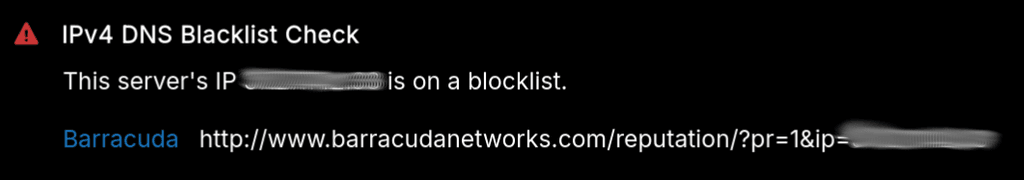Does anyone have the docker-registry working with authentication? I've tried and it works fine without auth (like my old setup with my custom registry solution), but as soon as I enable user management, the images can't be pushed to the target-cloudron.
Recap of what I was doing:
- installed docker and Cloudron cli on a new linux machine
- installed the docker-registry app on Cloudron X (docker.example.com), added a user ("docker") on X and set its credentials in Cloudron Y settings
- git cloned an app of mine on the linux machine
cloudron login (on Cloudron Y) and docker login docker.example.comdocker build -t docker.example.com/my-app .docker push docker.example.com/my-appcloudron install --image docker.example.com/my-app -l myapp
Up until the last step everything works fine, but the containers can't get pushed/downloaded on Cloudron Y, this is what happens:
CLI response:
App installation error: Installation failed: Unable to pull image docker.example/my-app. Please check the network or if the image needs authentication. statusCode: 500
App log:
Feb 06 22:35:08 box:docker downloadImage docker.example.com/my-app
Feb 06 22:35:08 box:docker Downloading image docker.example.com/my-app. attempt: 1
Feb 06 22:35:08 box:docker pullImage: will pull docker.example.com/my-app. auth: yes
Feb 06 22:35:15 box:docker Downloading image docker.example.com/my-app. attempt: 2
Feb 06 22:35:15 box:docker pullImage: will pull docker.example.com/my-app. auth: yes
Feb 06 22:35:21 box:docker Downloading image docker.example.com/my-app. attempt: 3
Feb 06 22:35:21 box:docker pullImage: will pull docker.example.com/my-app. auth: yes
Feb 06 22:35:26 box:docker Downloading image docker.example.com/my-app. attempt: 4
Feb 06 22:35:26 box:docker pullImage: will pull docker.example.com/my-app. auth: yes
Feb 06 22:35:31 box:docker Downloading image docker.example.com/my-app. attempt: 5
Feb 06 22:35:31 box:docker pullImage: will pull docker.example.com/my-app. auth: yes
Feb 06 22:35:37 box:docker Downloading image docker.example.com/my-app. attempt: 6
Feb 06 22:35:37 box:docker pullImage: will pull docker.example.com/my-app. auth: yes
Feb 06 22:35:42 box:docker Downloading image docker.example.com/my-app. attempt: 7
Feb 06 22:35:42 box:docker pullImage: will pull docker.example.com/my-app. auth: yes
Feb 06 22:35:47 box:docker Downloading image docker.example.com/my-app. attempt: 8
Feb 06 22:35:47 box:docker pullImage: will pull docker.example.com/my-app. auth: yes
Feb 06 22:35:53 box:docker Downloading image docker.example.com/my-app. attempt: 9
Feb 06 22:35:53 box:docker pullImage: will pull docker.example.com/my-app. auth: yes
Feb 06 22:35:58 box:docker Downloading image docker.example.com/my-app. attempt: 10
Feb 06 22:35:58 box:docker pullImage: will pull docker.example.com/my-app. auth: yes
Feb 06 22:35:58 box:apptask myapp.cloudrony.com error installing app: BoxError: Unable to pull image docker.example.com/my-app. Please check the network or if the image needs authentication. statusCode: 500
Feb 06 22:35:58 box:apptask myapp.cloudrony.com updating app with values: {"installationState":"error","error":{"message":"Unable to pull image docker.example.com/my-app. Please check the network or if the image needs authentication. statusCode: 500","reason":"Docker Error","taskId":"6145","installationState":"pending_install"}}
Feb 06 22:35:58 box:taskworker Task took 55.403 seconds
Feb 06 22:35:58 box:tasks setCompleted - 6145: {"result":null,"error":{"stack":"BoxError: Unable to pull image docker.example.com/my-app. Please check the network or if the image needs authentication. statusCode: 500\n at /home/yellowtent/box/src/docker.js:141:40\n at /home/yellowtent/box/node_modules/dockerode/lib/docker.js:119:7\n at /home/yellowtent/box/node_modules/docker-modem/lib/modem.js:265:7\n at IncomingMessage.<anonymous> (/home/yellowtent/box/node_modules/docker-modem/lib/modem.js:284:9)\n at IncomingMessage.emit (events.js:203:15)\n at endReadableNT (_stream_readable.js:1145:12)\n at process._tickCallback (internal/process/next_tick.js:63:19)","name":"BoxError","reason":"Docker Error","details":{},"message":"Unable to pull image docker.example.com/my-app. Please check the network or if the image needs authentication. statusCode: 500"}}
Feb 06 22:35:58 box:tasks 6145: {"percent":100,"result":null,"error":{"stack":"BoxError: Unable to pull image docker.example.com/my-app. Please check the network or if the image needs authentication. statusCode: 500\n at /home/yellowtent/box/src/docker.js:141:40\n at /home/yellowtent/box/node_modules/dockerode/lib/docker.js:119:7\n at /home/yellowtent/box/node_modules/docker-modem/lib/modem.js:265:7\n at IncomingMessage.<anonymous> (/home/yellowtent/box/node_modules/docker-modem/lib/modem.js:284:9)\n at IncomingMessage.emit (events.js:203:15)\n at endReadableNT (_stream_readable.js:1145:12)\n at process._tickCallback (internal/process/next_tick.js:63:19)","name":"BoxError","reason":"Docker Error","details":{},"message":"Unable to pull image docker.example.com/my-app. Please check the network or if the image needs authentication. statusCode: 500"}}
Docker logs:
Feb 06 22:35:10 my.cloudrony.com dockerd[1433]: time="2021-02-06T21:35:10.977369199Z" level=info msg="Attempting next endpoint for pull after error: invalid character '<' looking for beginning of value"
Feb 06 22:35:10 my.cloudrony.com dockerd[1433]: time="2021-02-06T21:35:10.977424454Z" level=error msg="Handler for POST /images/create returned error: invalid character '<' looking for beginning of value"
Feb 06 22:35:13 my.cloudrony.com dockerd[1433]: time="2021-02-06T21:35:13.063771584Z" level=info msg="ignoring event" module=libcontainerd namespace=moby topic=/tasks/delete type="*events.TaskDelete"
Feb 06 22:35:16 my.cloudrony.com dockerd[1433]: time="2021-02-06T21:35:16.277251730Z" level=info msg="Attempting next endpoint for pull after error: invalid character '<' looking for beginning of value"
Feb 06 22:35:16 my.cloudrony.com dockerd[1433]: time="2021-02-06T21:35:16.277311467Z" level=error msg="Handler for POST /images/create returned error: invalid character '<' looking for beginning of value"
Feb 06 22:35:21 my.cloudrony.com dockerd[1433]: time="2021-02-06T21:35:21.573447894Z" level=info msg="Attempting next endpoint for pull after error: invalid character '<' looking for beginning of value"
Feb 06 22:35:21 my.cloudrony.com dockerd[1433]: time="2021-02-06T21:35:21.573505543Z" level=error msg="Handler for POST /images/create returned error: invalid character '<' looking for beginning of value"
Feb 06 22:35:26 my.cloudrony.com dockerd[1433]: time="2021-02-06T21:35:26.857404427Z" level=info msg="Attempting next endpoint for pull after error: invalid character '<' looking for beginning of value"
Feb 06 22:35:26 my.cloudrony.com dockerd[1433]: time="2021-02-06T21:35:26.857459284Z" level=error msg="Handler for POST /images/create returned error: invalid character '<' looking for beginning of value"
Feb 06 22:35:32 my.cloudrony.com dockerd[1433]: time="2021-02-06T21:35:32.156592002Z" level=info msg="Attempting next endpoint for pull after error: invalid character '<' looking for beginning of value"
Feb 06 22:35:32 my.cloudrony.com dockerd[1433]: time="2021-02-06T21:35:32.156667957Z" level=error msg="Handler for POST /images/create returned error: invalid character '<' looking for beginning of value"
Feb 06 22:35:37 my.cloudrony.com dockerd[1433]: time="2021-02-06T21:35:37.455109662Z" level=info msg="Attempting next endpoint for pull after error: invalid character '<' looking for beginning of value"
Feb 06 22:35:37 my.cloudrony.com dockerd[1433]: time="2021-02-06T21:35:37.455163318Z" level=error msg="Handler for POST /images/create returned error: invalid character '<' looking for beginning of value"
Feb 06 22:35:41 my.cloudrony.com dockerd[1433]: time="2021-02-06T21:35:41.812898340Z" level=info msg="ignoring event" module=libcontainerd namespace=moby topic=/tasks/delete type="*events.TaskDelete"
Feb 06 22:35:42 my.cloudrony.com dockerd[1433]: time="2021-02-06T21:35:42.576830368Z" level=info msg="ignoring event" module=libcontainerd namespace=moby topic=/tasks/delete type="*events.TaskDelete"
Feb 06 22:35:42 my.cloudrony.com dockerd[1433]: time="2021-02-06T21:35:42.748936700Z" level=info msg="Attempting next endpoint for pull after error: invalid character '<' looking for beginning of value"
Feb 06 22:35:42 my.cloudrony.com dockerd[1433]: time="2021-02-06T21:35:42.748989045Z" level=error msg="Handler for POST /images/create returned error: invalid character '<' looking for beginning of value"
Feb 06 22:35:48 my.cloudrony.com dockerd[1433]: time="2021-02-06T21:35:48.041591964Z" level=info msg="Attempting next endpoint for pull after error: invalid character '<' looking for beginning of value"
Feb 06 22:35:48 my.cloudrony.com dockerd[1433]: time="2021-02-06T21:35:48.041658716Z" level=error msg="Handler for POST /images/create returned error: invalid character '<' looking for beginning of value"
Feb 06 22:35:53 my.cloudrony.com dockerd[1433]: time="2021-02-06T21:35:53.335916491Z" level=info msg="Attempting next endpoint for pull after error: invalid character '<' looking for beginning of value"
Feb 06 22:35:53 my.cloudrony.com dockerd[1433]: time="2021-02-06T21:35:53.335978423Z" level=error msg="Handler for POST /images/create returned error: invalid character '<' looking for beginning of value"
Feb 06 22:35:58 my.cloudrony.com dockerd[1433]: time="2021-02-06T21:35:58.616154482Z" level=info msg="Attempting next endpoint for pull after error: invalid character '<' looking for beginning of value"
Feb 06 22:35:58 my.cloudrony.com dockerd[1433]: time="2021-02-06T21:35:58.616210521Z" level=error msg="Handler for POST /images/create returned error: invalid character '<' looking for beginning of value"
Does anyone have this working as a standalone registry (without gitlab)? No idea what to make of the docker logs with the character thing.
Cheers, M