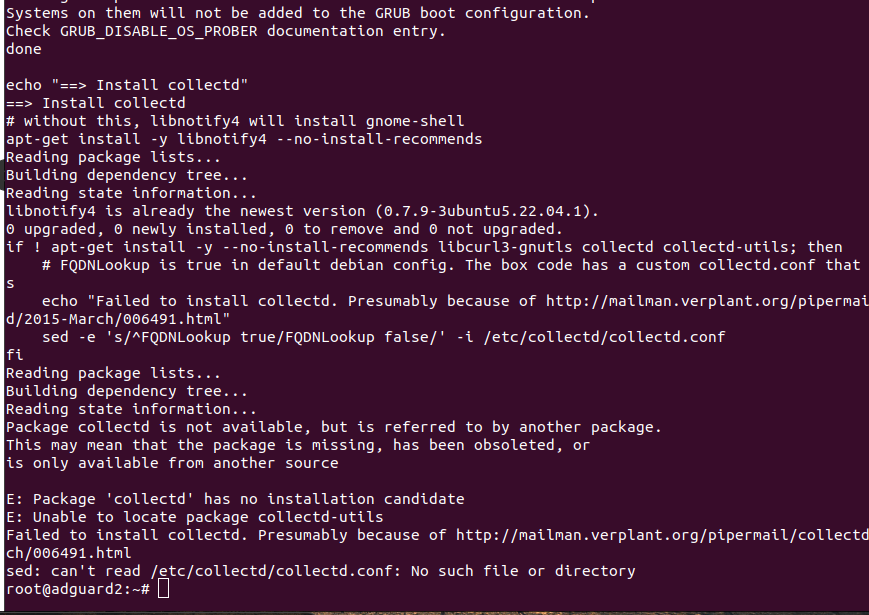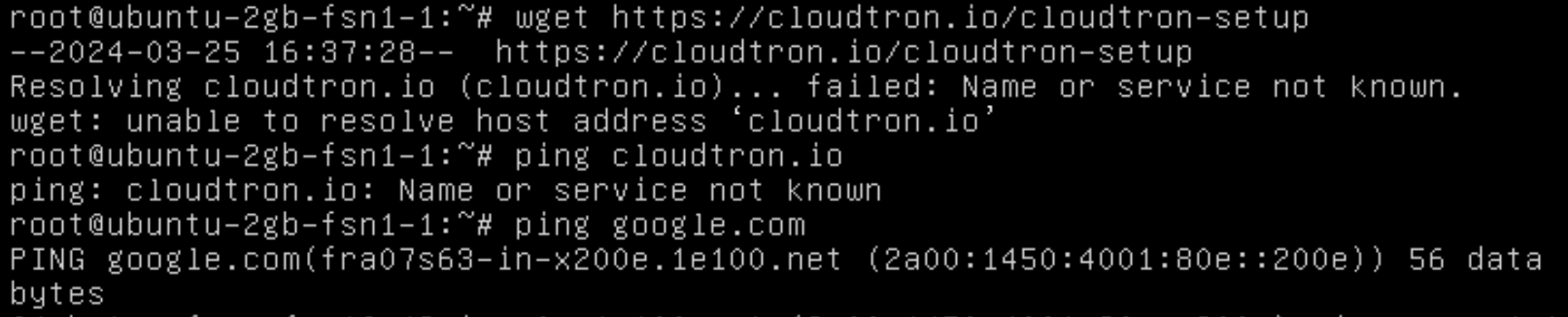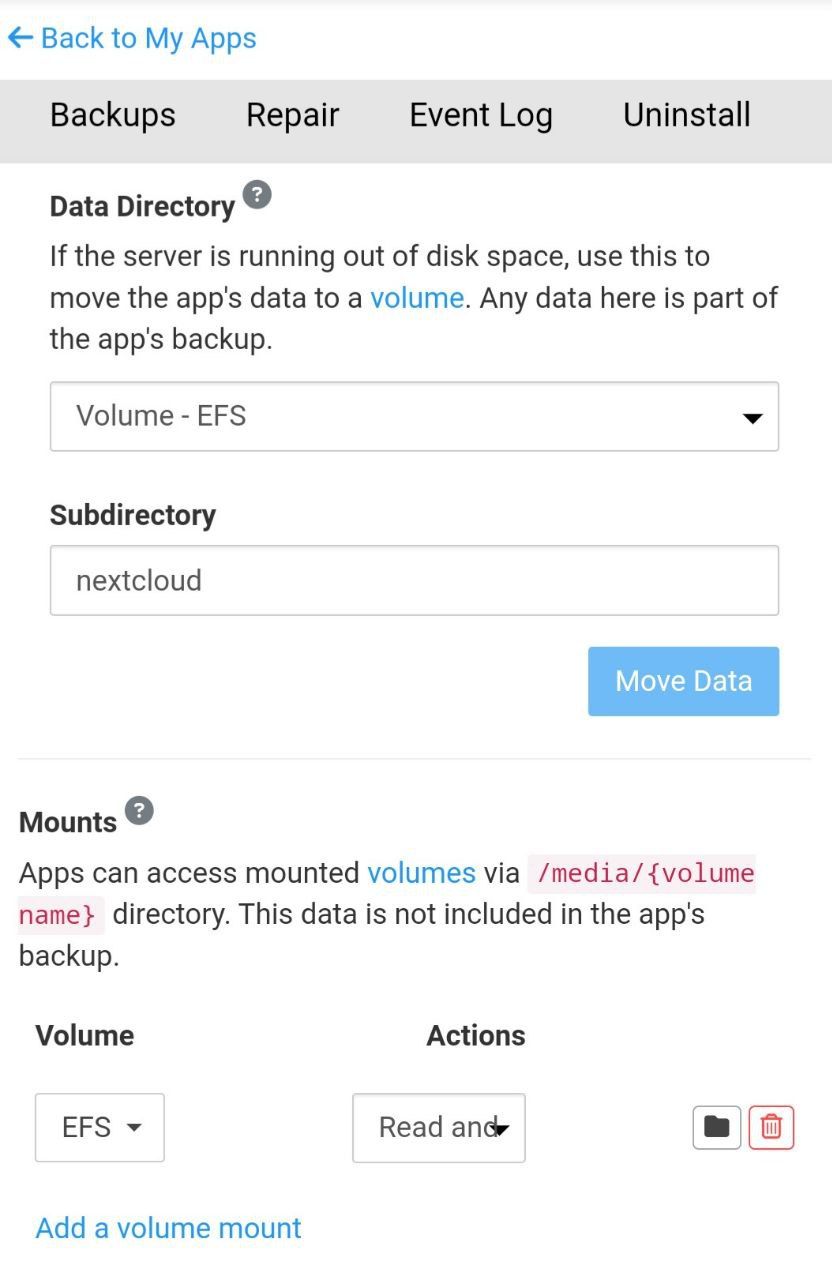I didn't uncover the cause, but I believe it was related to the VM running out of disk space. I wound up reinstalling.
I let a large upload job run unattended and wound up completely filling the drive on the VM running Cloudron. I then cleared about 100 GB, rebooted for good measure, resized the partition using parted, expanded the filesystem, rebooted again, and let it run normally for a few days. That's when I noticed I couldn't install any new apps. I suspect that either the partition / filesystem resize or the disk being full broke something internally.
In hindsight I wish I had taken the time to dig into the logs a little more and see what was happening. But this is likely a direct result of my unusual environment fault.