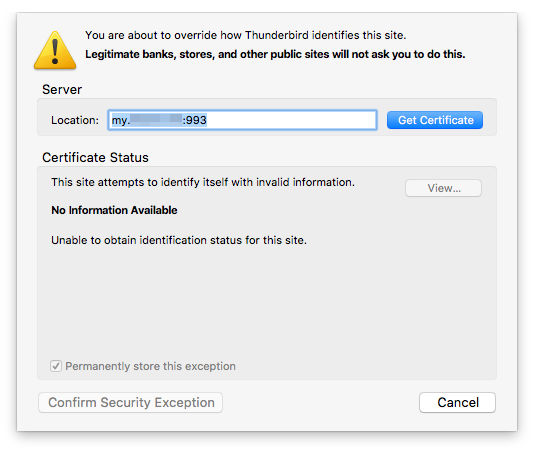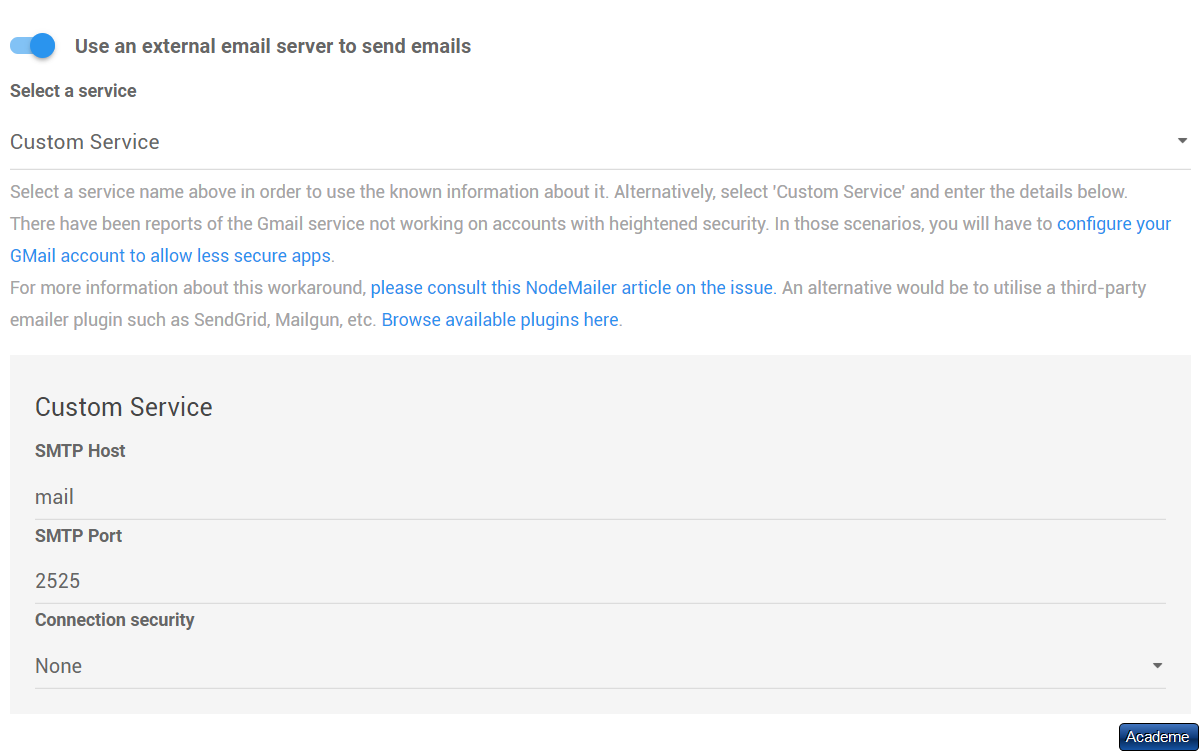A bit of thread necro, but I had the same problem. It appears that NodeBB is correctly configured, BUT in the Cloudron portal, by default, the "custom mailbox name" flag in the advanced app configuration settings is set to off. Thus, the email credentials correctly entered into NodeBB led to an account that, by default, was deactivated in Cloudron's mail server.
For others who stumble here:
From your Cloudron control panel, click the Configure tool (the pencil overlay over the app icon).
In the Advanced tab of the pop-up, ensure that Custom Mailbox Name is checked, and that the name matches the name as configured in NodeBB's email control panel. By default, it's nodebb.app@.
Problem solved, although whether it immediately resolved or whether it fixed when I rebooted Cloudron to install security updates about three seconds later, well ....