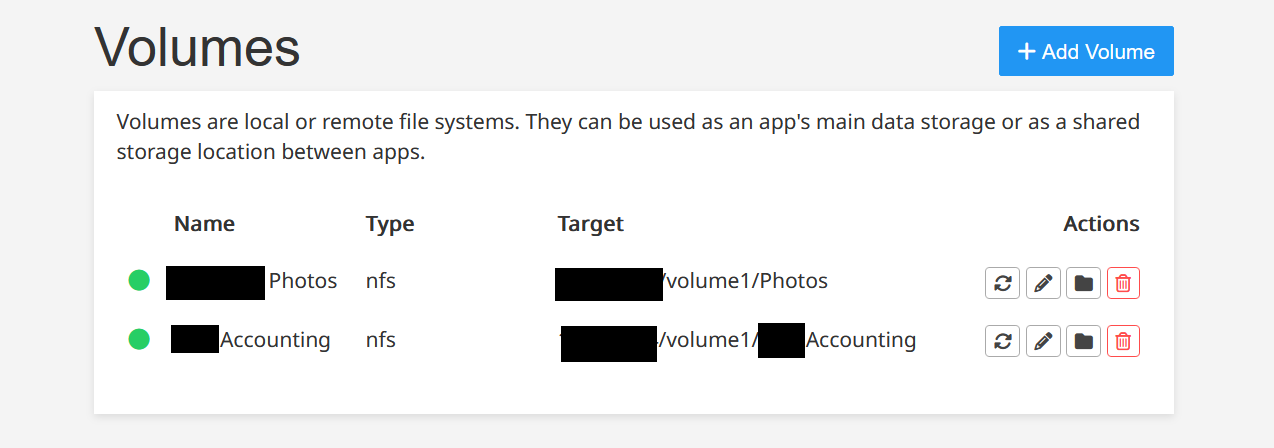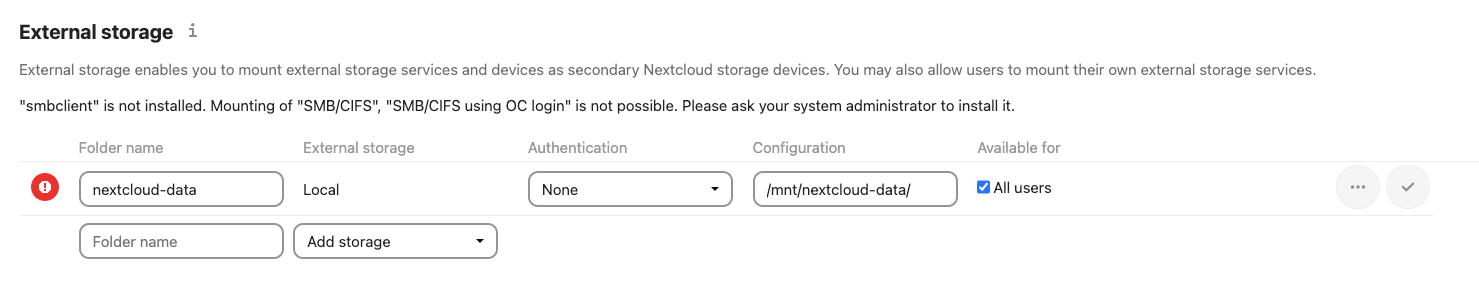@girish said in Bug: When adding of a volume fails, docker container creation fails, removal of old volume impossible:
nvm, I reproduced it. If you change the path behind Cloudron's back, it doesn't work. I think it's correct to error since that path doesn't exist anymore. But anyway quick fix is: simple create empty /media/SG2TB/M/Calibre on the server and then Retry configure will work.
After it comes up, remove the mount from the app, delete the volume, add new volume with correct path, add mount into app...
That's what I did, I went behind Cloudron's back
... and didn't think of the obvious solution presented by you! Thank you.
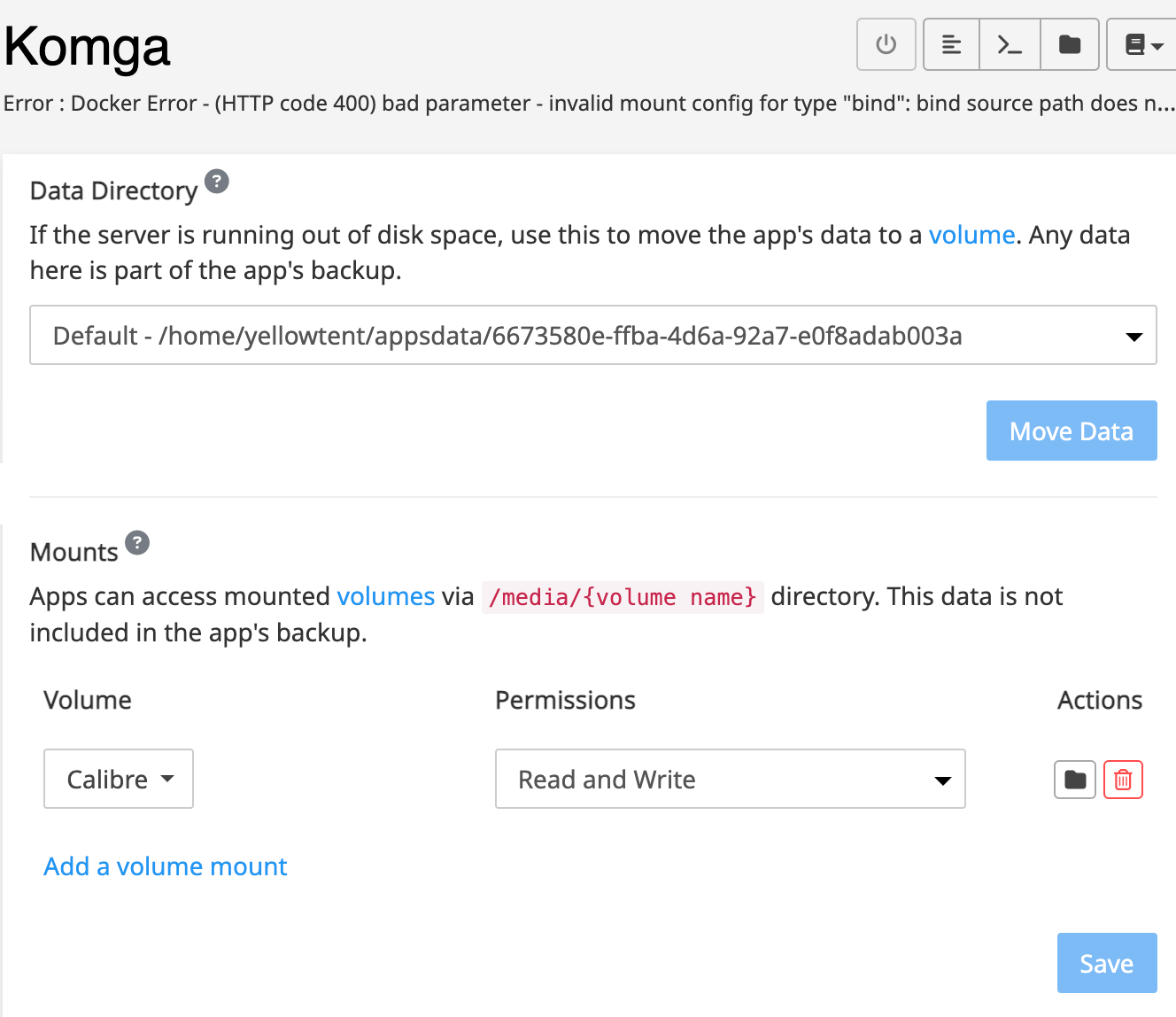 3
3
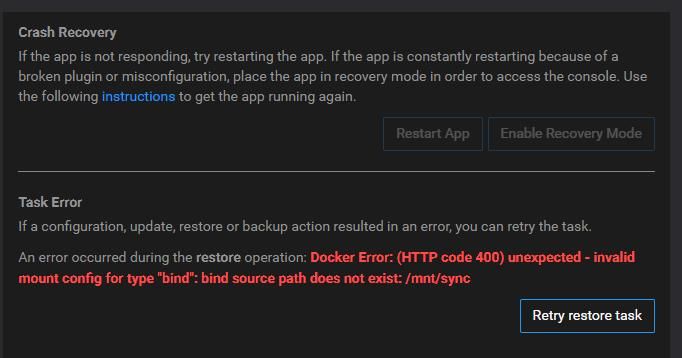 1
1