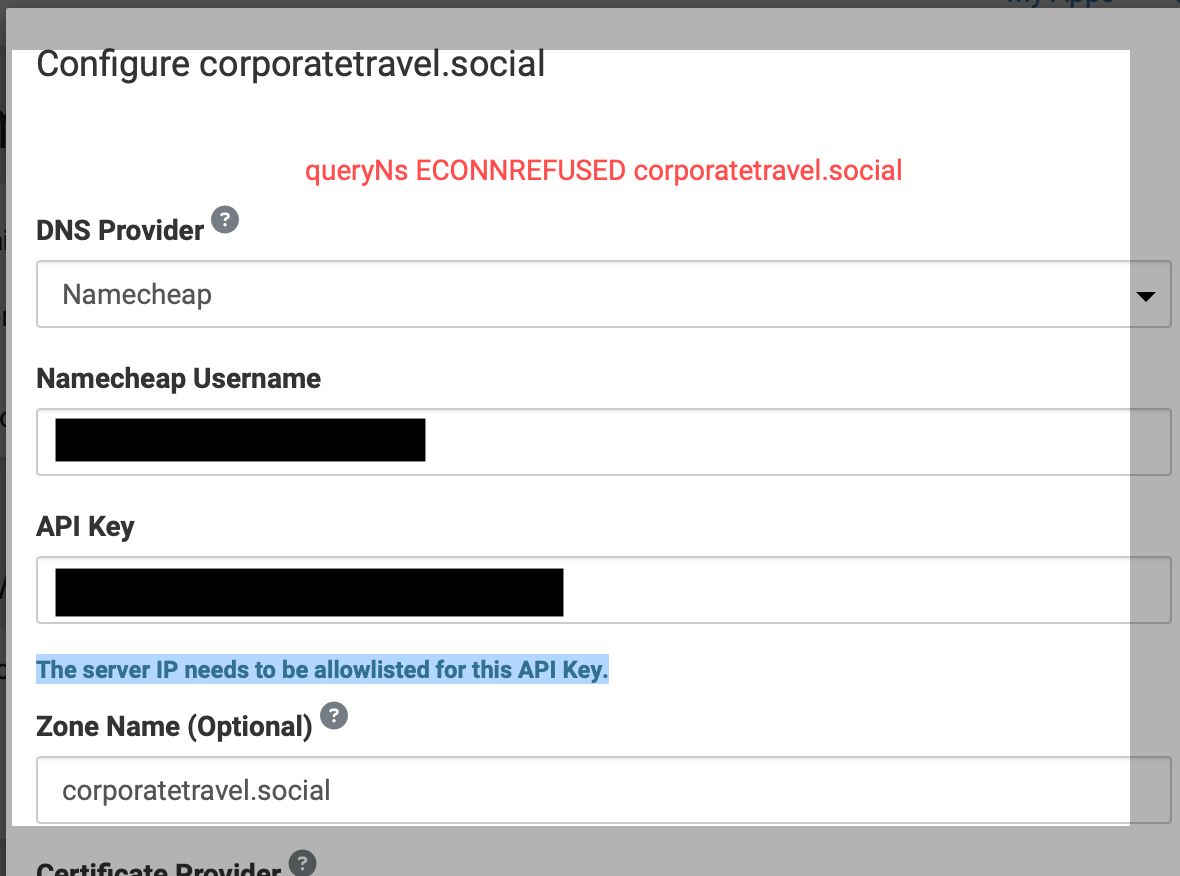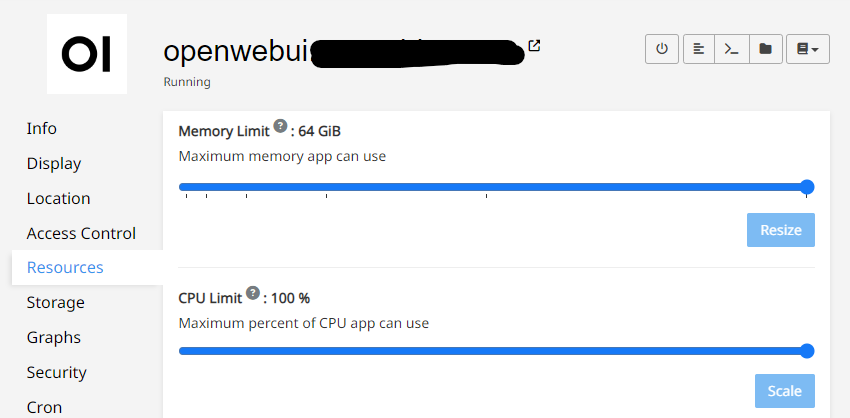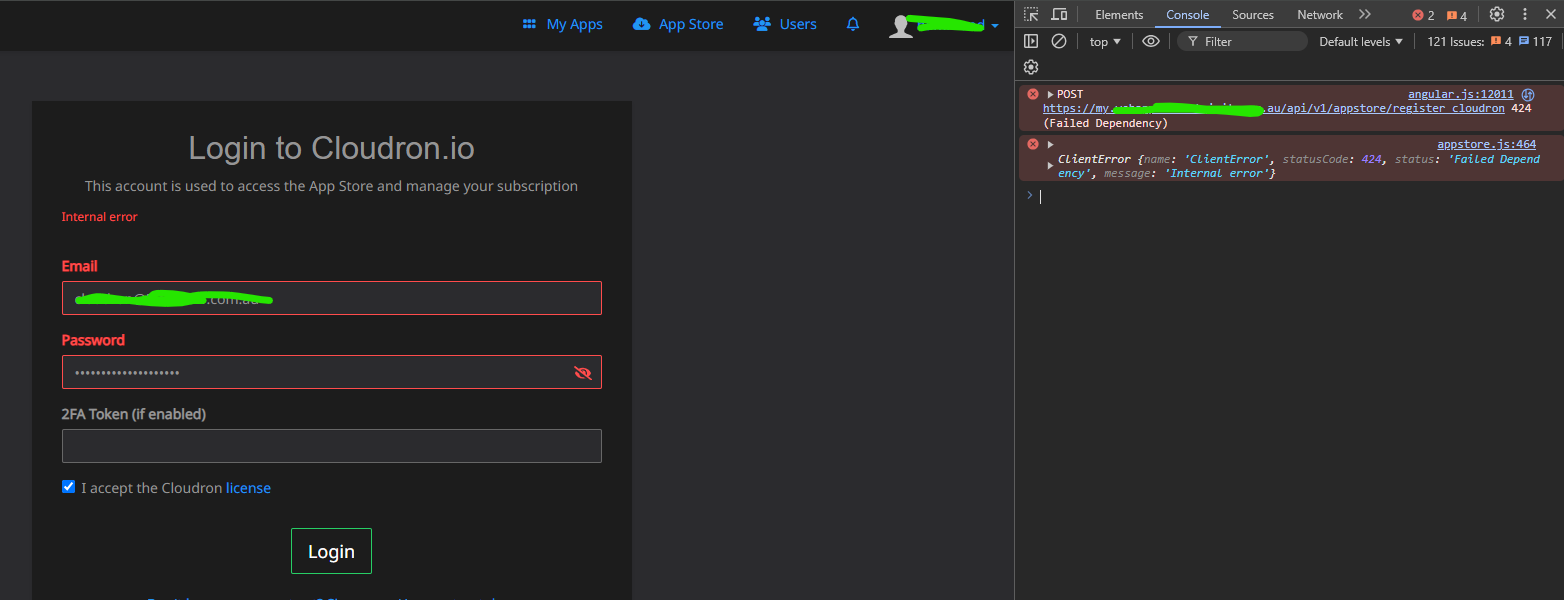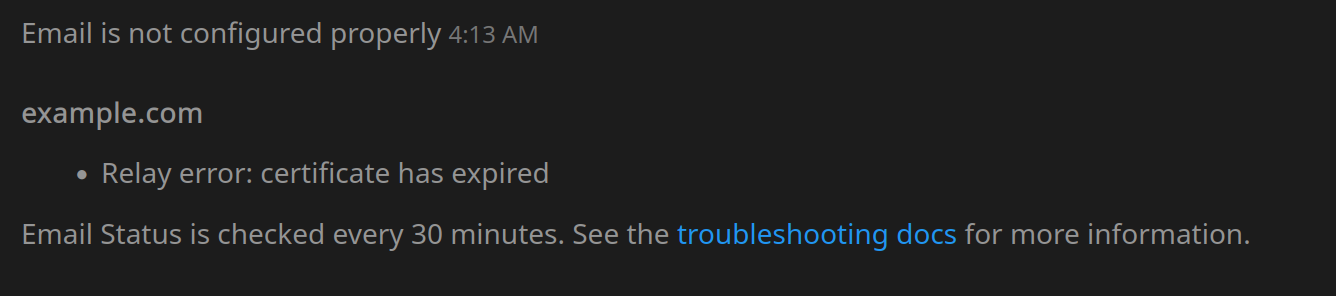Support
Get help for your Cloudron
3.5k
Topics
24.9k
Posts
-
-
smtp server configuration
Solved -
Can't re-setup email
Solved -
Enable SSL from Postgres
Solved -
-
-
-
-
-
-
-
-
-
-
-
-
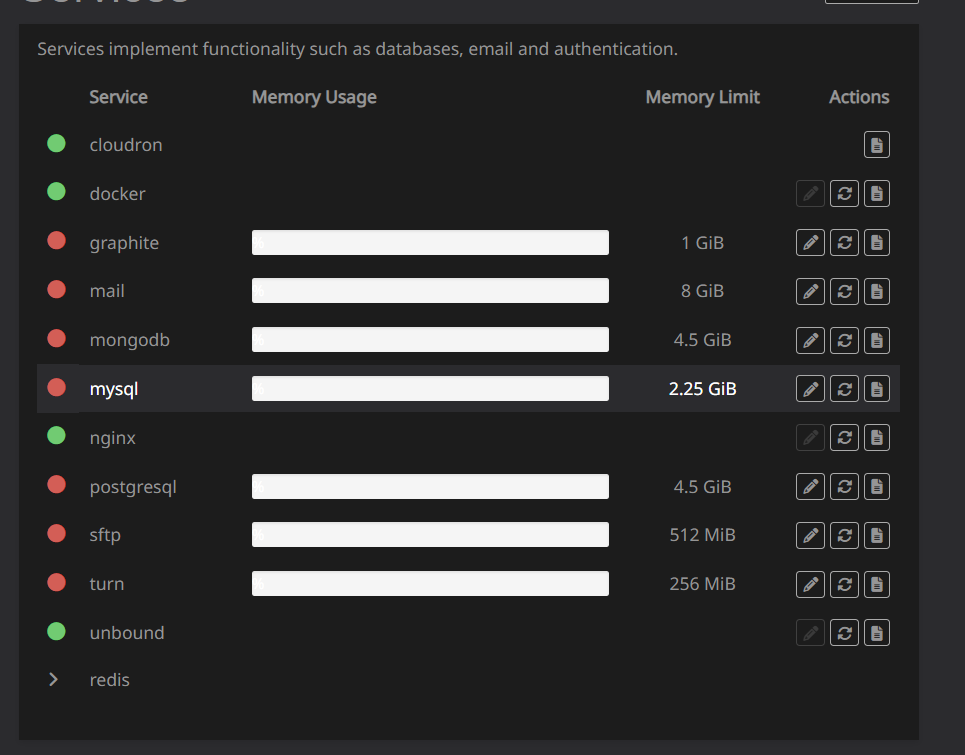 1
1
-
-
Operator should can update theirs apps
Moved Solved -