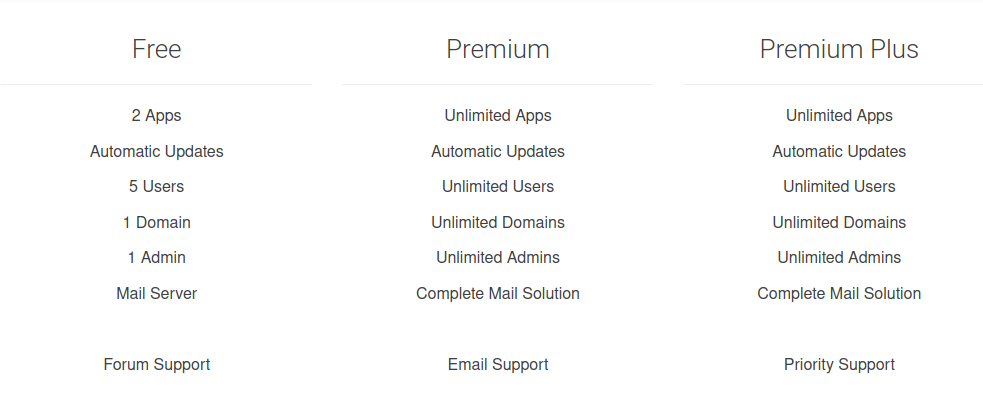Support
Get help for your Cloudron
3.5k
Topics
24.8k
Posts
-
-
Cloudron 5.2 update failed
Solved -
Secure LDAP?
Solved -
-
-
-
-
-
-
-
-
-
-
Install Failed
Solved -
-
-
-
Email not sending
Solved -
-