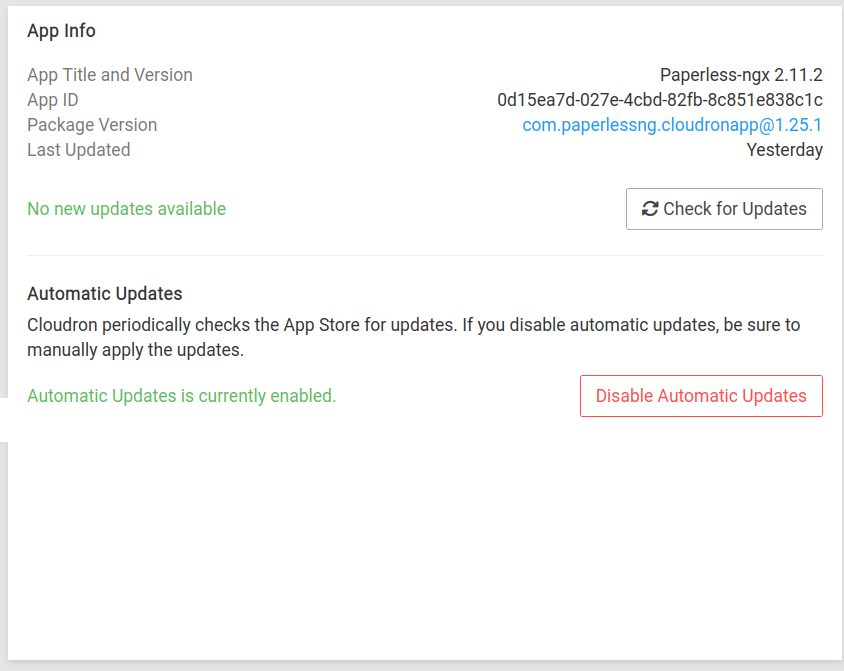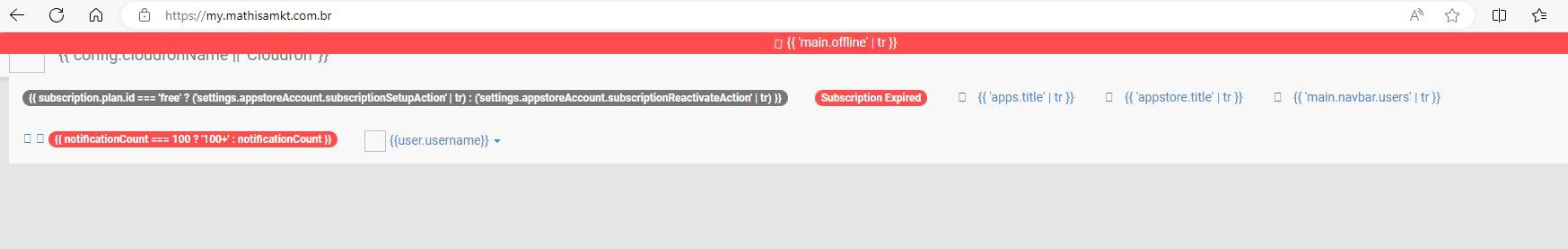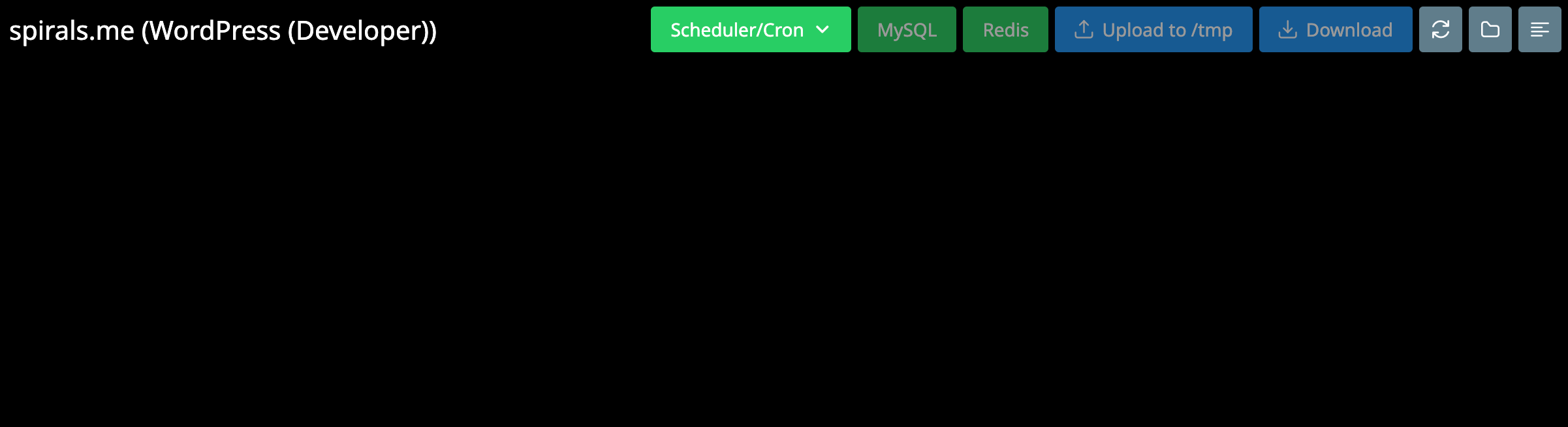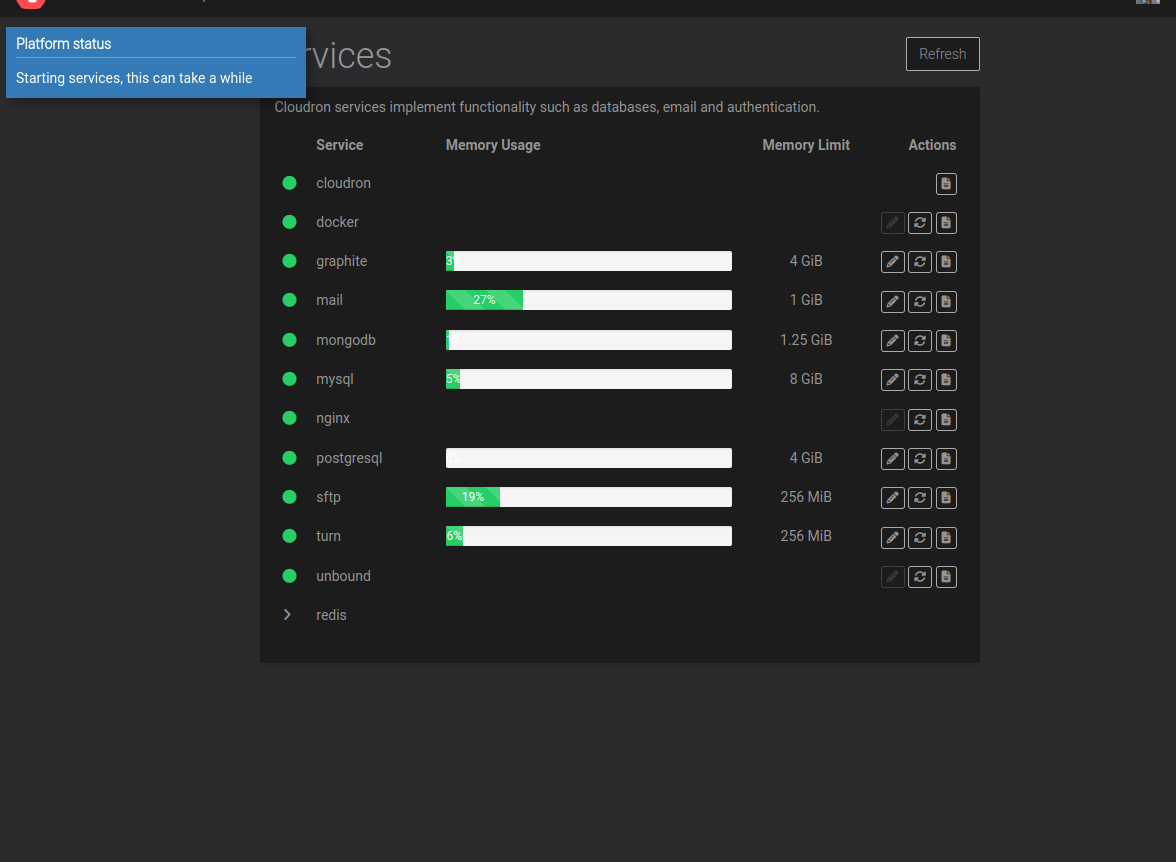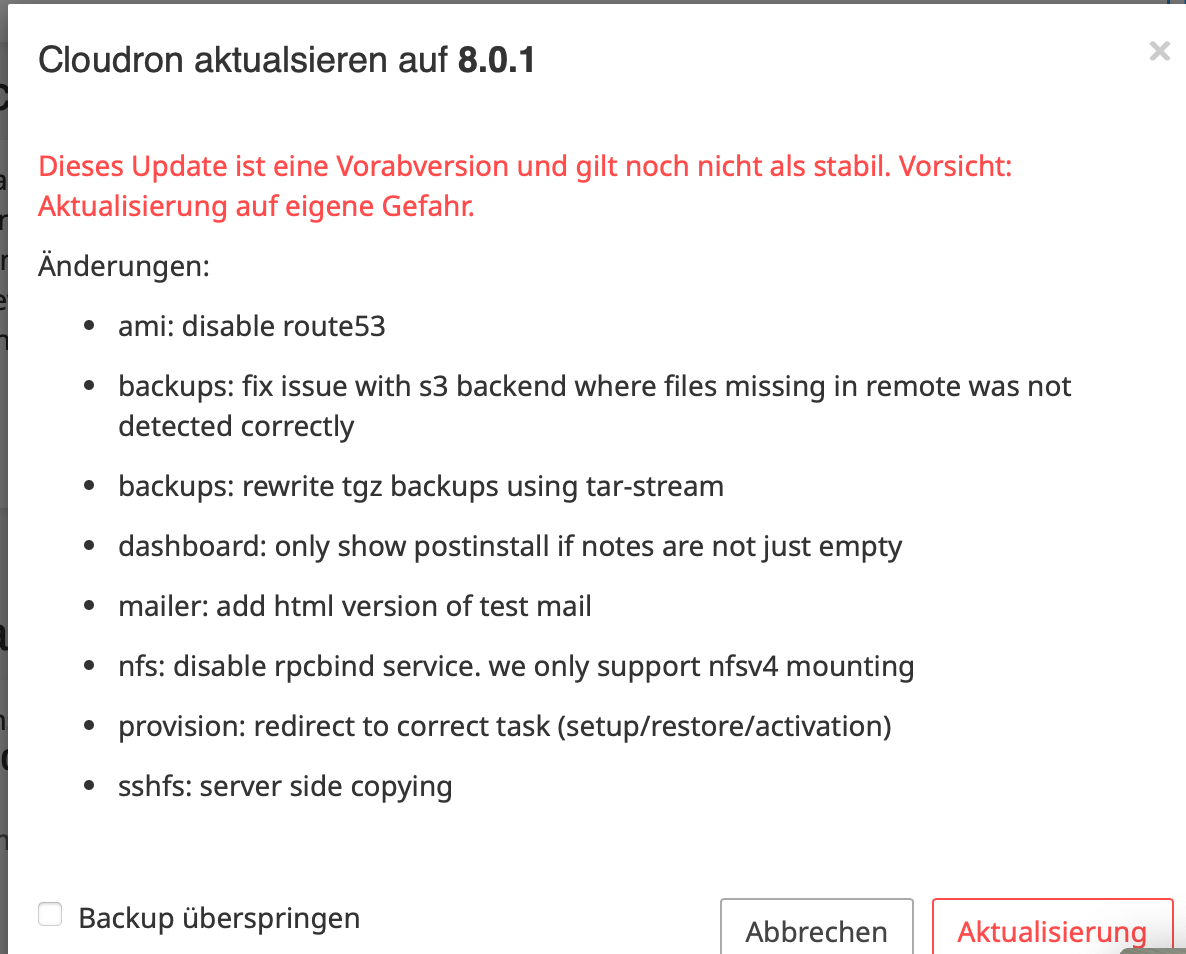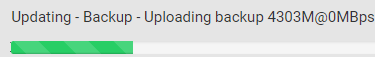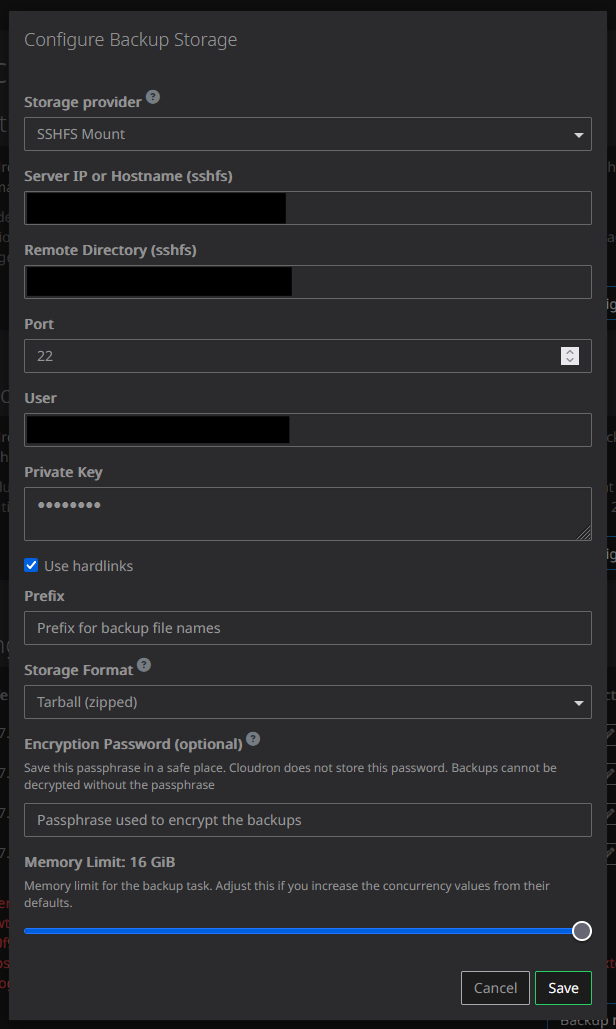Support
Get help for your Cloudron
3.5k
Topics
25.0k
Posts
-
-
-
-
-
-
-
File Manager Misbehaves
Solved -
-
-
-
Site is not reachable
Solved -
-
-
GoDaddy: Access denied error
Solved -
-
-
-
-
-