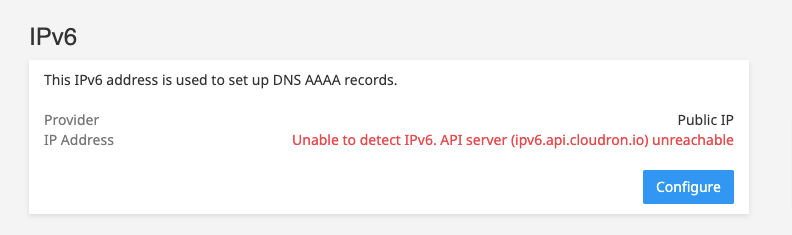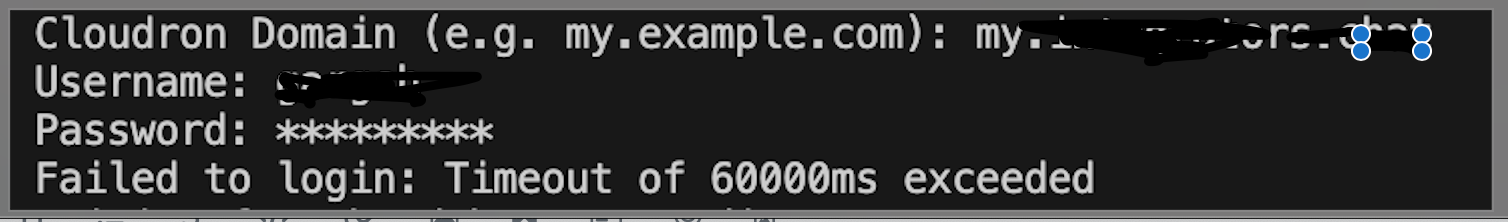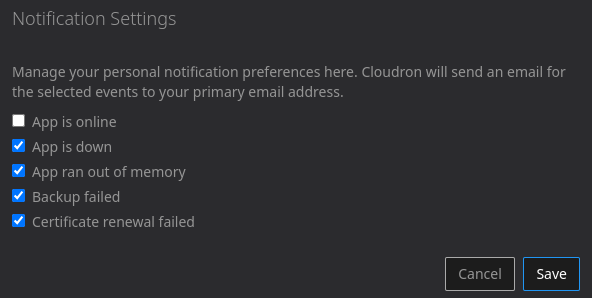Support
Get help for your Cloudron
3.5k
Topics
24.6k
Posts
-
-
-
-
-
-
-
-
-
-
-
-
-
-
-
-
-
I broke my cloudron
Solved -
queryNs ENODATA <my domain>
Solved -
-