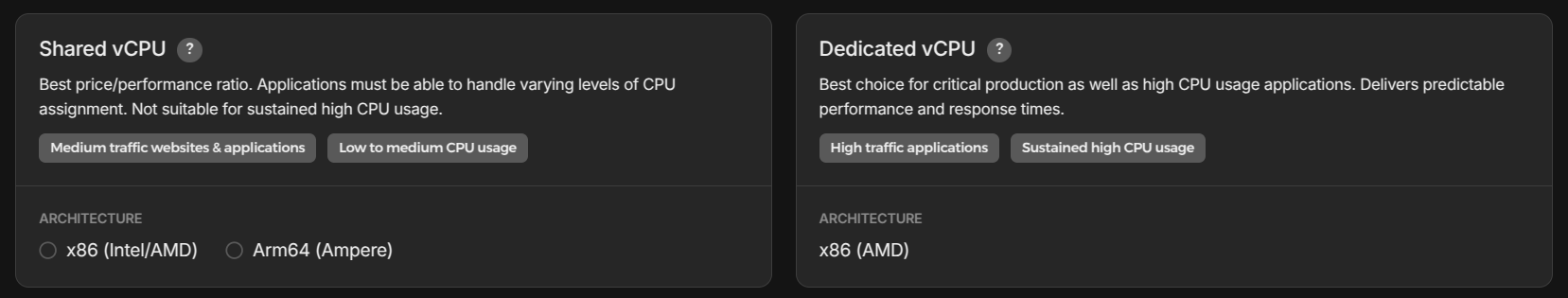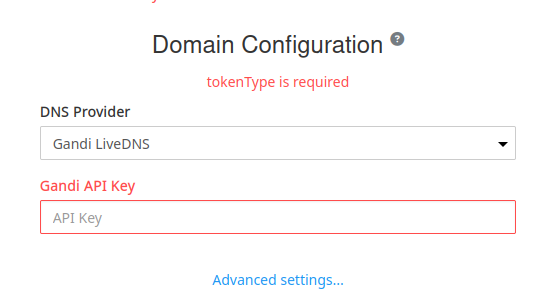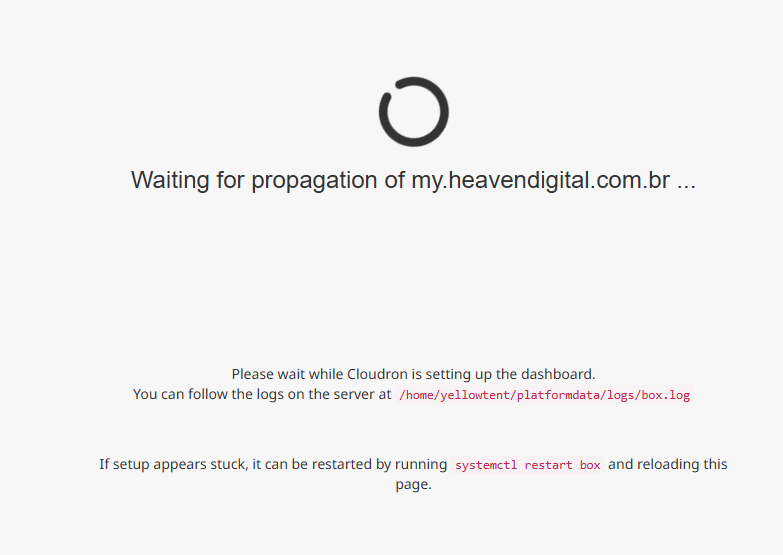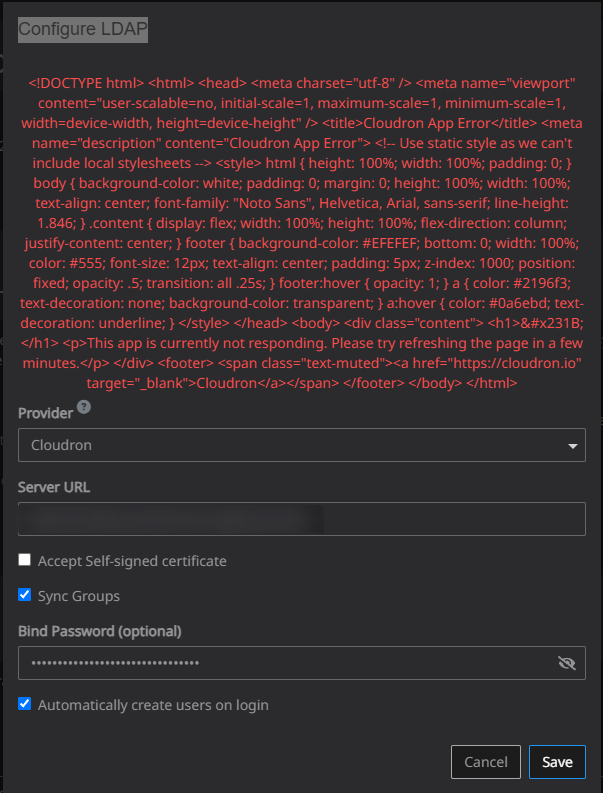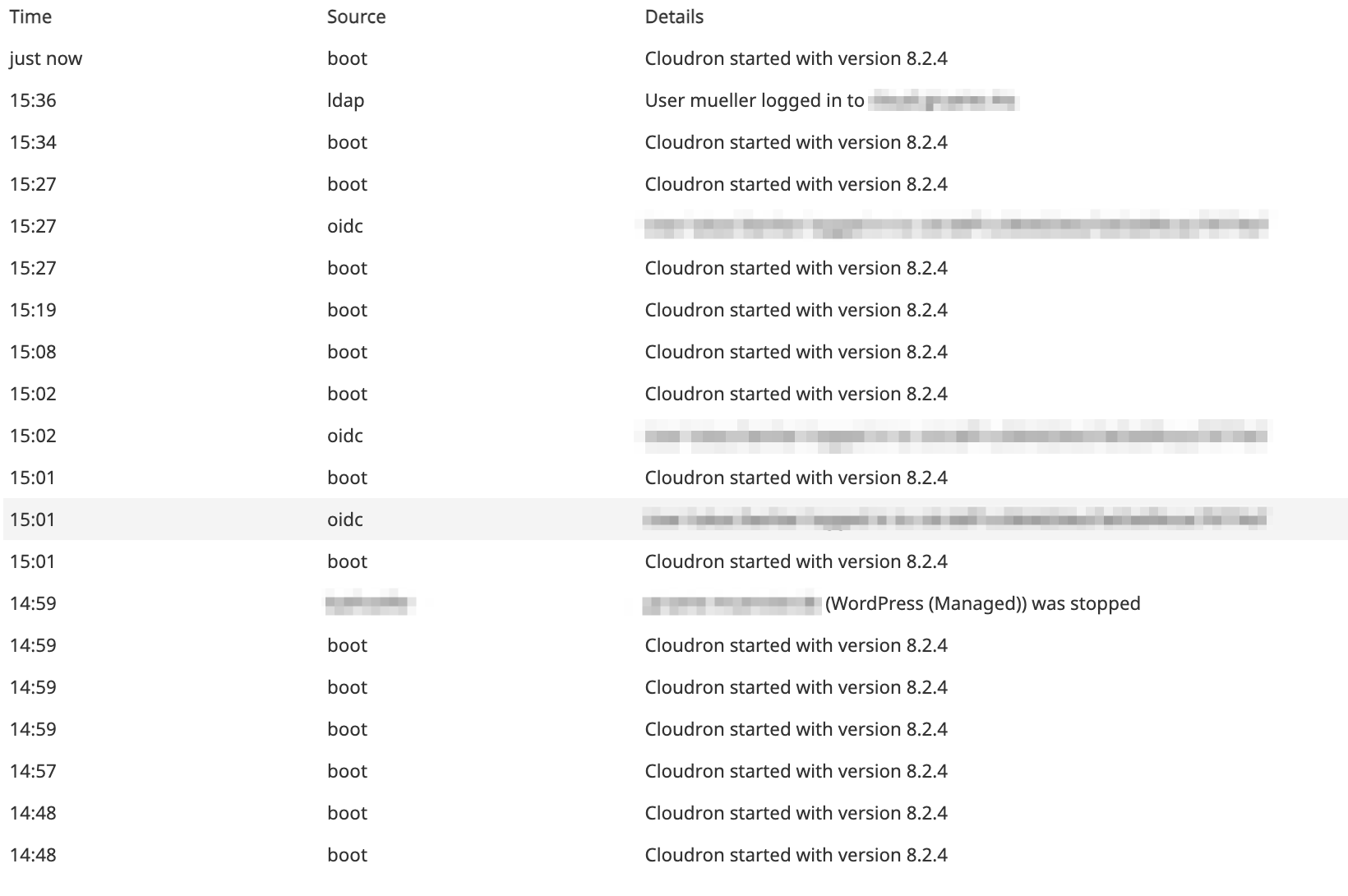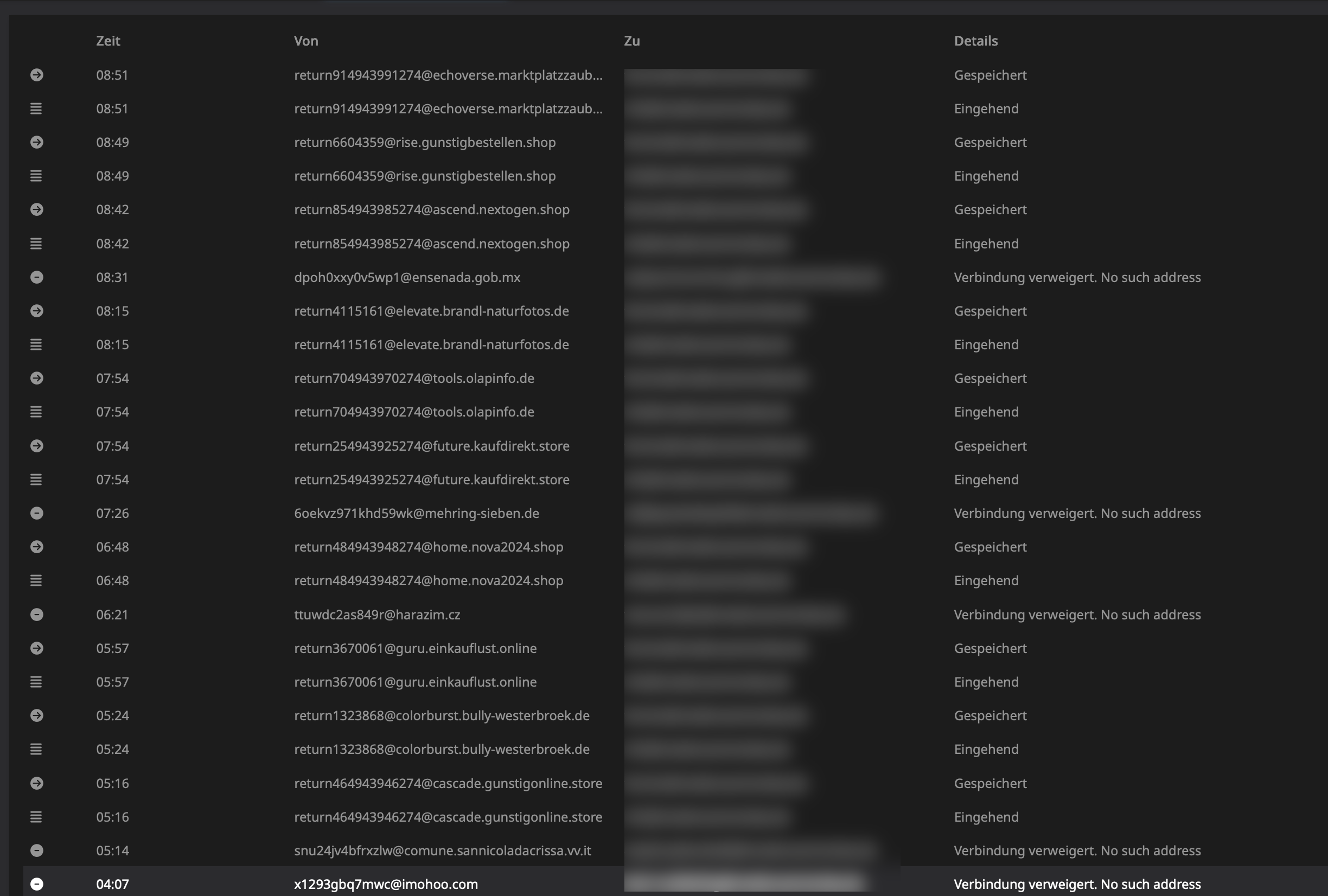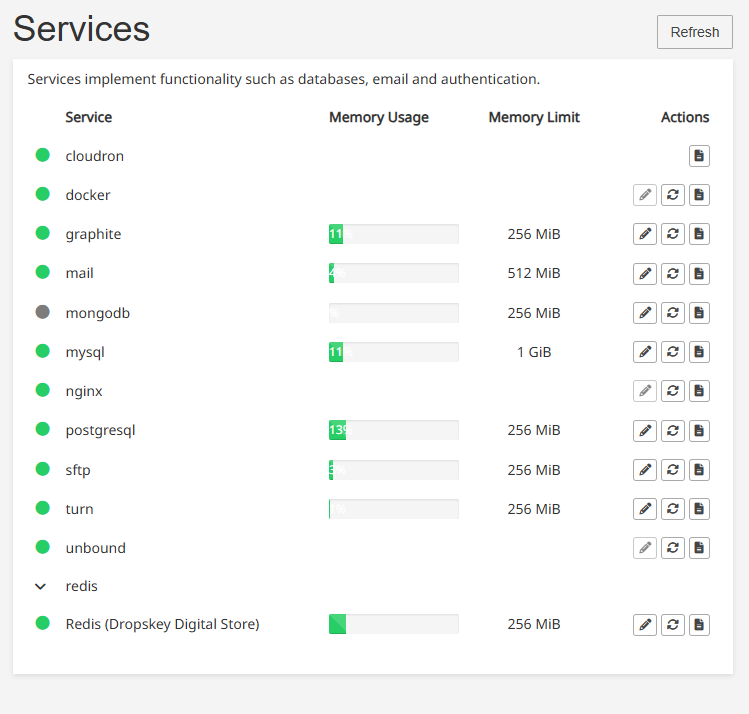I never thought of this use-case.
Using sftp inside a Cloudron app to move data away.
Unique, I must admit.
Testing inside a LAMP app to the new unstable SFTPgo app.
mkdir -p /tmp/testing; cd /tmp/testing
ssh-keygen -t ed25519 -f /tmp/testing/this -q -N ""
# put the publickey into my profile in sftpgo.cloudron.dev
sftp -i this -P 2022 elias.hackradt@sftpgo.cloudron.dev:/
sftp> put /app/data/tcl.zip
[image: 1740783672764-e26df4a0-195d-43cb-9f69-46f3fa8516d4-image-resized.png]
Seems to be working Sorry, where was I? Ah yes, your issue
The error message OpenSSL version mismatch. Built against 30000020, you have 30100070 indicates that the version of OpenSSL used to build the sftp or related binary (such as ssh, libssh, openssh) is different from the version of OpenSSL currently installed on your system. Specifically:
Built against 30000020: This means the binary was compiled against OpenSSL version 3.0.2 (I think don't pinpoint me on the semver).
You have 30100070: This means your system currently has OpenSSL version 3.1.7 (same again, don't pinpoint me on the semver, not used to the 30100070 format).
This mismatch can cause compatibility issues because the binary expects a specific version of OpenSSL but finds a different one at runtime.
Running this in my LAMP App:
openssl version
OpenSSL 3.0.2 15 Mar 2022 (Library: OpenSSL 3.0.2 15 Mar 2022)
and
ssh -V
OpenSSH_8.9p1 Ubuntu-3ubuntu0.4, OpenSSL 3.0.2 15 Mar 2022
Reveals, there is no issue inside the LAMP app.
@chetbaker Could you maybe run openssl version, ssh -V and ldd $(which sftp) in your app with the id 23f10ac0-d9a3-4a1d-8265378464d7b1caasdasdas0 and post that output?
Also can you tell us what app 23f10ac0-d9a3-4a1d-8265378464d7b1caasdasdas0 is?
Since most apps are inherited from the Cloudron base image, that should be the same everywhere.
So this error might be rather unique to your app. Could it be that your app is a custom packaged app?
Since you are comfortable using the cloudron-cli, is this by chance an issue from your custom packaged app?