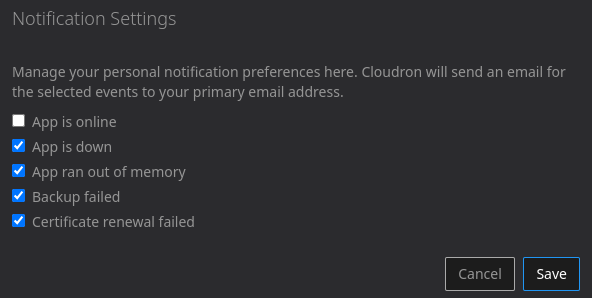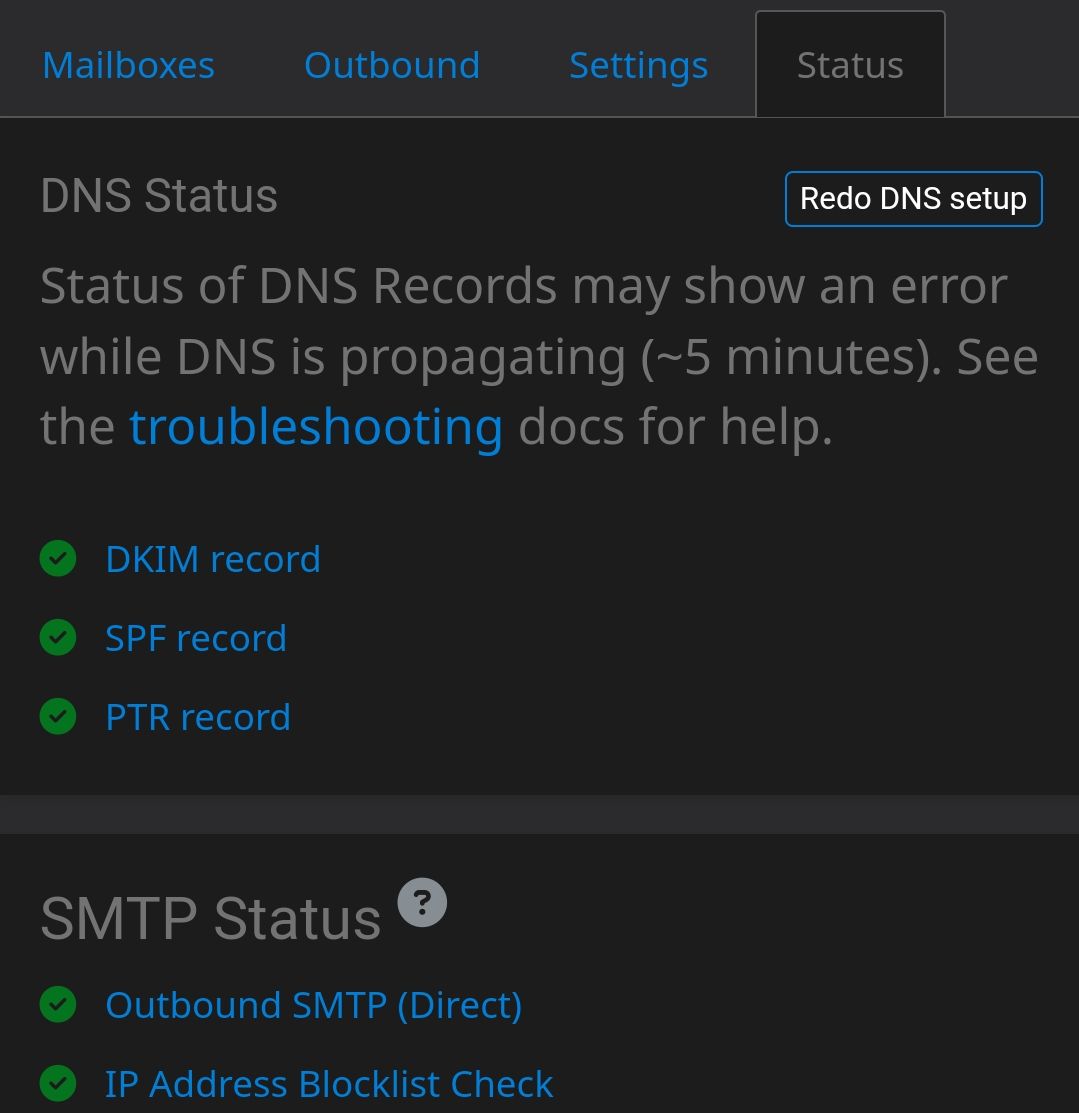@SunDevil I'll keep sharing... I've tried Nextcloud on several different platforms, including JUST Nextcloud. It ALWAYS conks out on me. Always. So, my 2 cents, you'll have the same issue on Dokploy.
EDIT: Have you even checked out Dokploy??? I just watched their intro video. They install their software on your VPS from their servers! What?? Sorry, I'm not letting some third party have that access to my data. You create your ssh key on their system!!! You have to create a db separate from your app!!! Good luck keeping track of all those deets. Holy smokes, the number of steps needed to get this thing running is exactly why most of us have come to Cloudron. This Dokploy is so at the opposite spectrum of Cloudron. I can't imagine anyone thinking it will be "better".