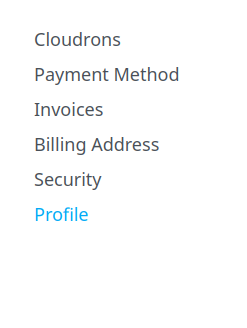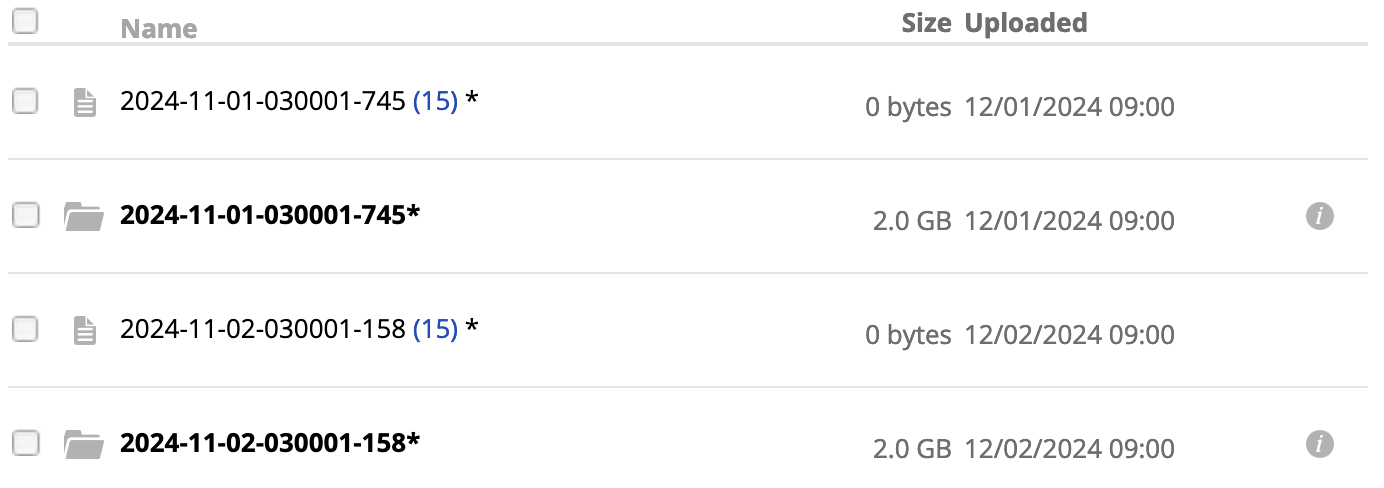Support
Get help for your Cloudron
3.5k
Topics
24.8k
Posts
-
-
-
-
-
-
-
-
-
-
-
-
-
-
-
-
-
-
Removing Python 2.7
Solved -
Cleanup backups
Moved Solved -