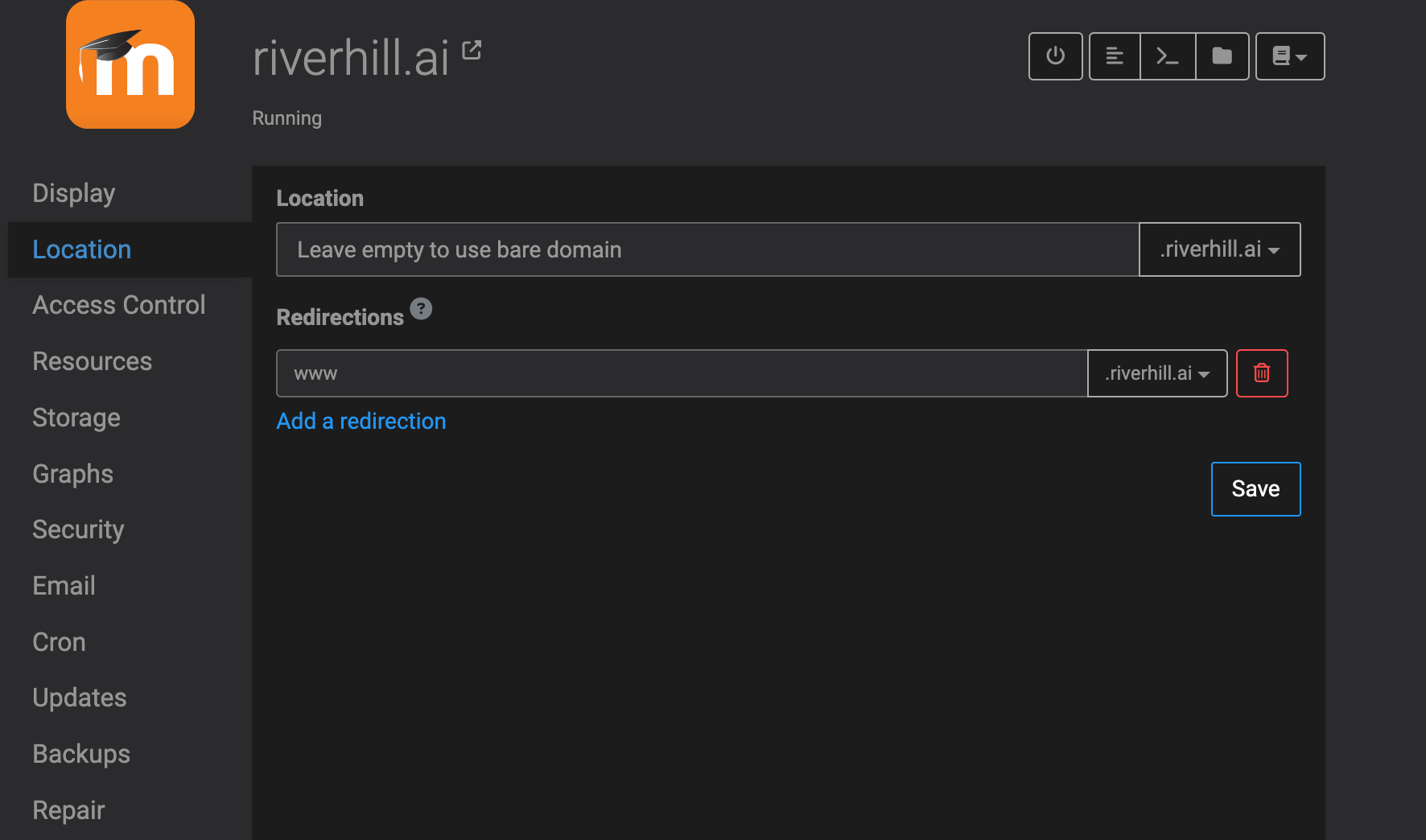@victorlinares94 GoDaddy has put some new limitations on API access. Please contact their support.
https://www.reddit.com/r/godaddy/comments/1bl0f5r/am_i_the_only_one_who_cant_use_the_api/
" We wanted to inform you that we have recently updated our Domain API requirements. As part of this update, customers are now required to have 50 or more domains in their account to utilize the API. Unfortunately, as you currently only have 1 domain in your account, access to the API is blocked for you. "
See also:
https://www.reddit.com/r/godaddy/comments/1chs1j8/godaddy_access_denied_via_apicall/
 2
2
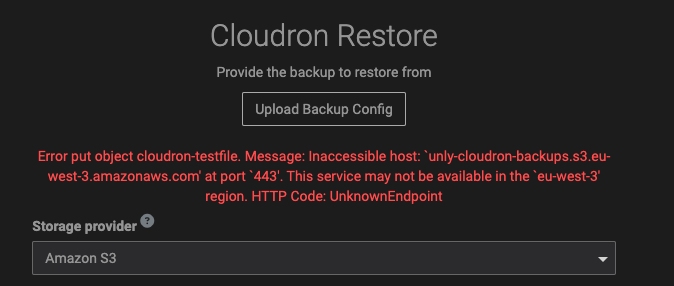 1
1
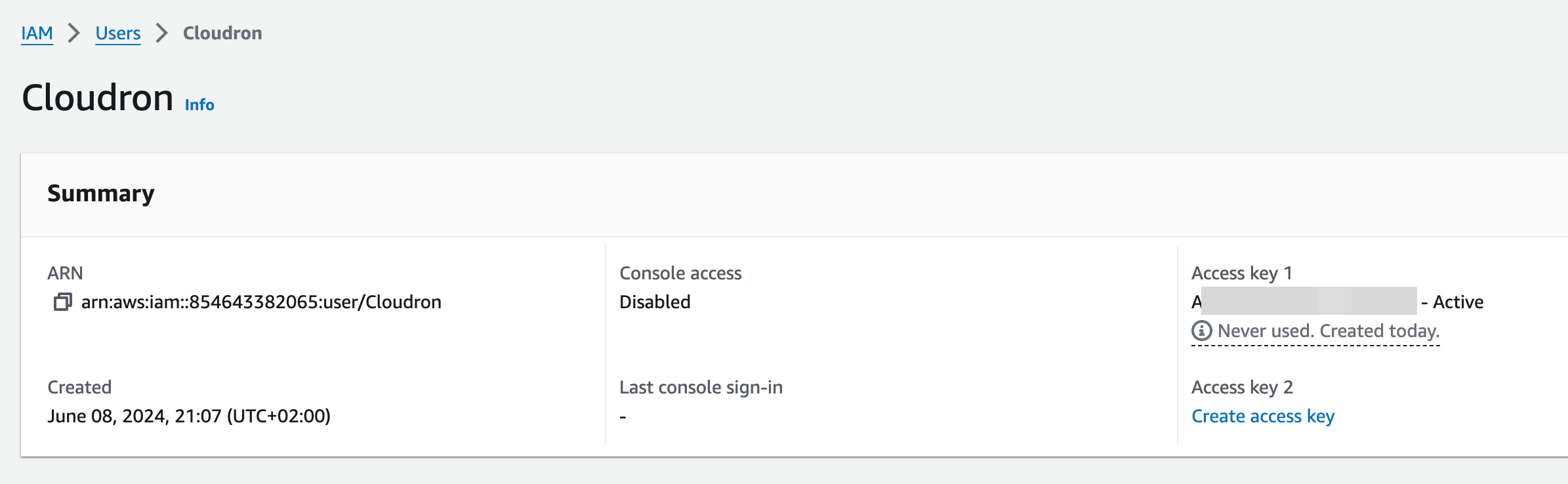 2
2