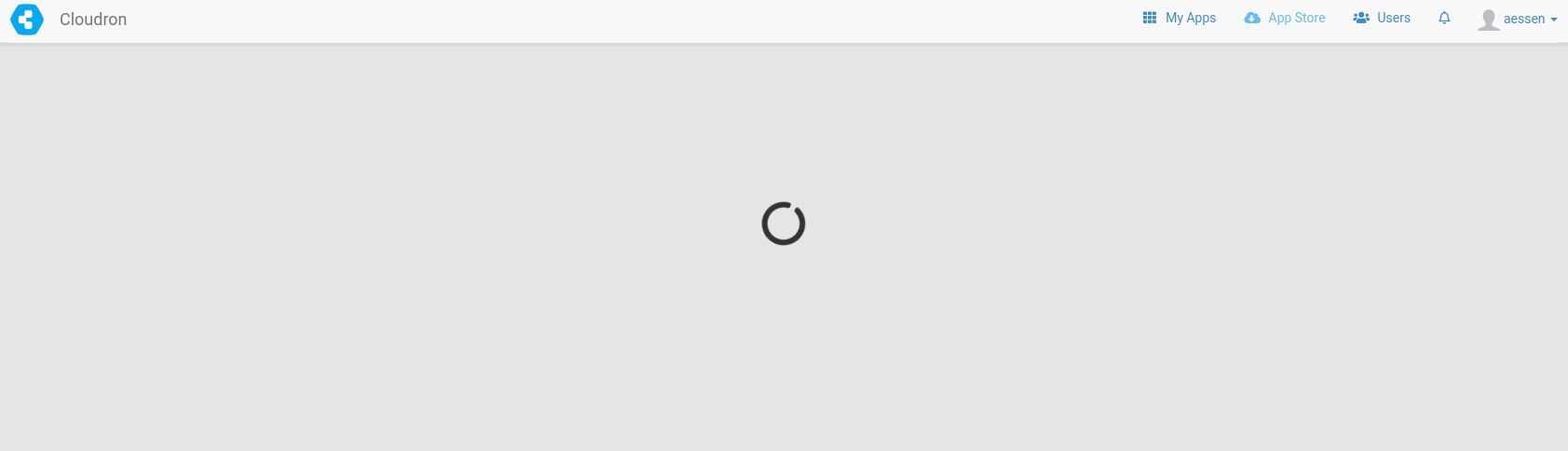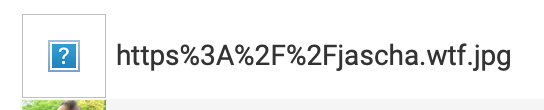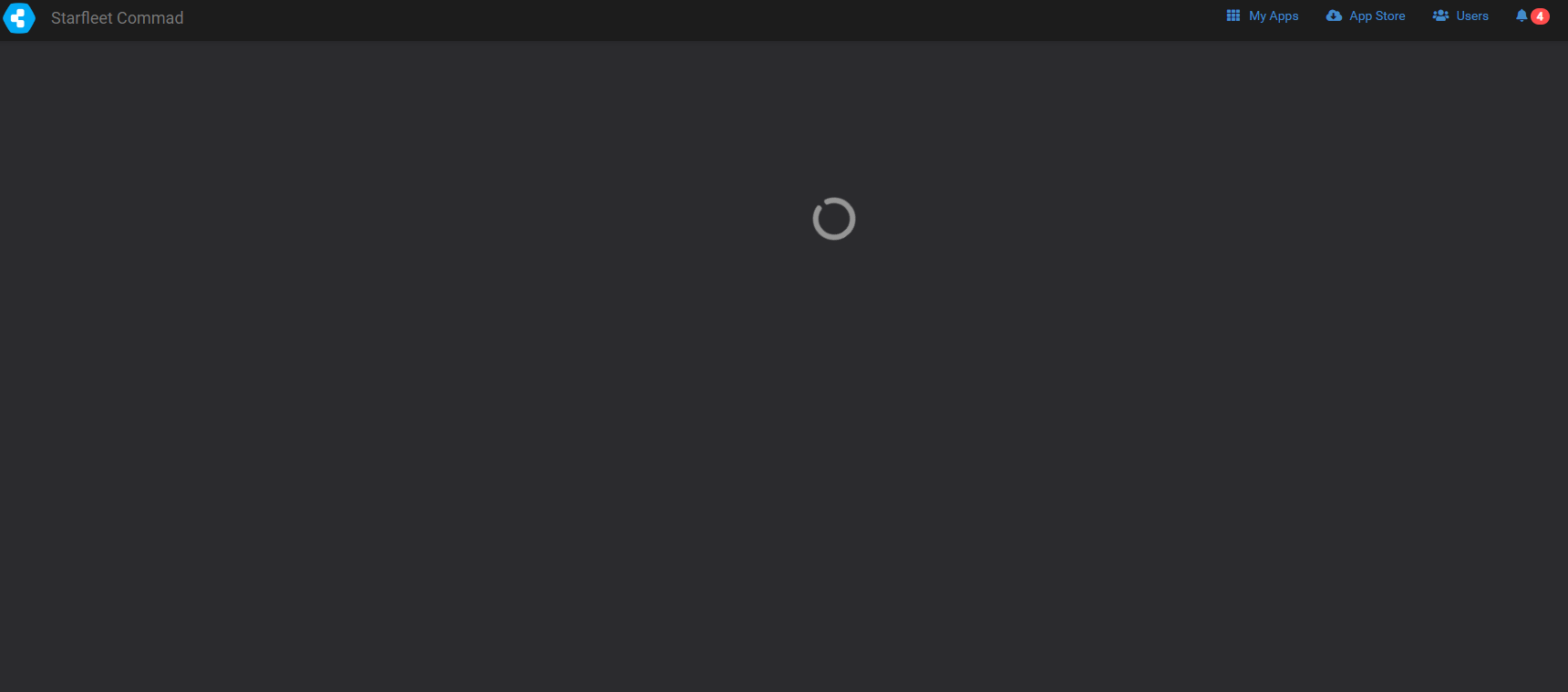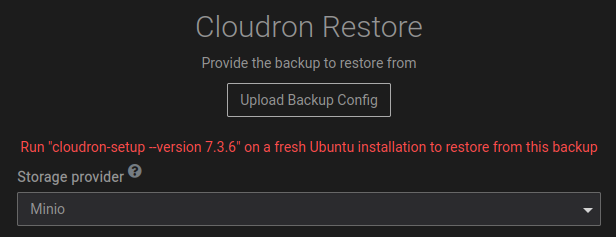I had a similar problem recently. Here's what I had to do in order to be able to programmatically update DNS records for a domain in Google Cloud DNS:
verify domain ownership: https://cloud.google.com/endpoints/docs/openapi/verify-domain-name. I did this by inputting a special DNS TXT record into DNS for the domain.
in my case, I was using a Google Cloud Service Account with Terraform (not Cloudron) to modify DNS records in Google Cloud DNS, so in additional to verifying domain ownership, I had to actually add the Service Account I created as a verified owner of the domain as well.
After doing these two things, I was able to programmatically update DNS records for the domain using the Service Account.
So, assuming you've created a Service Account at Google, given it the "DNS Administrator" role, and added the Service Account email as a verified owner of the domain, you should be good to go. I just tested it with my Cloudron and it all worked. I'm attaching a screenshot of the Google domain verification screen showing where I added the Service Account as a domain owner. Hope this helps.[image: 1682509131953-cleanshot-2023-04-26-at-07.28.52-resized.jpeg]