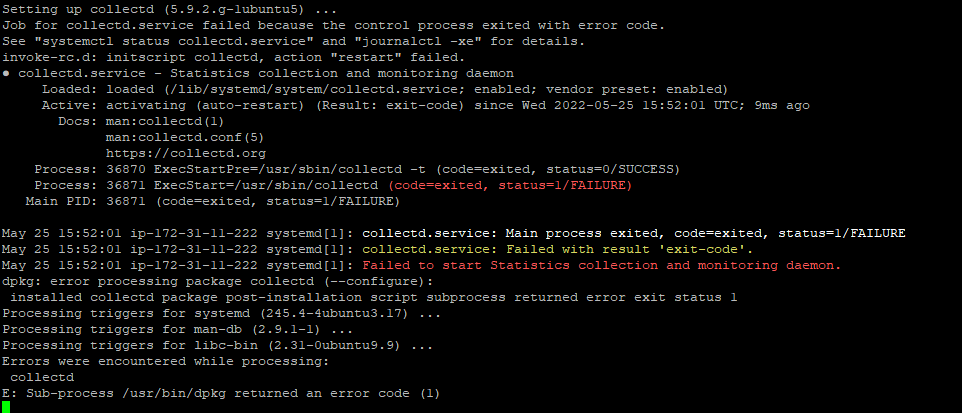Support
Get help for your Cloudron
3.5k
Topics
24.8k
Posts
-
-
Backup configuration problem
Solved -
-
Error on generic host
Solved -
-
Removing old backups?
Solved -
-
-
-
-
-
Quick question about email
Solved -
Question about my setup
Solved -
-
-
-
-
-
-
Hybrid hosting Cloudron
Solved