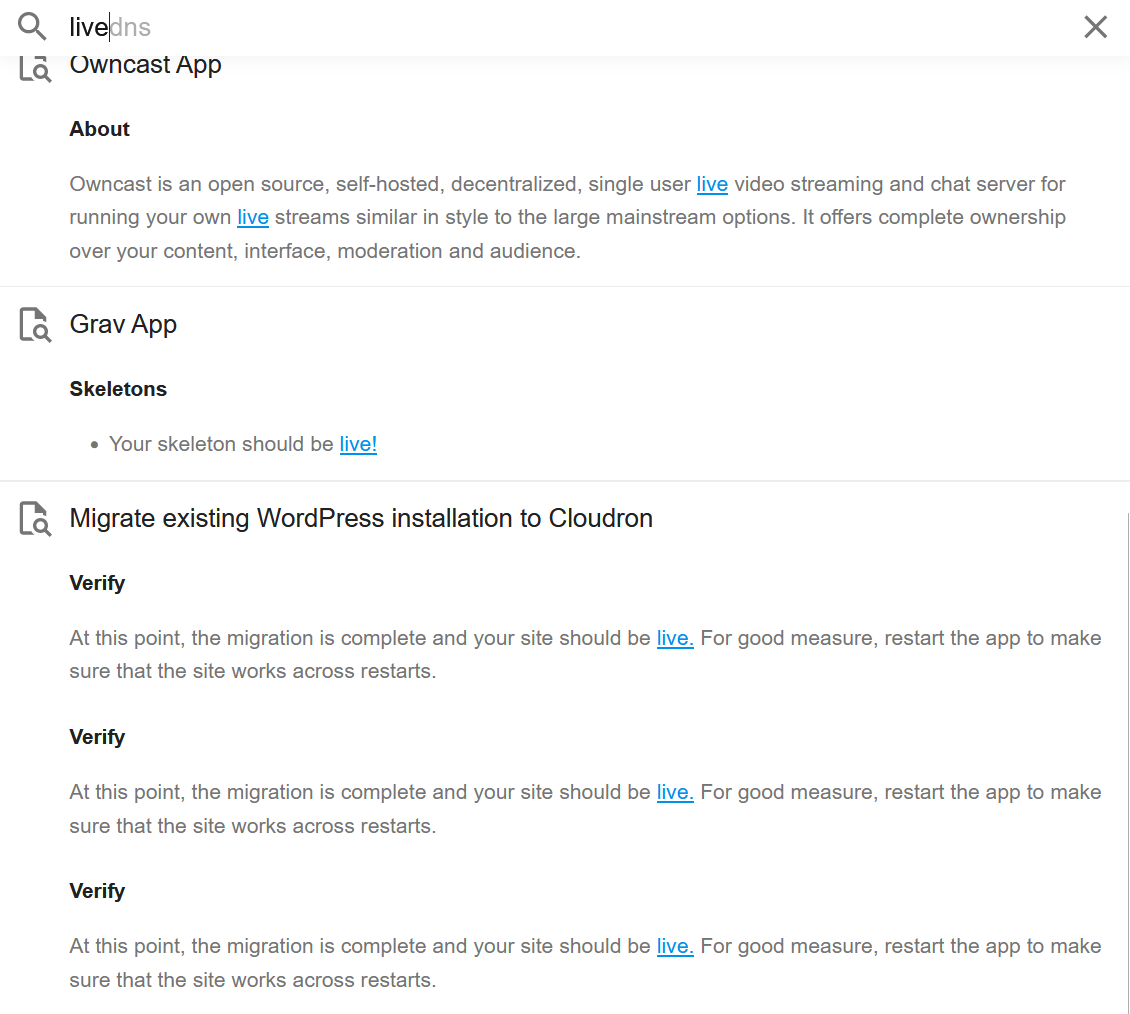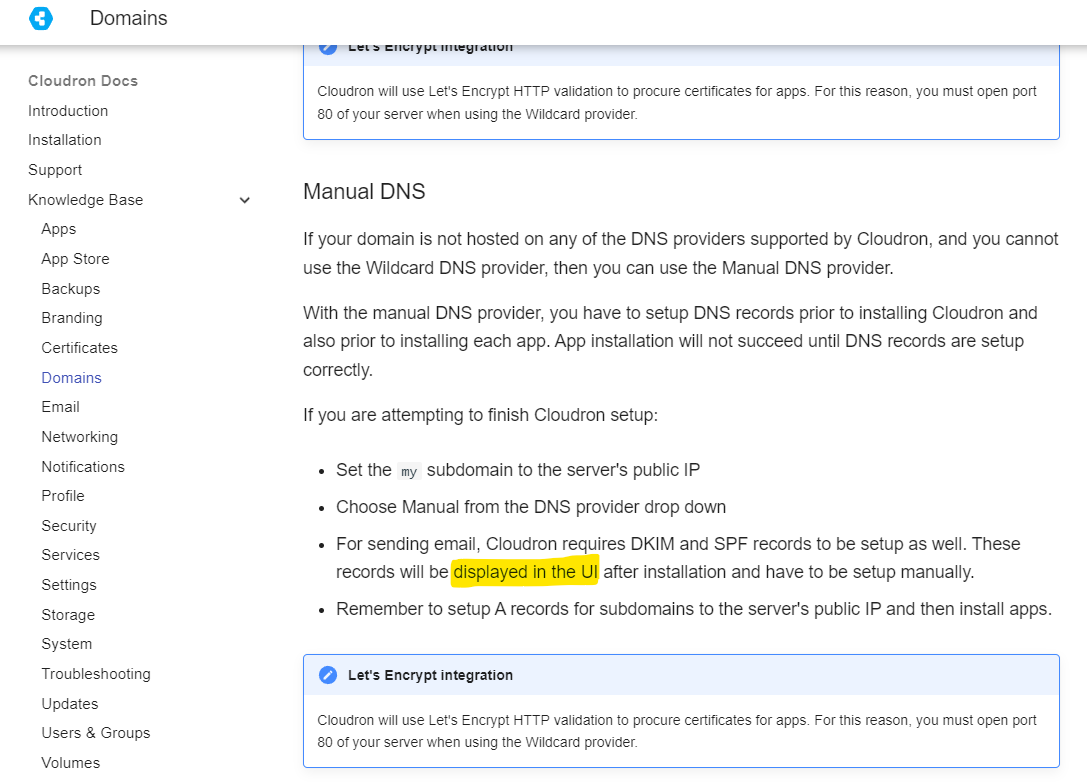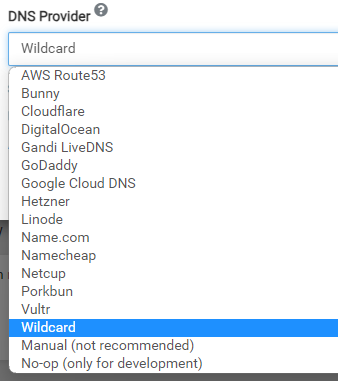Support
Get help for your Cloudron
3.5k
Topics
24.8k
Posts
-
panic mode: Update failed
Solved -
Update not working
Solved -
2nd domain mail
Solved -
-
Update Ubuntu
Solved -
-
-
-
individual backups?
Solved -
-
-
-
"PTR record" guide icon point to wrong link
Moved Solved -
-
-
-
-
-
-
N8N & NocoDB
Solved