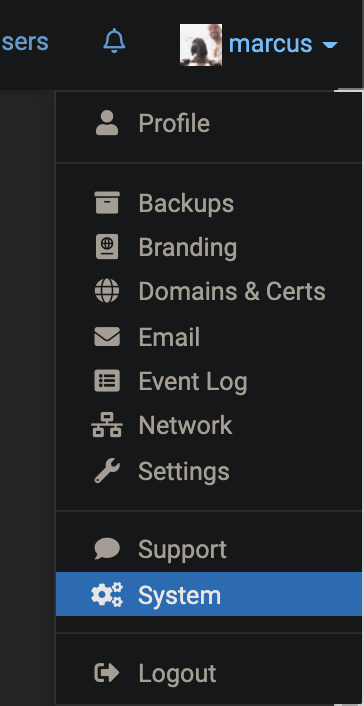@girish Hey, did just that, and I'm having trouble resolving names AFTER setting them. Cloudron is able to set dns records on aws just fine, but then the check to see if the records are created never gets done. Checked the logs and it's server timeouts. Tried running an nslookup query, to no avail as well.
Kinda weird, seems like the same problem I had on the hosting provider, with unbound, maybe? When I try to sudo, it also says sudo: unable to resolve host ubuntu: Resource temporarily unavailable, but it gets me to root anyway.
I'm a bit beyond my skills here, though, if anyone would like to chime in, I'd appreciate it.