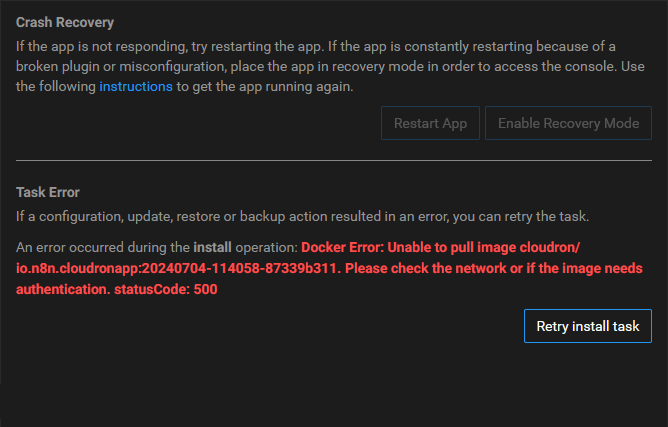Support
Get help for your Cloudron
3.5k
Topics
24.7k
Posts
-
-
-
Paiement issue with cloudron
Solved -
-
-
turn healthcheck?
Unsolved -
-
-
-
-
Goddady DNS
Moved Solved -
-
-
-
-
-
-
-
Domain Setup Error Message
Solved -
Update to 7.6.3
Solved