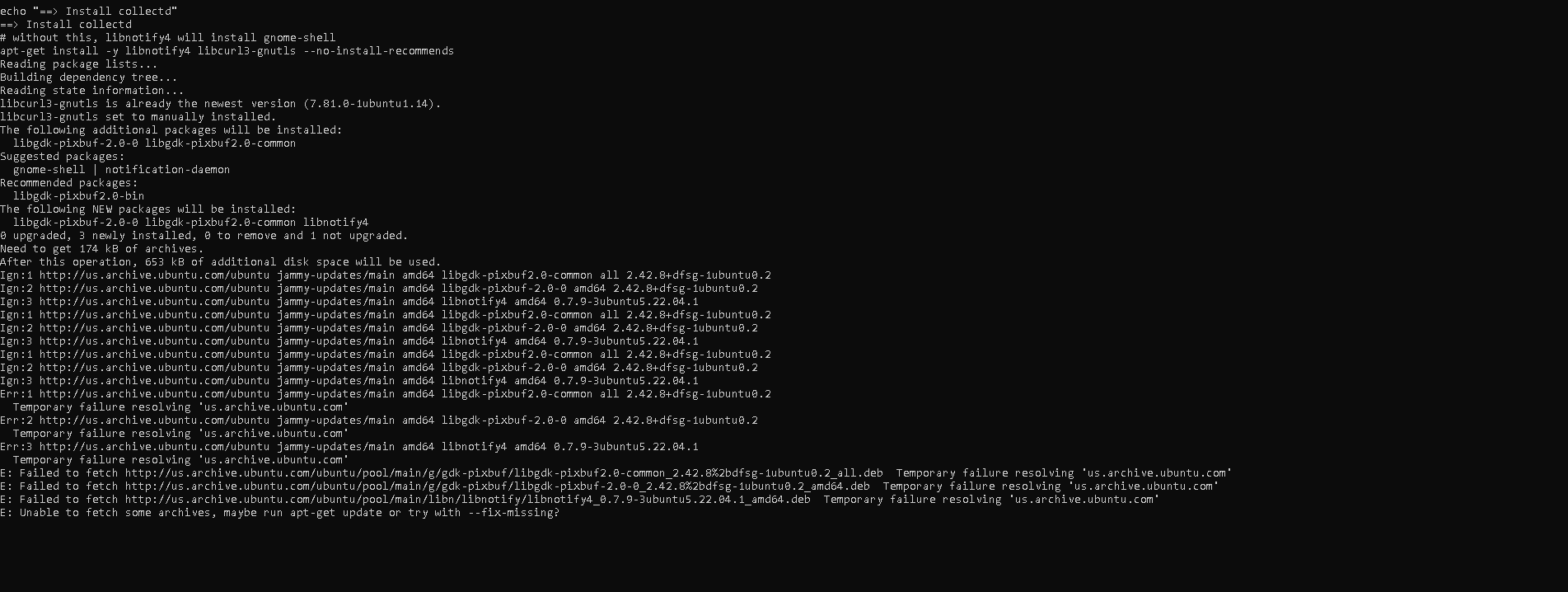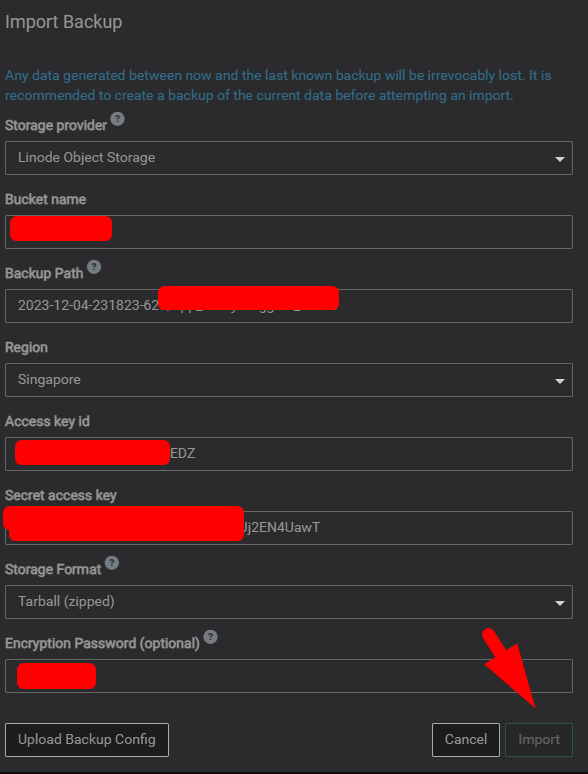Support
Get help for your Cloudron
3.5k
Topics
24.7k
Posts
-
-
LDAP failing
Solved -
-
-
-
-
-
Hetzner Storage Box (CIFS)
Locked -
-
-
-
-
-
502 Error on some websites
Solved -
-
-
-
Dns Clouflare to Manual
Solved -
-
Security Ubuntu
Solved