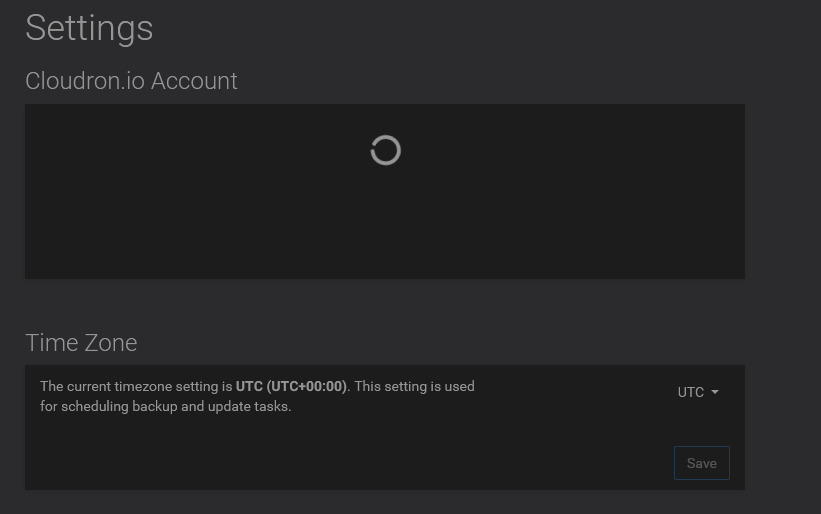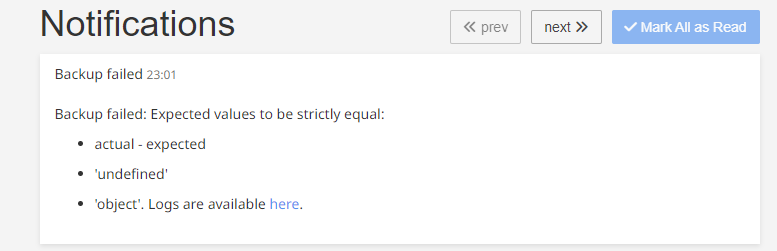Support
Get help for your Cloudron
3.5k
Topics
24.7k
Posts
-
-
-
-
File Manager freezing
Solved -
-
-
-
-
-
-
-
-
-
-
-
-
-
Timezones w/r/t Backups
Solved -
-