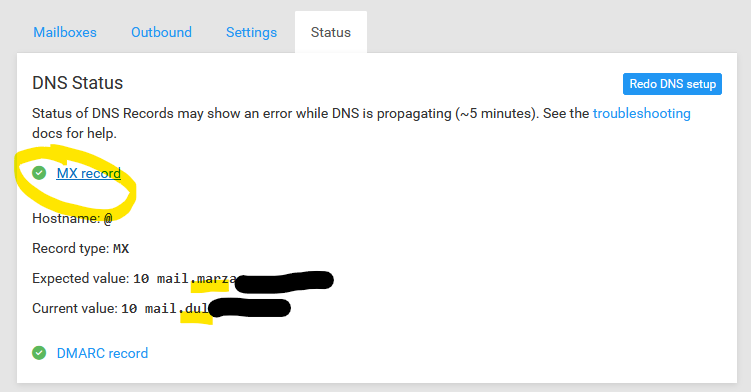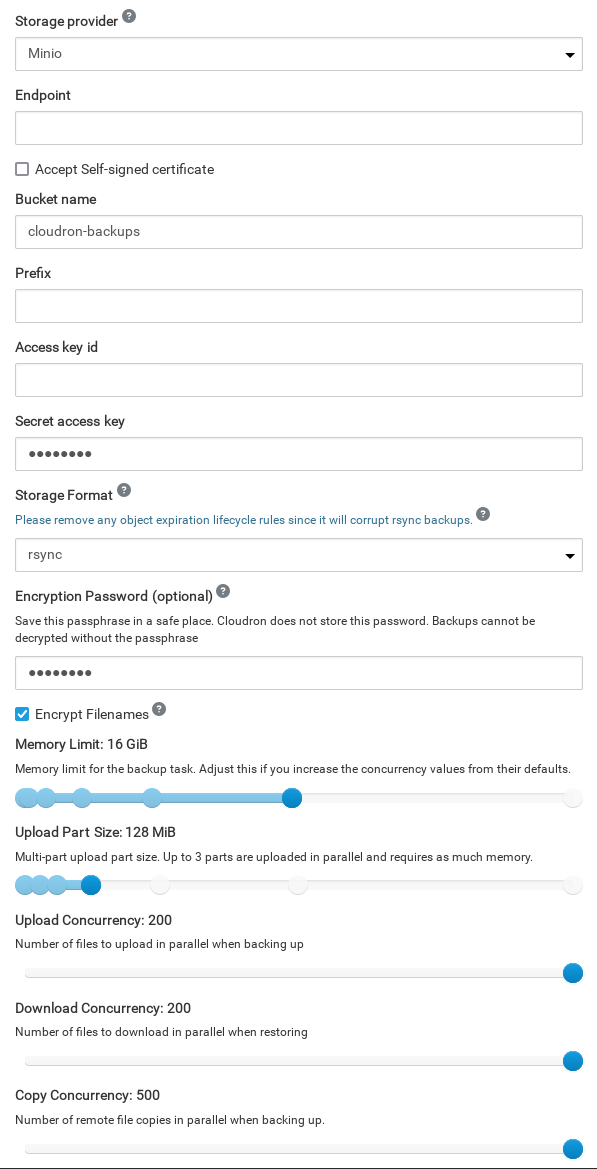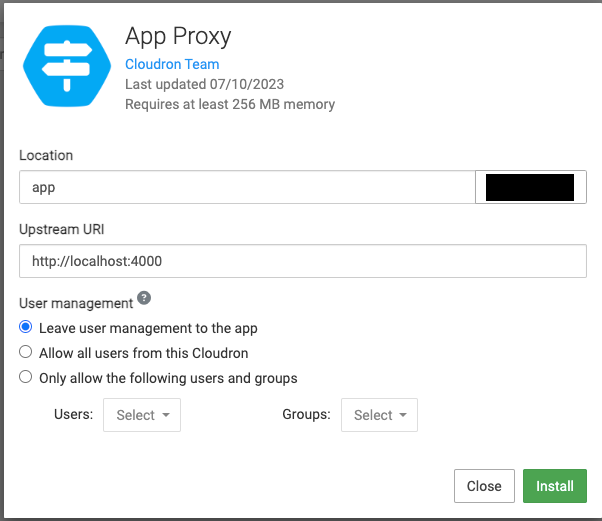Support
Get help for your Cloudron
3.5k
Topics
25.0k
Posts
-
Cannot login to Cloudron.io
Solved -
-
-
cloudron.io login issues
Solved -
-
-
-
-
-
-
-
-
duo security
Solved -
-
-
-
-
-
-