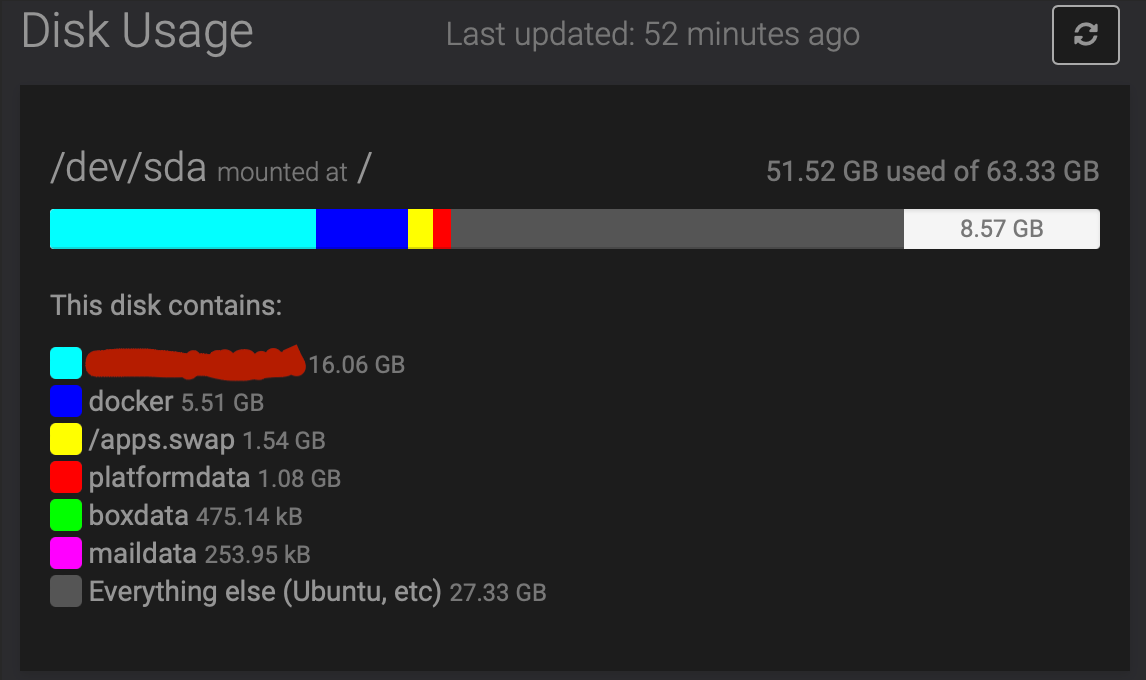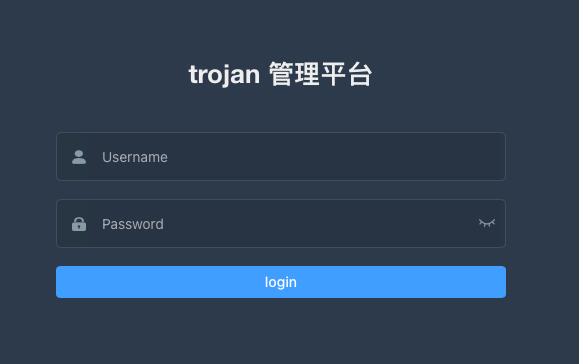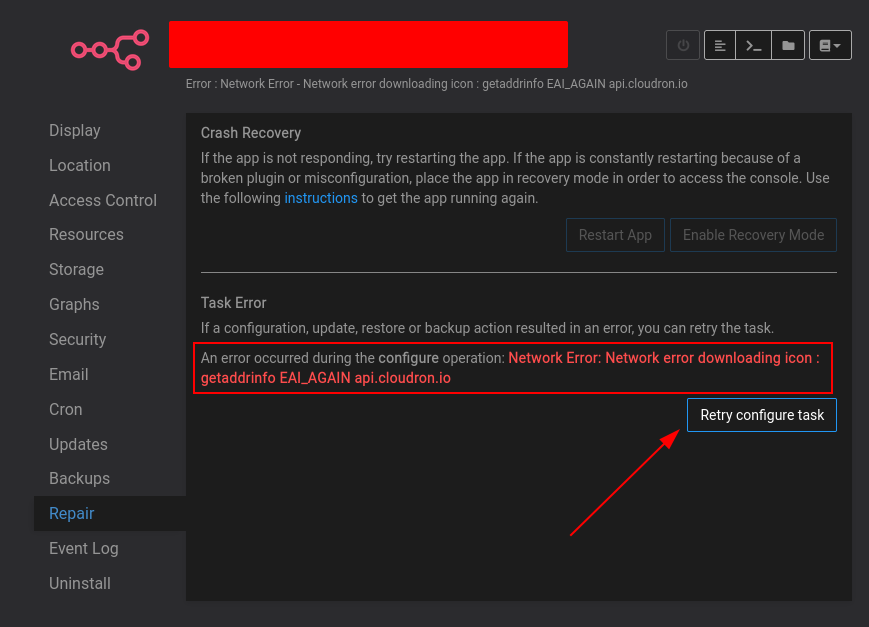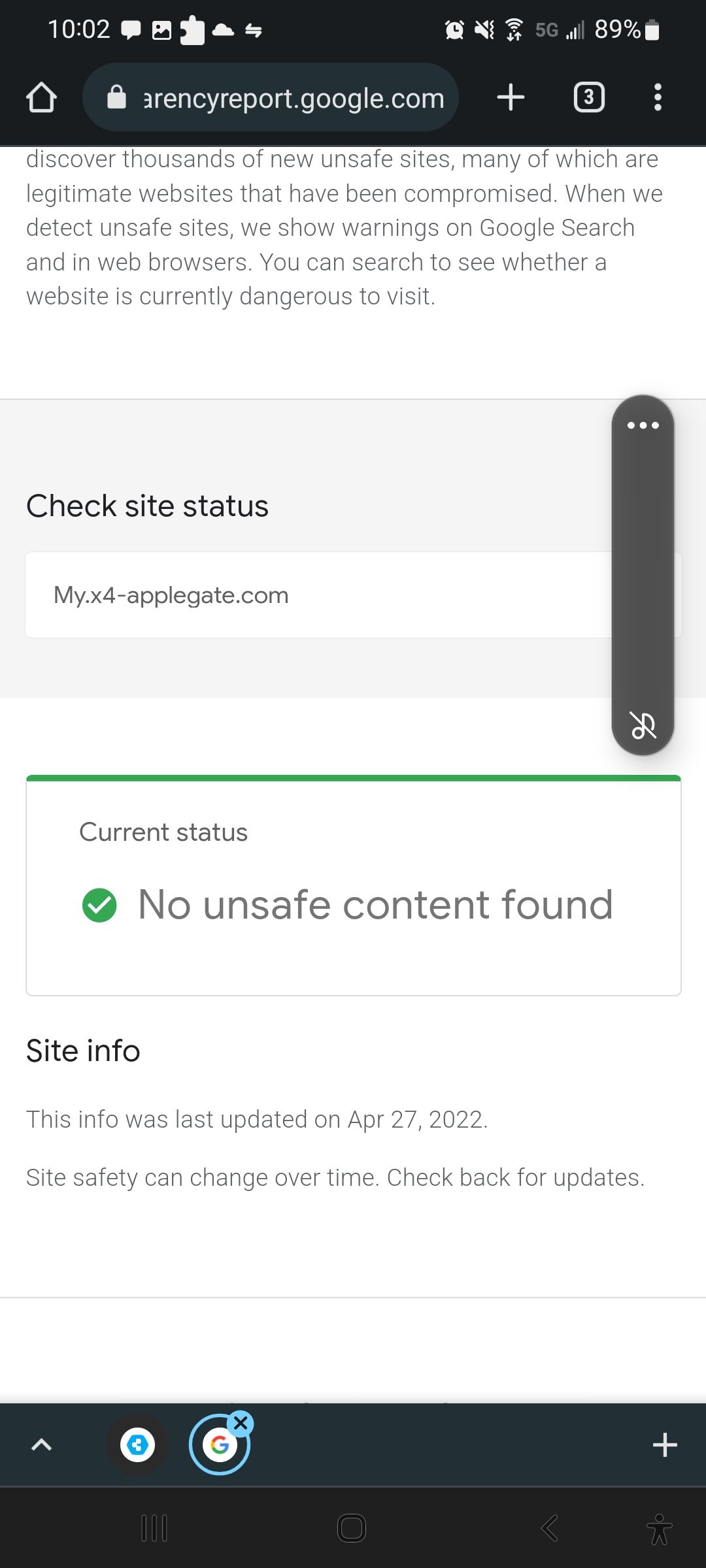Support
Get help for your Cloudron
3.5k
Topics
24.8k
Posts
-
-
-
-
-
-
-
-
-
-
-
-
-
-
Cloudron Directory Server
Solved -
-
How to Install InfluxDB 2 ?
Solved -
-
-
-