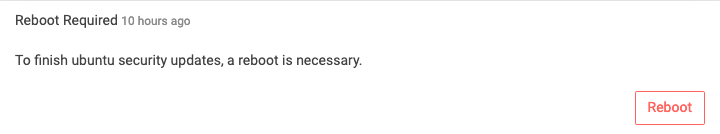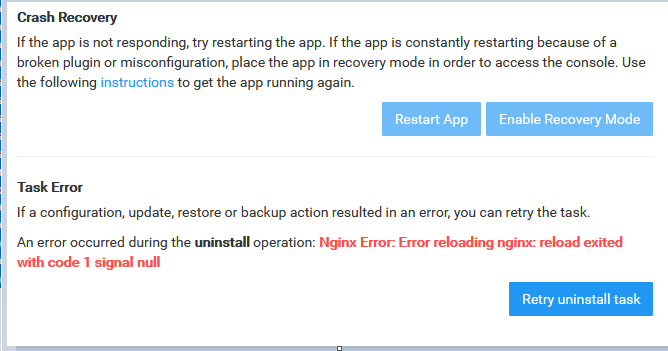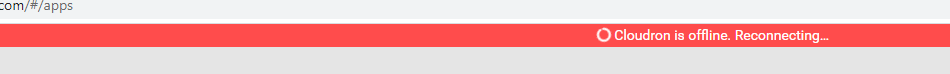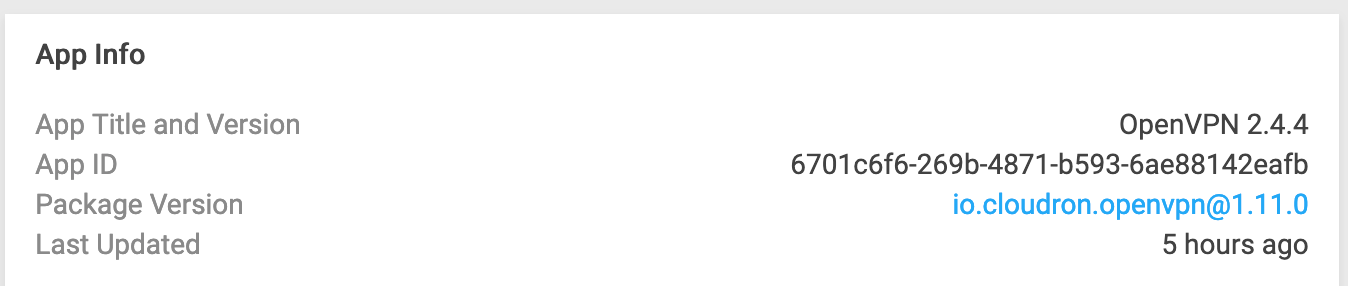@fbartels said in Backup Preference: Snapshot vs S3?:
Hi @jordanurbs,
the viability of snapshots for backup has for example been discussed in https://forum.cloudron.io/topic/4161/disc-snapshots?_=1628139201934.
Yes, and to quote what @nebulon pointed out there:
@nebulon said in Disc snapshots:
Disk snapshots or VPS snapshots don't work well with Cloudron, since backups are per-app and not per-server on Cloudron. This is to be able to rollback/restore individual apps without interfering with the system or other apps running on it.
Still for a secondary fallback backup solution this can still be recommended.
That's what I do. I do Cloudron backups to a Hetzner Storage Box, plus pay Hetzner for their automated backups, plus occasionally do a snapshot too.
Although really I ought to backup to another provider too, to avoid the potential issues @girish once had with DO.
I'll probably choose another eco VPS provider to do that at some point https://ud.coop/ecovps