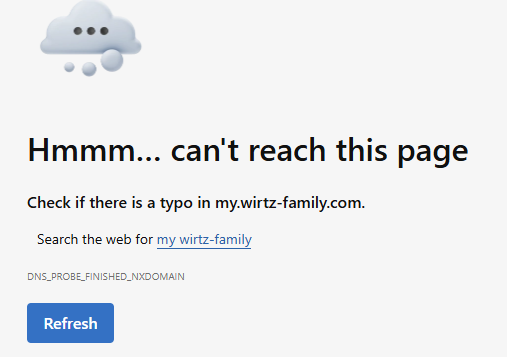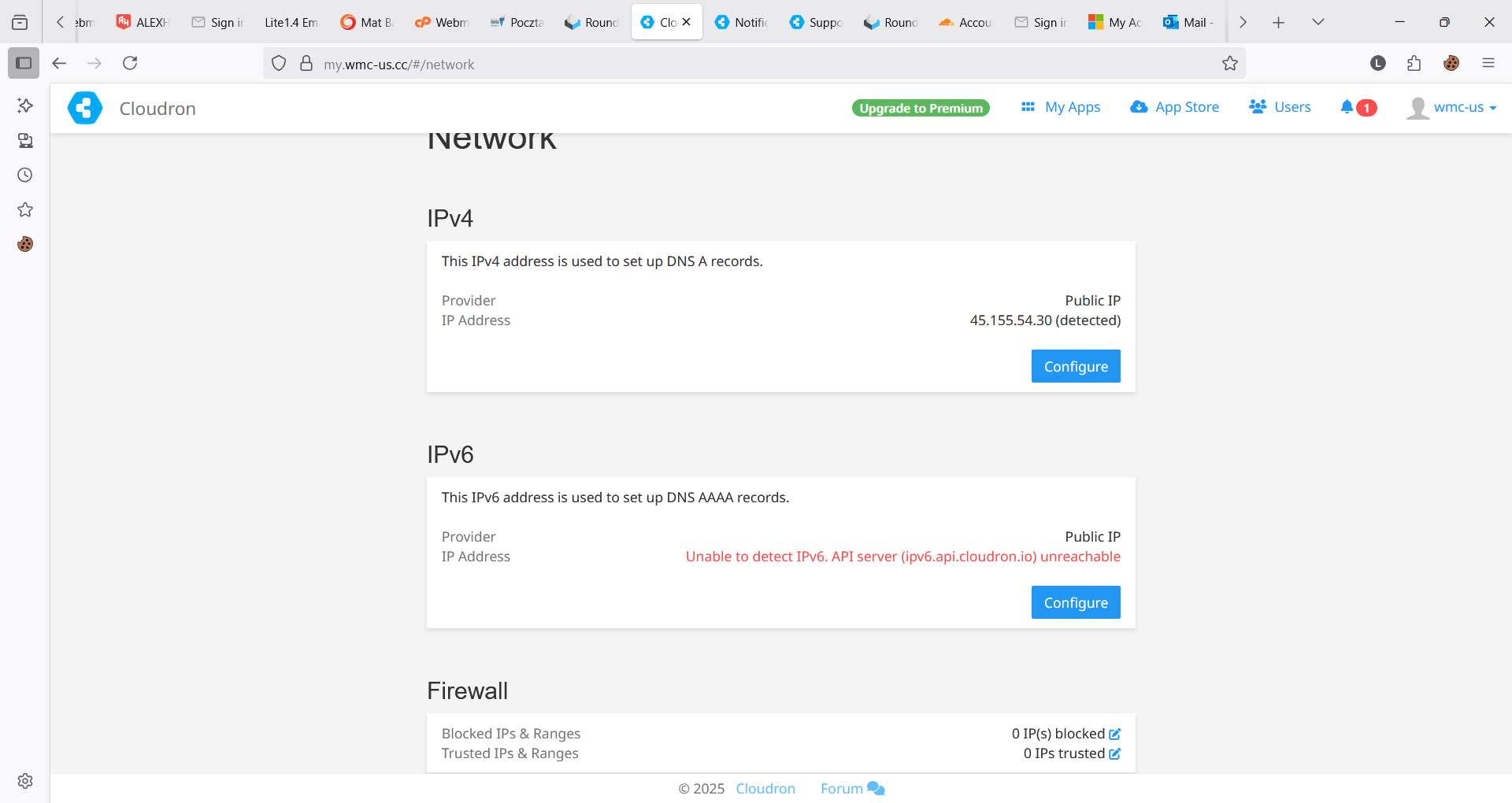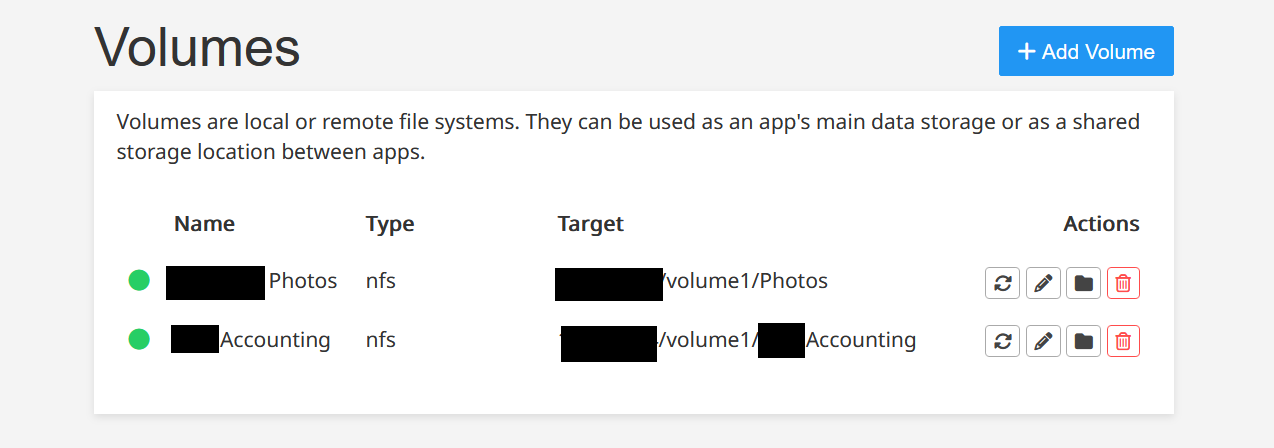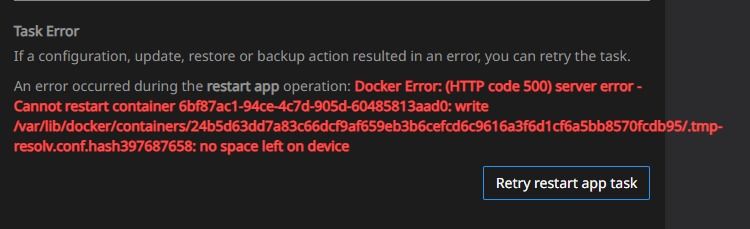Apologies and correction.
Cloudron's functionality works just as intended. The problem is in docs in major sites and hence chatGPT as well (which I used to troubleshoot that).
All of the docs, except for NameCheap (thanks, guys!) says that the correct way to combine crt files - is just do cat .. > final.crt which lead to one problem:
-----END CERTIFICATE----------BEGIN CERTIFICATE-----
On the line 37, which, absolutely reasonably, brakes any SSL parser.
Correct way to join CRT files is:
cat STAR.*.crt > ssl-complete-bundle.crt && echo >> ssl-complete-bundle.crt && cat STAR.*.ca-bundle >> ssl-complete-bundle.crt
And you can check if it is valid than with
openssl x509 -noout -in ssl-complete-bundle.crt -checkhost test.`basename STAR.*.crt | sed -E 's/^STAR\.([^.]+(\.[^.]+)?)\.crt$/\1/'`
Guess, it might make sense to document it.