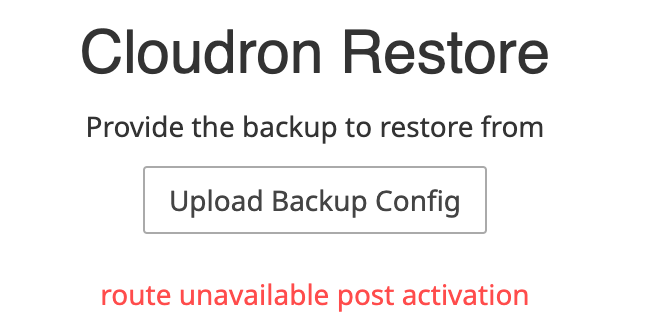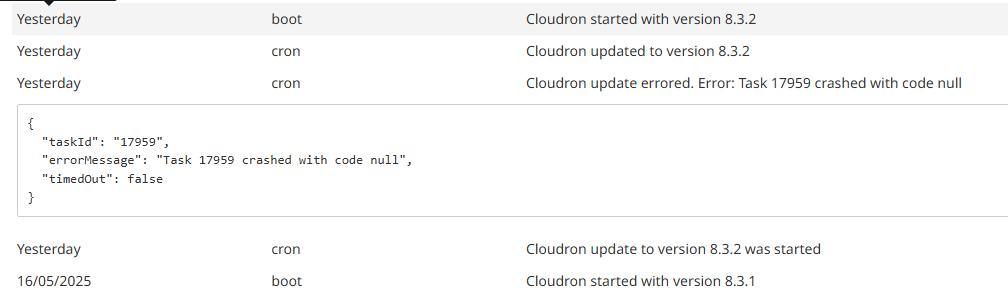@girish I had the same problem with 2 apps (one recently automatically upgraded[n8n] and another installed now [archivebox] and both reported "Starting" in the dashboard despite working URLs (status really = "Running'). systemctl restart box cleared up the dashboard. But in checking box.log, I can see where about 2 days ago, box:apphealthmonitor app health {running, stopped, unresponsive} stopped running. I did not see an error, just nothing in the log. After systemctl restart box, the entry began appearing in box.log. The only unusual aspect of my Cloudron is that I have been experimenting with a privately hosted app. FYI, that app was "Running". Hope this is helpful in figuring out what is going on.