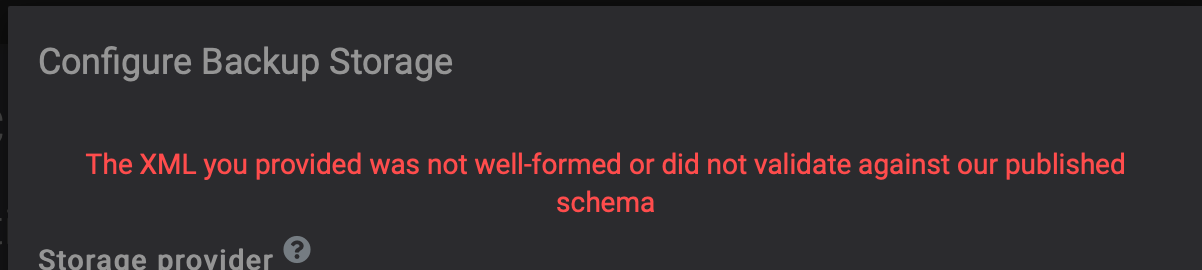@guyds said in Single domain, multiple cloudrons?:
I suppose each Cloudron needs a unique domain name because of the DNS records that are being created when installing a Cloudron: DKIM, SPF, DMARC?
Yes, and also because we need a unique location to access the dashboard.
what if the domain that's being used for a Cloudron already has e-mail related DNS records, for example when it's already configured for use with G Suite or Office 365? Will Cloudron modify those records, override them or just ignore them?
If you have an existing DMARC, it don't touch it. Otherwise, it will put the default strict DMARC policy. DKIM uses a unique selector domain, so it won't affect other DKIM entries. The SPF is modified with "a: my.<domain.com" into the existing SPF.