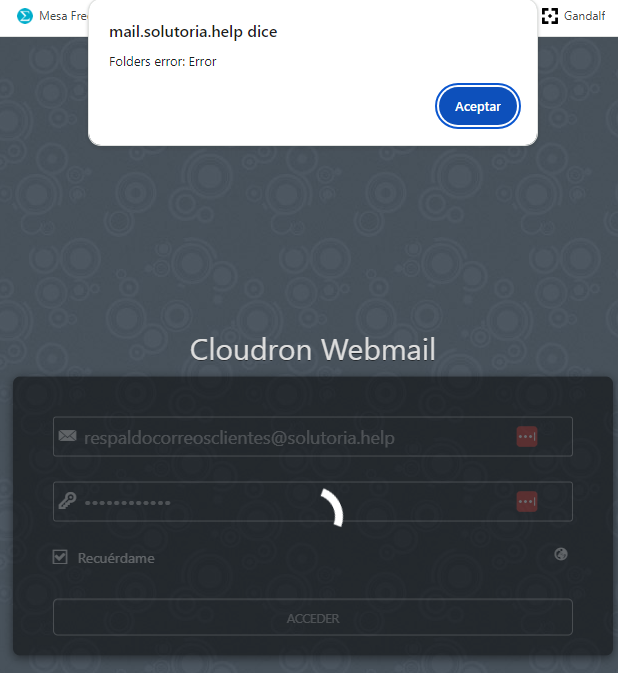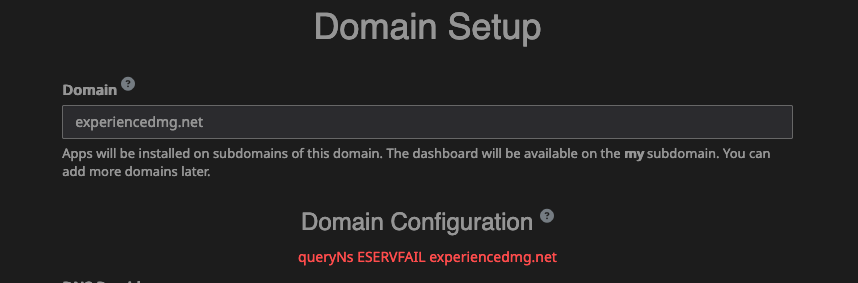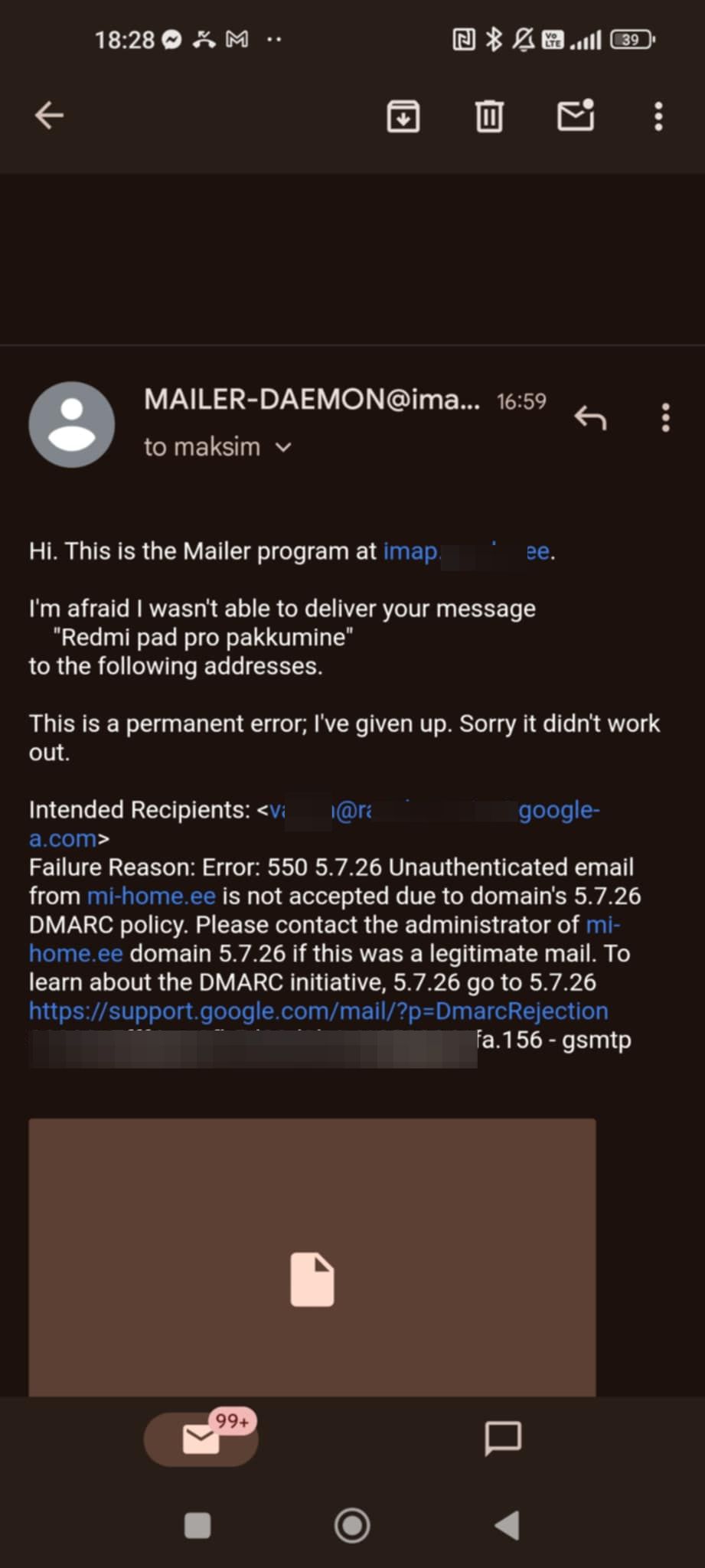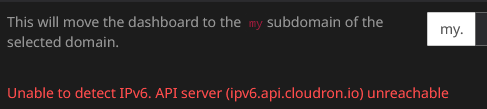Support
Get help for your Cloudron
3.5k
Topics
24.7k
Posts
-
-
-
-
-
-
-
-
-
-
-
-
-
-
Back up eventually fails
Solved -
Recovery emails
Solved -
-
-
-
-
Using app proxy with pgadmin
Solved