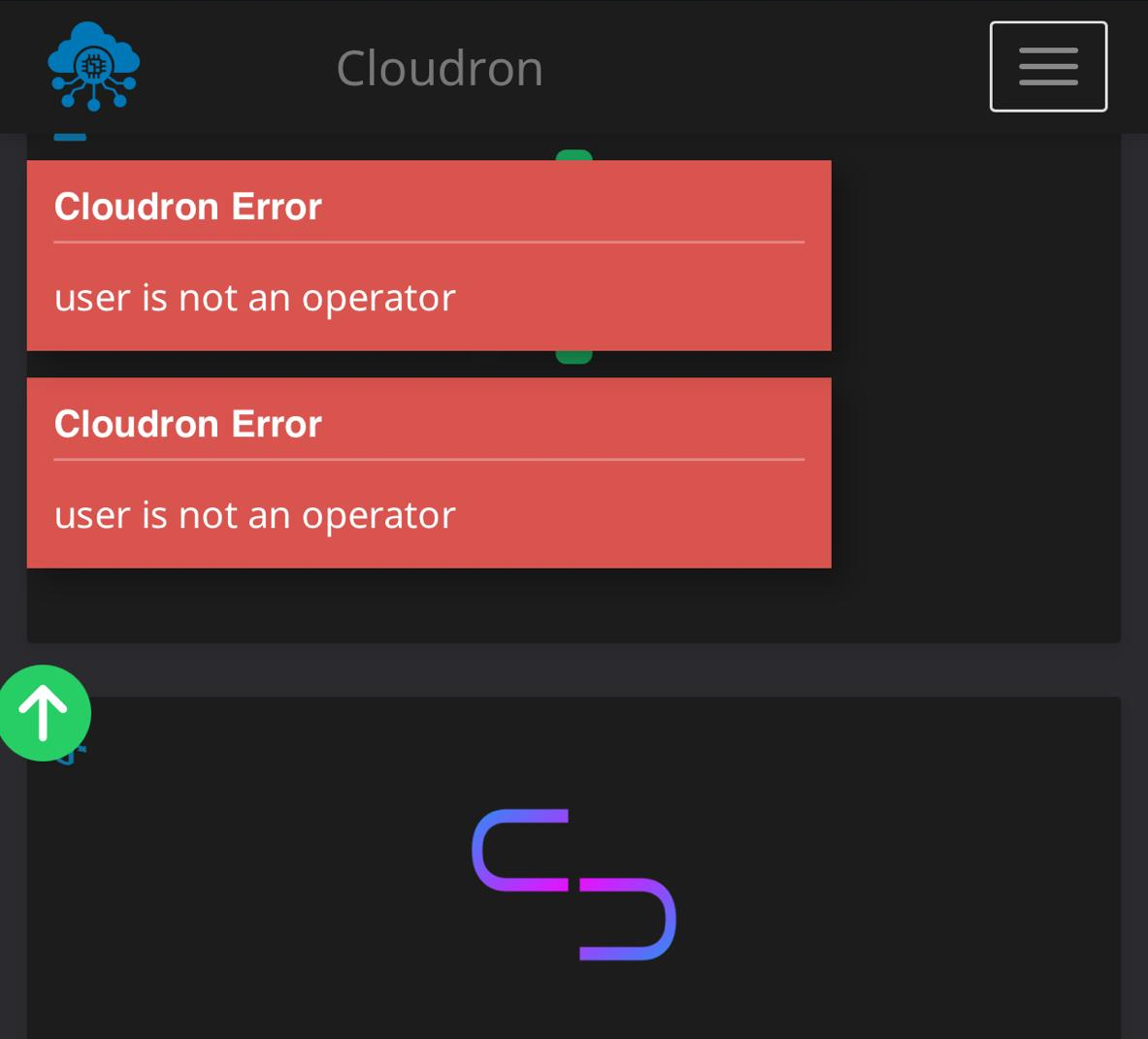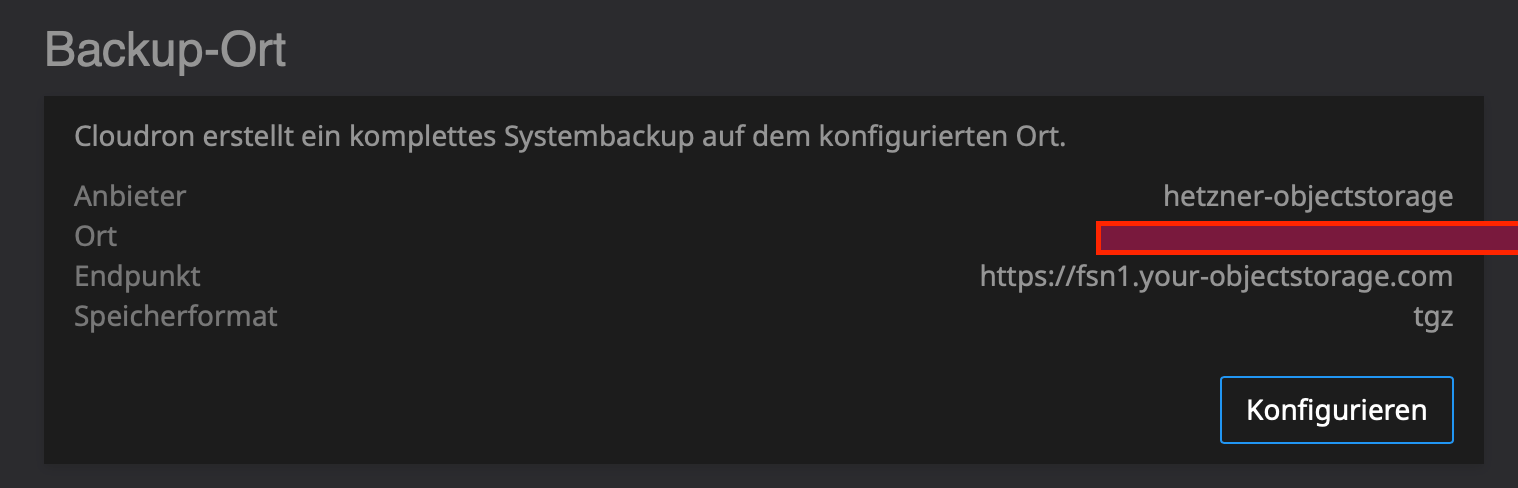Support
Get help for your Cloudron
3.5k
Topics
24.7k
Posts
-
Exec/debug - Is it possible to use a shell other than bash?
Watching Ignoring Scheduled Pinned Locked Moved Solved cli exec debug0 Votes9 Posts2k Views -
Temporary backup folder
Watching Ignoring Scheduled Pinned Locked Moved Solved backups0 Votes2 Posts704 Views -
Tika errors in Mail indexing
Watching Ignoring Scheduled Pinned Locked Moved0 Votes2 Posts365 Views -
Searching mail error "Server Error: UID SEARCH: Internal error" when Full Text Search (Solr) indexing is enabled, resolves when disabled.
Watching Ignoring Scheduled Pinned Locked Moved Solved email solr fts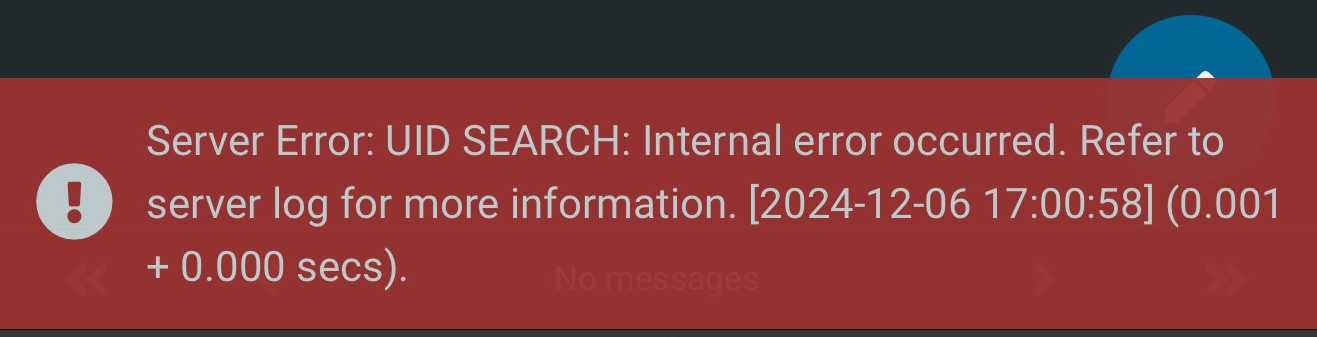 1
2 Votes15 Posts2k Views
1
2 Votes15 Posts2k Views -
Backup cleanup task starts but do not finish the job
Watching Ignoring Scheduled Pinned Locked Moved Solved backups cleanup-backups1 Votes15 Posts3k Views -
Minor UI issue with backup file long names
Watching Ignoring Scheduled Pinned Locked Moved Solved userinterface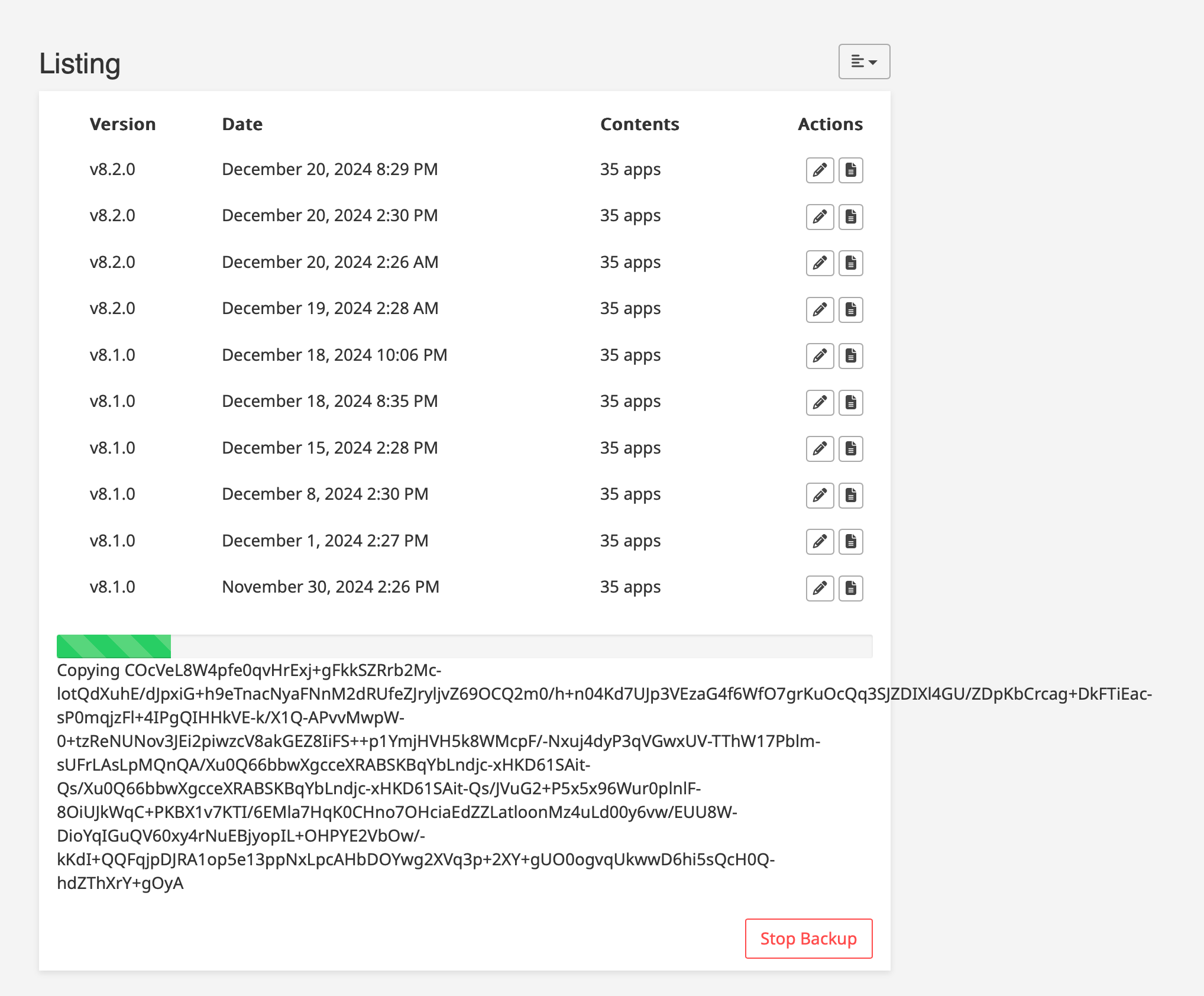 2
2 Votes1 Posts191 Views
2
2 Votes1 Posts191 Views -
Volumes: red dot but mounted
Watching Ignoring Scheduled Pinned Locked Moved Solved volumes sshfs1 Votes14 Posts3k Views -
Send E-Mail with Alias since Cloudron Update to 8.2.1 broken
Watching Ignoring Scheduled Pinned Locked Moved Solved email aliases1 Votes5 Posts1k Views -
Mounting error for restore during server migration
Watching Ignoring Scheduled Pinned Locked Moved Solved digitalocean restore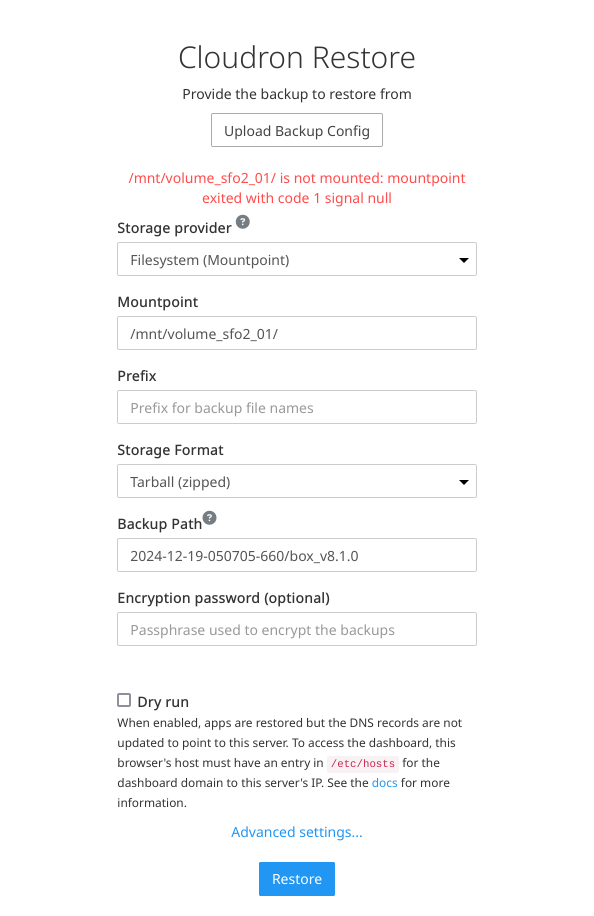 1
0 Votes5 Posts1k Views
1
0 Votes5 Posts1k Views -
2 Votes3 Posts686 Views
-
Site refusing to connect
Watching Ignoring Scheduled Pinned Locked Moved Solved troubleshooting1 Votes13 Posts4k Views -
Domain cert renewal - when ?
Watching Ignoring Scheduled Pinned Locked Moved Solved certificates renewal2 Votes8 Posts2k Views -
Stupidly updated Ubuntu - now can't access via the web url
Watching Ignoring Scheduled Pinned Locked Moved Solved1 Votes15 Posts4k Views -
Unmounting volume leaves the "backup volume"
Watching Ignoring Scheduled Pinned Locked Moved Solved volumes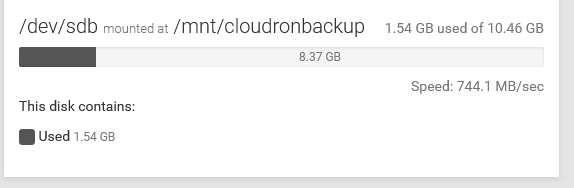 3
1 Votes23 Posts6k Views
3
1 Votes23 Posts6k Views -
Recent app updates error
Watching Ignoring Scheduled Pinned Locked Moved Solved dockerhub network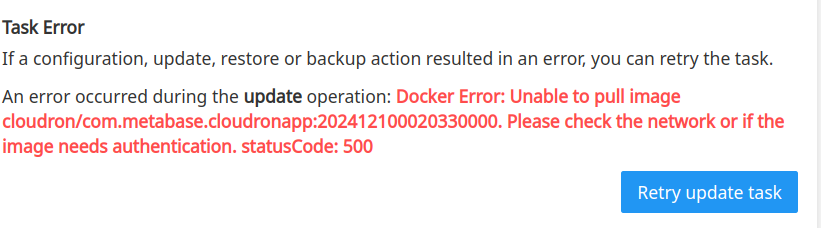 1
0 Votes15 Posts3k Views
1
0 Votes15 Posts3k Views -
Delete older, manual backups
Watching Ignoring Scheduled Pinned Locked Moved Solved backups cleanup-backups1 Votes8 Posts2k Views -
Backups Fail (Task 3211 timed out)
Watching Ignoring Scheduled Pinned Locked Moved Solved backups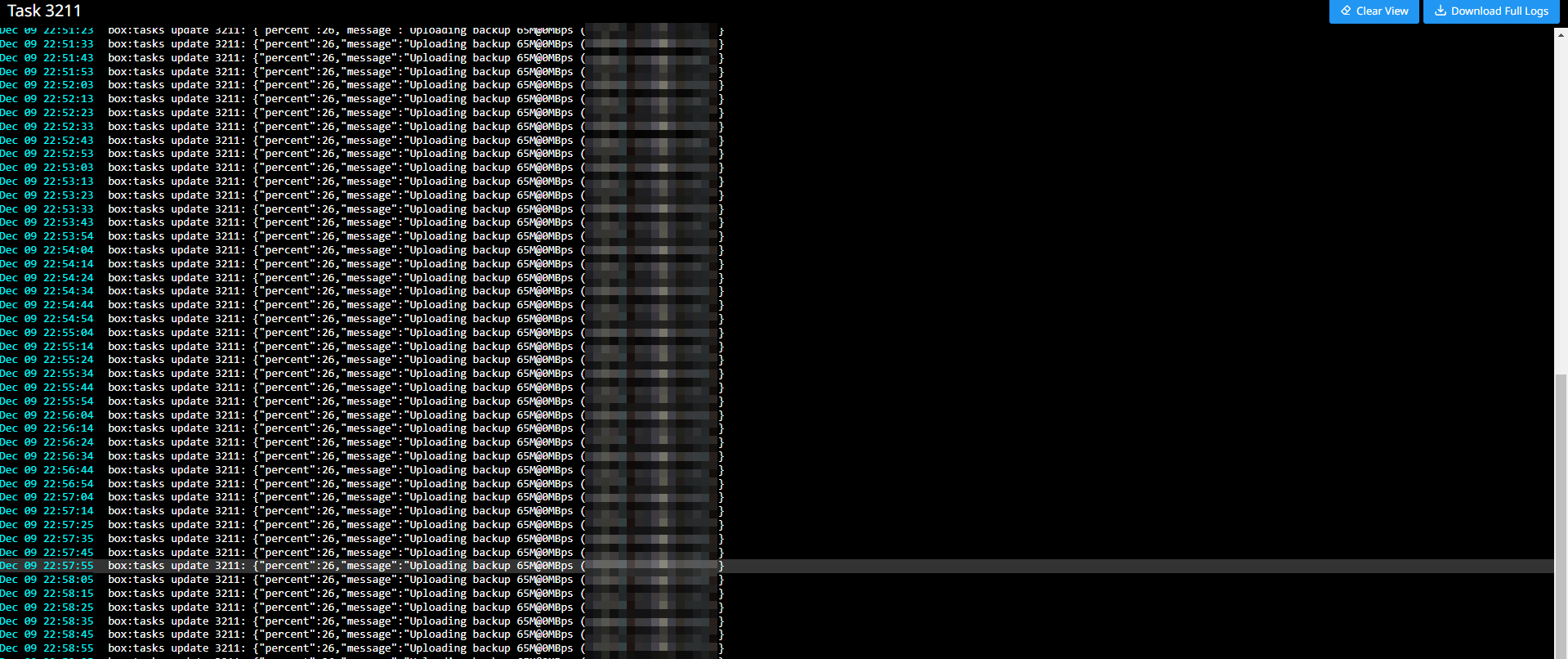 1
0 Votes6 Posts1k Views
1
0 Votes6 Posts1k Views -
1 Votes6 Posts831 Views
-
Backup timeout
Watching Ignoring Scheduled Pinned Locked Moved Solved backups postgresql1 Votes10 Posts3k Views -
Hetzner Object Storage add missing Helsinki location
Watching Ignoring Scheduled Pinned Locked Moved Solved hetzner object storage2 Votes2 Posts362 Views