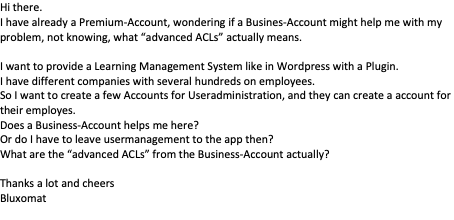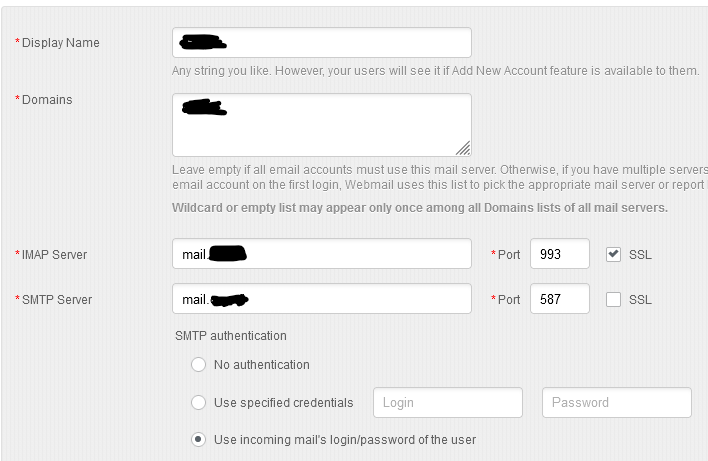@girish said in No backups because of NullPointerException:
@guyds said in No backups because of NullPointerException:
The first level is the per app level. Right now, apps are already backed up one by one, but they are not stored nor reported individually. And this is the missing feature in my opinion.
Ah no, they are listed in app -> backups. So, even if you do a full backup, each individual app backup will be listed in app -> backups.
Yes, they are listed at the app level, but there's no reporting at the app level because the backup succeeds or fails at the box level.
You can also use that backup to restore/clone the app.
Yes, but only if the backup succeeds for all apps.
So, again, I think the current issue is that everything is treated as a whole while it makes more sense in my opinion to treat each app individually and then in the end (optionally?) bundle the individual parts as a whole.
Yes, so they are treated individually, it's actually very close to what you want. The only issue is that when a full backup fails, those successful individual app backups that are part of a failed full backup will get removed/cleaned up every night.
Exactly, they are per app bot not treated like that in the end because success or failure is determined by the whole box.
I have made a task to fix the behavior, let's see.
Great, thanks!