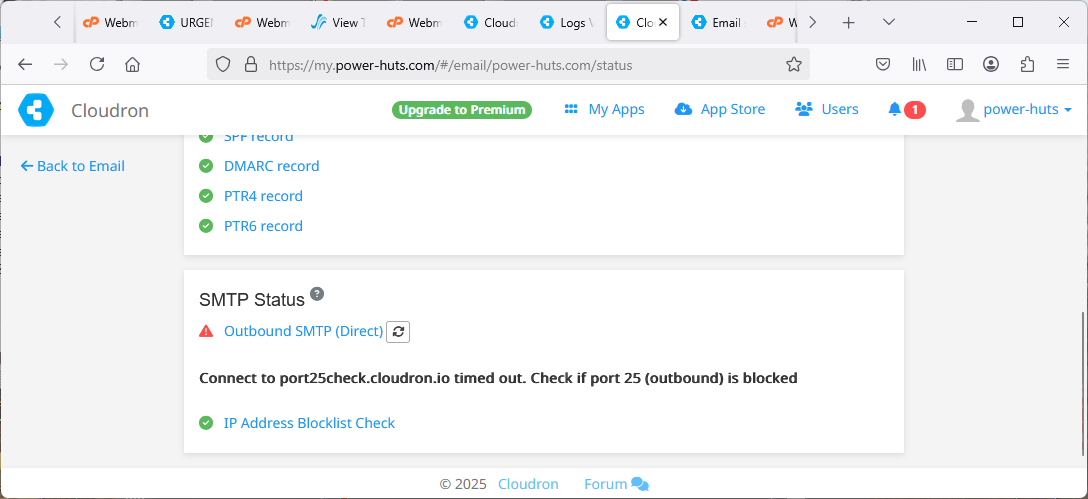@joseph Here are some excerpts from the log around the time I noticed the problem ("XXXXX" were manually added):
025-03-31T14:41:08.552Z box:server ==========================================
2025-03-31T14:41:08.553Z box:server Cloudron 8.3.1
2025-03-31T14:41:08.553Z box:server ==========================================
2025-03-31T14:41:08.554Z box:platform initialize: start platform
2025-03-31T14:41:08.889Z box:tasks stopAllTasks: stopping all tasks
2025-03-31T14:41:08.889Z box:shell tasks /usr/bin/sudo -S /home/yellowtent/box/src/scripts/stoptask.sh all
2025-03-31T14:41:09.138Z box:shell All tasks stopped
2025-03-31T14:41:09.443Z box:locks releaseAll: all locks released
2025-03-31T14:41:09.486Z box:reverseproxy writeDashboardConfig: writing dashboard config for sebastienvigneau.xyz
2025-03-31T14:41:09.645Z box:shell reverseproxy: openssl x509 -in /home/yellowtent/platformdata/nginx/cert/my.sebastienvigneau.xyz.cert -noout -ocsp_uri
2025-03-31T14:41:09.757Z box:shell reverseproxy /usr/bin/sudo -S /home/yellowtent/box/src/scripts/restartservice.sh nginx
2025-03-31T14:41:12.464Z box:platform onActivated: starting post activation services
2025-03-31T14:41:12.464Z box:platform startInfra: checking infrastructure
2025-03-31T14:41:12.569Z box:platform startInfra: updating infrastructure from 49.8.0 to 49.8.0
2025-03-31T14:41:12.570Z box:platform markApps: changedAddons: ["mysql","postgresql","mongodb","redis"]
2025-03-31T14:41:12.736Z box:services startServices: existing infra. incremental service create ["start","startTurn","startMysql","startPostgresql","startMongodb","startRedis","startGraphite","start"]
2025-03-31T14:41:12.736Z box:mailserver startMail: starting
2025-03-31T14:41:12.739Z box:mailserver restart: restarting mail container with mailFqdn:my.sebastienvigneau.xyz mailDomain:sebastienvigneau.xyz
2025-03-31T14:41:12.882Z box:locks write: current locks: {"mail_restart":null}
2025-03-31T14:41:12.882Z box:locks acquire: mail_restart
2025-03-31T14:41:13.100Z box:mailserver configureMail: stopping and deleting previous mail container
2025-03-31T14:42:42.033Z box:mailserver createMailConfig: generating mail config with my.sebastienvigneau.xyz
2025-03-31T14:42:42.068Z box:mailserver configureMail: starting mail container
2025-03-31T14:42:42.068Z box:shell mailserver: /bin/bash -c docker run --restart=always -d --name=mail --net cloudron --net-alias mail --log-driver syslog --log-opt syslog-address=unix:///home/yellowtent/platformdata/logs/syslog.sock --log-opt syslog-format=rfc5424 --log-opt tag=mail -m 536870912 --memory-swap -1 --dns 172.18.0.1 --dns-search=. --ip 172.18.30.4 -e CLOUDRON_MAIL_TOKEN=XXXXX -e CLOUDRON_RELAY_TOKEN=XXXXX -e LOGLEVEL=info -v /home/yellowtent/boxdata/mail:/app/data -v /home/yellowtent/platformdata/addons/mail:/etc/mail:ro -p 587:2587 -p 993:9993 -p 4190:4190 -p 25:2587 -p 465:2465 -p 995:9995 --label isCloudronManaged=true --read-only -v /run -v /tmp registry.docker.com/cloudron/mail:3.15.0@sha256:c93b5a83fc4e775bda4e05010bd19e5a658936e7a09cf7e51281e3696fde4536
2025-03-31T14:43:33.399Z box:locks write: current locks: {}
2025-03-31T14:43:33.399Z box:locks release: mail_restart
2025-03-31T14:43:33.399Z box:docker deleteImage: removing registry.docker.com/cloudron/mail:3.14.9@sha256:c51a2ee20b2087e208084a9115cc6a525e3b3b227b52d8cfdac2d98a6409672e
2025-03-31T14:43:33.405Z box:services startTurn: stopping and deleting previous turn container
2025-03-31T14:44:04.243Z box:services startTurn: starting turn container
2025-03-31T14:44:04.243Z box:shell services: /bin/bash -c docker run --restart=always -d --name=turn --hostname turn --net host --log-driver syslog --log-opt syslog-address=unix:///home/yellowtent/platformdata/logs/syslog.sock --log-opt syslog-format=rfc5424 --log-opt tag=turn -m 268435456 --memory-swap -1 -e CLOUDRON_TURN_SECRET=XXXXX -e CLOUDRON_REALM=my.sebastienvigneau.xyz --label isCloudronManaged=true --read-only -v /tmp -v /run registry.docker.com/cloudron/turn:1.8.0@sha256:cdbe83c3c83b8f25de3a5814b121eb941b457dca7127d2e6ff446c7a0cfa1570
2025-03-31T14:44:15.397Z box:docker deleteImage: removing registry.docker.com/cloudron/turn:1.7.2@sha256:9ed8da613c1edc5cb8700657cf6e49f0f285b446222a8f459f80919945352f6d
2025-03-31T14:44:15.400Z box:services startMysql: stopping and deleting previous mysql container
2025-03-31T14:44:29.585Z box:services startMysql: starting mysql container
2025-03-31T14:44:29.585Z box:shell services: /bin/bash -c docker run --restart=always -d --name=mysql --hostname mysql --net cloudron --net-alias mysql --log-driver syslog --log-opt syslog-address=unix:///home/yellowtent/platformdata/logs/syslog.sock --log-opt syslog-format=rfc5424 --log-opt tag=mysql --ip 172.18.30.1 -e CLOUDRON_MYSQL_TOKEN=XXXXX -e CLOUDRON_MYSQL_ROOT_HOST=172.18.0.1 -e CLOUDRON_MYSQL_ROOT_PASSWORD=XXXXX -v /home/yellowtent/platformdata/mysql:/var/lib/mysql --label isCloudronManaged=true --cap-add SYS_NICE --read-only -v /tmp -v /run registry.docker.com/cloudron/mysql:3.5.0@sha256:969ea5b2f91861940ca6309c7676c52e479d2a864ba3aabd08a4266799707280
2025-03-31T14:44:36.436Z box:services Waiting for mysql
2025-03-31T14:44:36.442Z box:services Attempt 1 failed. Will retry: Network error waiting for mysql: connect ECONNREFUSED 172.18.30.1:3000
2025-03-31T14:44:51.455Z box:services Attempt 2 failed. Will retry: Network error waiting for mysql: connect ECONNREFUSED 172.18.30.1:3000
2025-03-31T14:45:06.732Z box:services Attempt 3 failed. Will retry: Error waiting for mysql. Status code: 200 message: connect ECONNREFUSED 127.0.0.1:3306
2025-03-31T14:45:22.063Z box:docker deleteImage: removing registry.docker.com/cloudron/mysql:3.4.3@sha256:8934c5ddcd69f24740d9a38f0de2937e47240238f3b8f5c482862eeccc5a21d2
2025-03-31T14:45:26.965Z box:services startPostgresql: postgresql will be upgraded
2025-03-31T14:45:26.965Z box:services exportDatabase: Exporting postgresql
2025-03-31T14:45:26.972Z box:services exportDatabase: Exporting addon postgresql of app 1bd225ff-a0e5-4f80-866f-99bd40115530
2025-03-31T14:45:26.973Z box:services Backing up postgresql
2025-03-31T14:45:26.976Z box:services exportDatabase: Error exporting postgresql of app 1bd225ff-a0e5-4f80-866f-99bd40115530. BoxError: Could not pipe http://172.18.30.2:3000/databases/db1bd225ffa0e54f80866f99bd40115530/backup?access_token=XXXXX to /home/yellowtent/appsdata/1bd225ff-a0e5-4f80-866f-99bd40115530/postgresqldump: connect ECONNREFUSED 172.18.30.2:3000 at ClientRequest.<anonymous> (/home/yellowtent/box/src/services.js:1350:47) at ClientRequest.emit (node:events:519:28) at emitErrorEvent (node:_http_client:101:11) at Socket.socketErrorListener (node:_http_client:504:5) at Socket.emit (node:events:519:28) at emitErrorNT (node:internal/streams/destroy:169:8) at emitErrorCloseNT (node:internal/streams/destroy:128:3) at process.processTicksAndRejections (node:internal/process/task_queues:82:21) { reason: 'Network Error', details: {} }
2025-03-31T14:45:26.976Z box:platform startInfra: Failed to start services. retry=false (attempt 0): Could not pipe http://172.18.30.2:3000/databases/db1bd225ffa0e54f80866f99bd40115530/backup?access_token=XXXXX to /home/yellowtent/appsdata/1bd225ff-a0e5-4f80-866f-99bd40115530/postgresqldump: connect ECONNREFUSED 172.18.30.2:3000
2025-03-31T14:45:26.976Z box:platform BoxError: Could not pipe http://172.18.30.2:3000/databases/db1bd225ffa0e54f80866f99bd40115530/backup?access_token=XXXXX to /home/yellowtent/appsdata/1bd225ff-a0e5-4f80-866f-99bd40115530/postgresqldump: connect ECONNREFUSED 172.18.30.2:3000
at ClientRequest.<anonymous> (/home/yellowtent/box/src/services.js:1350:47)
at ClientRequest.emit (node:events:519:28)
at emitErrorEvent (node:_http_client:101:11)
at Socket.socketErrorListener (node:_http_client:504:5)
at Socket.emit (node:events:519:28)
at emitErrorNT (node:internal/streams/destroy:169:8)
at emitErrorCloseNT (node:internal/streams/destroy:128:3)
at process.processTicksAndRejections (node:internal/process/task_queues:82:21)
2025-03-31T18:15:19.191Z box:shell system: swapon --noheadings --raw --bytes --show=type,size,used,name
2025-03-31T18:15:19.505Z box:shell services: grep -q avx /proc/cpuinfo
2025-03-31T18:15:19.608Z box:shell services: systemctl is-active nginx
2025-03-31T18:15:19.610Z box:shell services: systemctl is-active unbound
2025-03-31T18:16:37.596Z box:shell system: swapon --noheadings --raw --bytes --show=type,size,used,name
2025-03-31T18:16:40.619Z box:shell system /usr/bin/sudo -S /home/yellowtent/box/src/scripts/reboot.sh
2025-03-31T18:16:40.968Z box:box Received SIGTERM. Shutting down.
2025-03-31T18:16:40.969Z box:platform uninitializing platform
2025-03-31T18:16:40.969Z box:shell system: /usr/bin/sudo -S /home/yellowtent/box/src/scripts/reboot.sh errored BoxError: system exited with code null signal SIGTERM
at ChildProcess.<anonymous> (/home/yellowtent/box/src/shell.js:137:19)
at ChildProcess.emit (node:events:519:28)
at ChildProcess.emit (node:domain:488:12)
at ChildProcess._handle.onexit (node:internal/child_process:294:12) {
reason: 'Shell Error',
details: {},
code: null,
signal: 'SIGTERM'
}
2025-03-31T18:16:40.970Z box:system reboot: could not reboot. BoxError: system exited with code null signal SIGTERM at ChildProcess.<anonymous> (/home/yellowtent/box/src/shell.js:137:19) at ChildProcess.emit (node:events:519:28) at ChildProcess.emit (node:domain:488:12) at ChildProcess._handle.onexit (node:internal/child_process:294:12) { reason: 'Shell Error', details: {}, code: null, signal: 'SIGTERM' }
2025-03-31T18:16:40.977Z box:platform onDeactivated: stopping post activation services
2025-03-31T18:16:40.977Z box:tasks stopAllTasks: stopping all tasks
2025-03-31T18:16:40.978Z box:shell tasks /usr/bin/sudo -S /home/yellowtent/box/src/scripts/stoptask.sh all
2025-03-31T18:16:41.456Z box:shell All tasks stopped
Anyway, I ended up running cloudron-support --recreate-docker, which made the apps functional again, and I am now restoring them from the backup one by one.
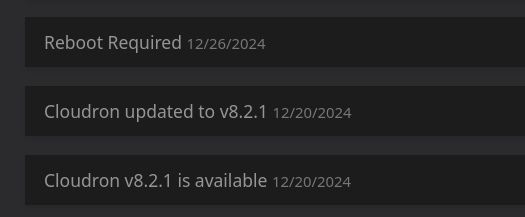 1
2 Votes11 Posts2k Views
1
2 Votes11 Posts2k Views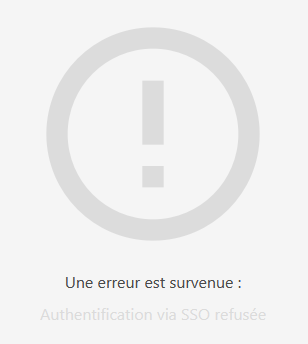 1
1 Votes6 Posts528 Views
1
1 Votes6 Posts528 Views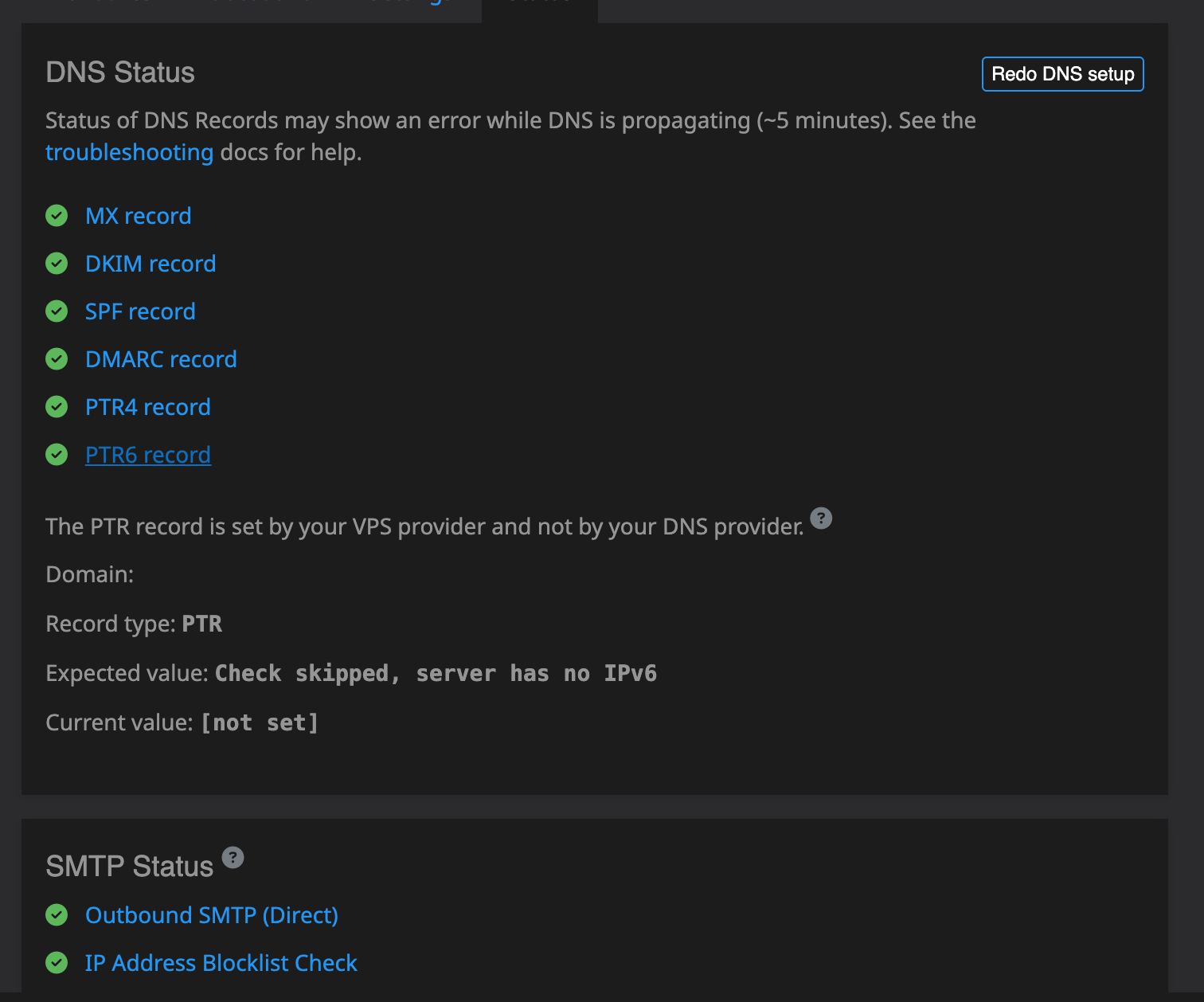 2
0 Votes8 Posts2k Views
2
0 Votes8 Posts2k Views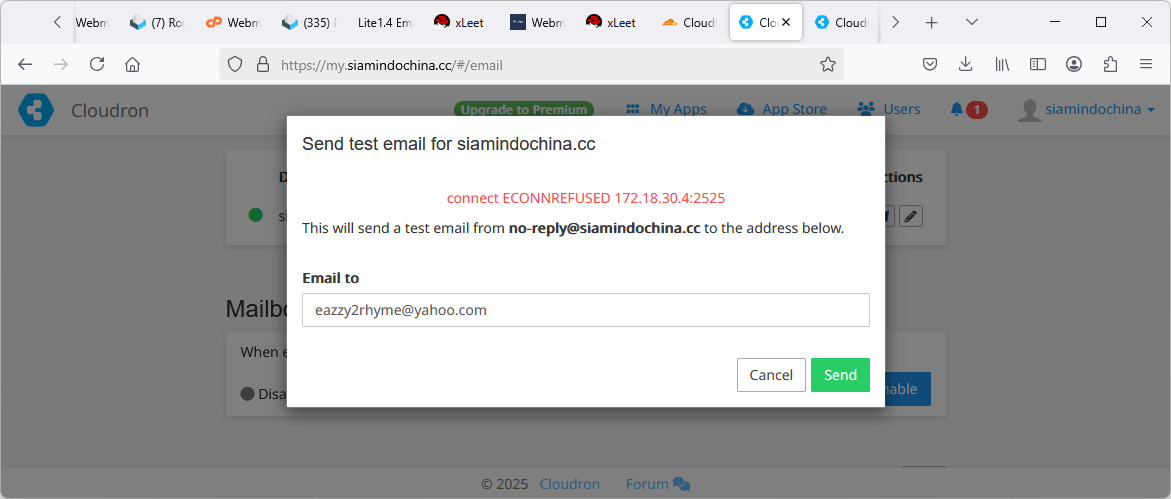 3
0 Votes28 Posts6k Views
3
0 Votes28 Posts6k Views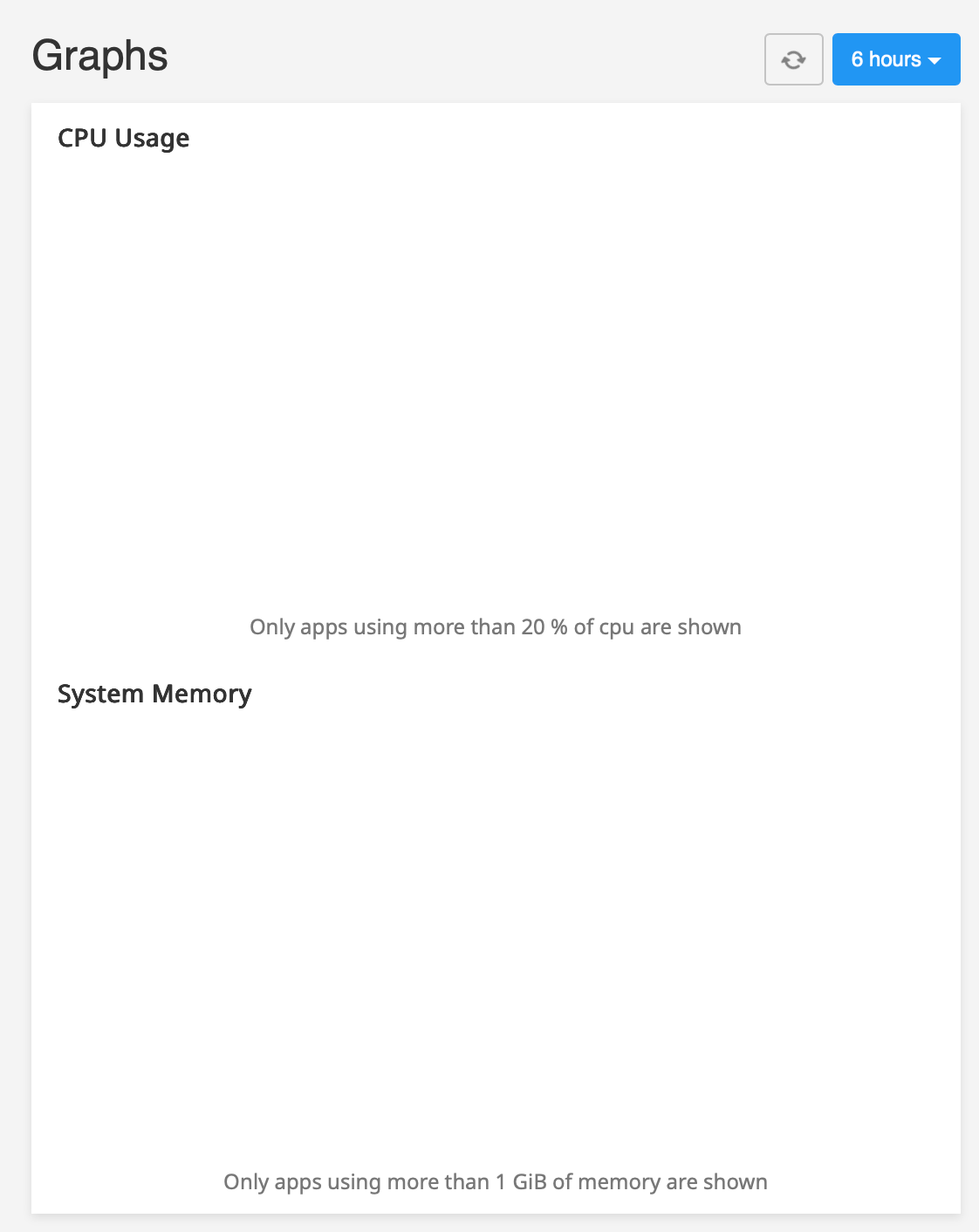 1
1 Votes3 Posts545 Views
1
1 Votes3 Posts545 Views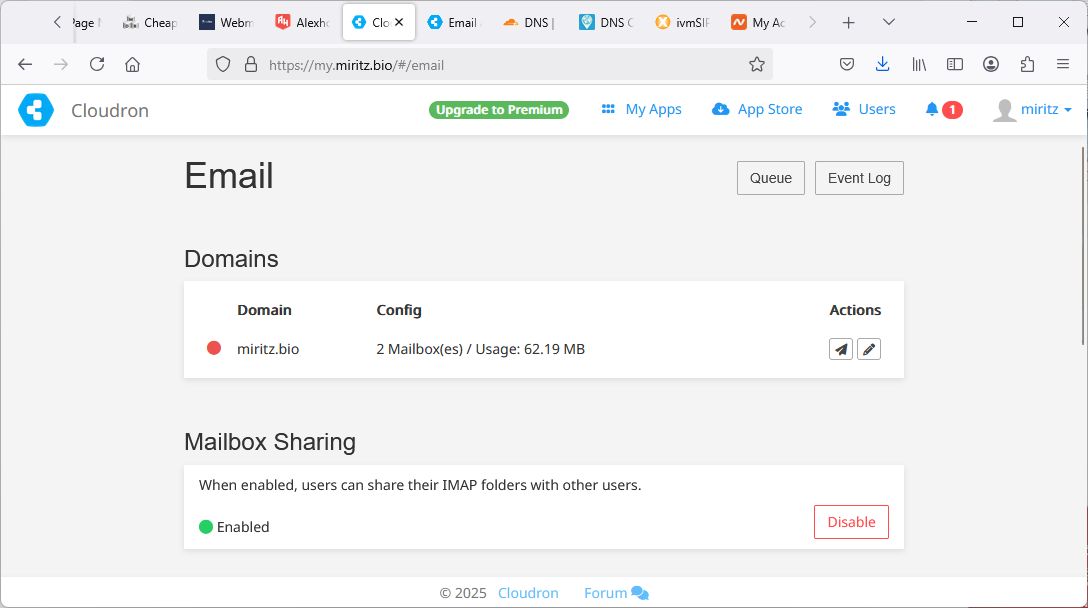 1
0 Votes60 Posts12k Views
1
0 Votes60 Posts12k Views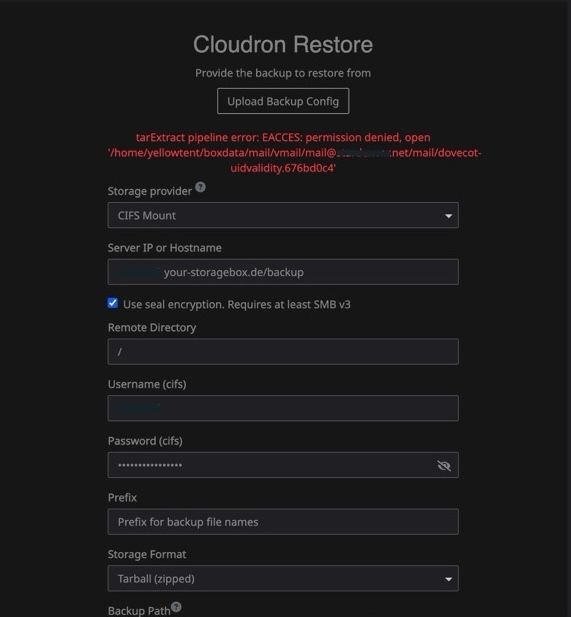 1
2 Votes10 Posts2k Views
1
2 Votes10 Posts2k Views